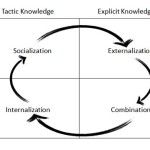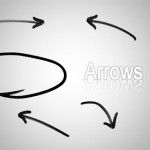Animated Ribbon Arrows Infographic PowerPoint Template

Comparison layouts are tricky to work with. If you add too much content the slide can look cramped. However, if you use too little information, you might need to stretch your content across multiple slides. This is where infographic slides can be quite handy. The Animated Ribbon Arrows Infographic PowerPoint Template gives glossy layouts for …