Sway for iPhone and iPad
Because of the many advances in technology and how we use our devices these days, there are also many ways to tell stories and share information. Far from the traditional chalkboard presentation and one-sided storytelling, today, we become more collaborative and dynamic. One of the best things that came out when it comes to digital storytelling is Microsoft Sway, or just Sway. It is a nifty digital storytelling app that allows users to easily create visually captivating and vivid presentations, newsletters, and stories. These outputs can then be easily shared with others. With Sway, you just add your content and let the app do the rest for you. And now, Sway for iPhone and iPad is also available.
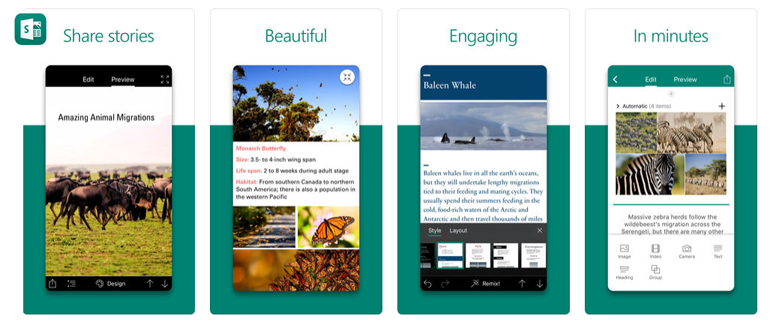
Sway Near Me for iPhone and iPad
Sway has been getting a lot of good reviews for how it changes the way people create and share content. The latest feature of the Microsoft app, Sways Near Me, can get everyone excited because it easily lets people close together to work on interesting projects.
Instead of people having to take turns on one Sway project, Sways Near Me makes it easy for people to co-author Sways based on location and proximity. How this works is, a person can select another person nearby based on a list of Sway users found within the app. Once the first person has selected who they want to work with, they can then send an invitation. The second person then accepts it and, through Wi-Fi or Bluetooth can then begin to work together. This new feature is great with iPhone and iPad users, as Sway adjusts to perfectly fit any device screen.
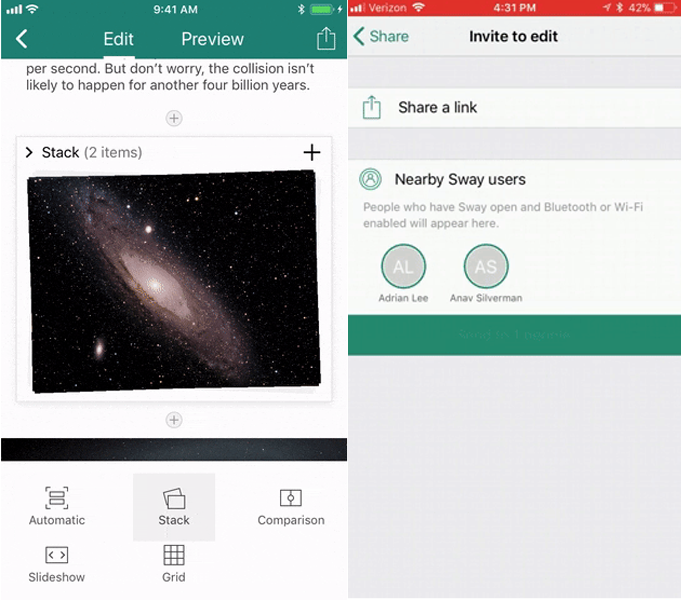
Sway Changes the Way You Share
Sway is a content creation tool that is available on the web, as a Windows 10 app, and in iOS based iPhone and iPad devices. With Sway for iPhone and iPad, you can create presentations and other content that you can easily share online or with other devices. If you’re familiar with PowerPoint, you can find similarities to it, except PowerPoint is more traditional, while Sway is like its natural evolutionary step forward, making it way more than just a presentation tool.
One of its most liked feature is the ability for users to just drop in content from anywhere or in any format. You can drop photos, videos, audio clips, music, etc. Its interactive and easy-to-use interface is based on an algorithm that allows you to harmoniously bring your content together and customize it for the best look.
You can even use any device to work seamlessly, which is great when you’re traveling, working remotely, or using multiple iOS devices. Collaboration and sharing can also be easily done because, with just a simple URL, you can share your work with a team and always be on top of every revision, comment or update. Furthermore, your finished content will always look good on any screen or device, because Sway dynamically adapts to any iOS device. And even if you don’t finish creating your content, you can always go back to it without skipping a beat, because Sway automatically syncs through the cloud. This way, you can view and edit your Sways anywhere you are, using any device. All you have to do is to make sure you’re logged in to your Microsoft account.
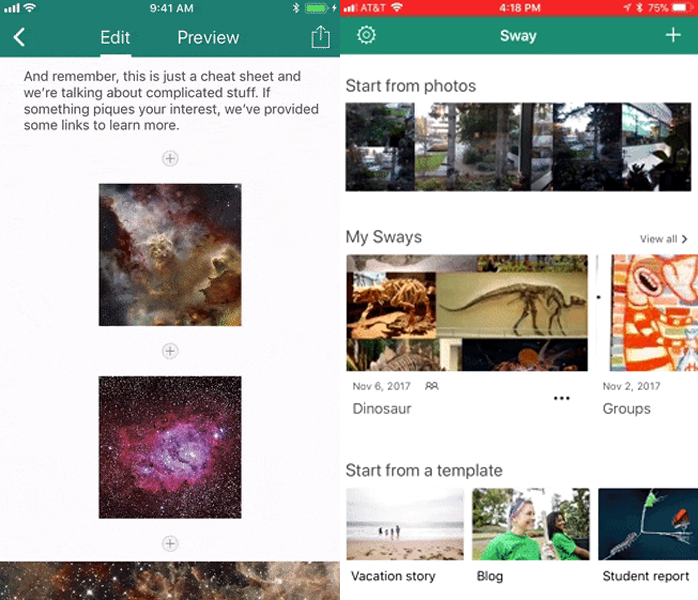
The interface of Sway may get some getting used to, but you’ll find that it’s a breeze to use. You just drag and drop all kinds of content from the cards on the left page and on your workspace. As you place your content, your sections or layout automatically gets reorganized in your presentation without you having to go through all the nitty-gritty. Furthermore, Sway even suggests to you the most relevant content based on your previous cards used. For example, Sway takes context from your content and suggests images from the web or from OneDrive or iCloud that you may find useful.
