Subtle Textures for your PowerPoint Presentations
SubtleTextures is a free resourece where you can download textures and backgrounds. If you are a presenter and need to design your next PowerPoint presentation then you can get some inspiration for your PowerPoint backgrounds from these free texture website.
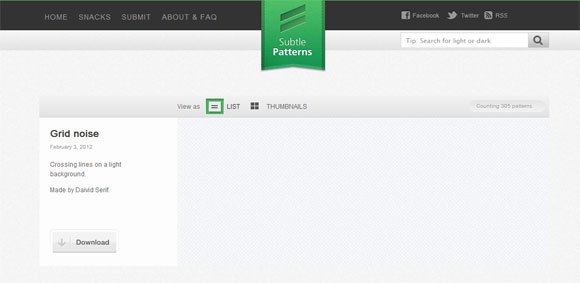
As soon as you open Subtle Textures website, you can start browsing the tons of free textures and download the texture in PNG format. If you want to change the texture in PowerPoint then you can do that by changing the background. Go to PowerPoint and then right click on Format Background to display the Fill options.
Here, choose Picture or Texture so you can choose a PNG picture from the local computer. Of course, you will need to unzip the archive that you download from the textures website first and decompress the file somewhere in your local computer.
Then, make sure to check the Tile picture as texture option so the texture will be repeated along the slide vertically and horizontally.
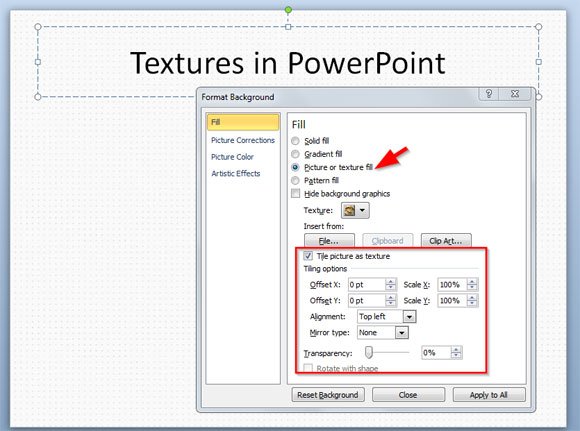
You can use textures to decorate your business PowerPoint presentations or create new and original PowerPoint templates and backgrounds for your organization.
Update 2017: This site is no longer available at subtlepatterns.com, we recommend to check our repository of articles under the Textures for PowerPoint topic.
