ProjectManager.com: Online Project Management Software
Last updated on September 29th, 2024
Project management has become more complicated over a period of time. Project managers can now collaborate with colleagues remotely, generate reports using various tools, as well as make use of mobile devices to keep track of everything. This unfortunately also means that keeping all your resources, reports, work progress and schedules running smoothly isn’t as easy as it used to be. This is where online project management software like ProjectManager.com can make things easy for you.
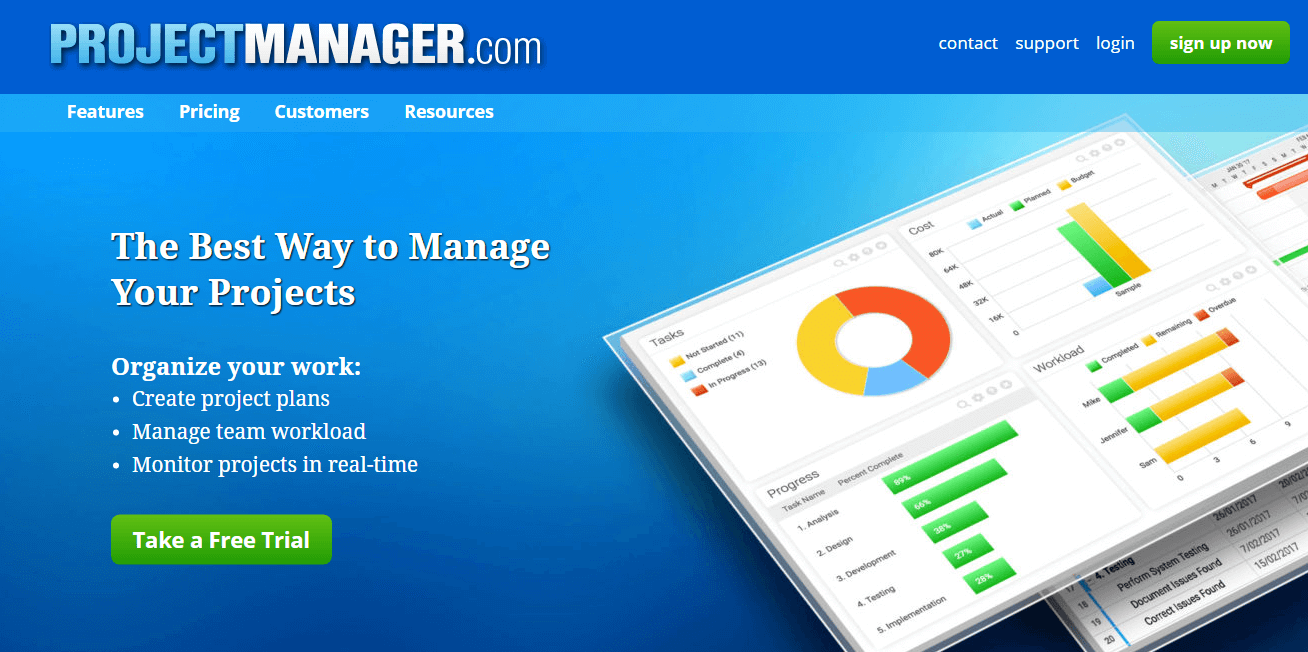
Manage Projects in 3 Easy Steps
Unlike complicated project management software, ProjectManager makes it easy to get started with your projects. All you need to do is to create a project by adding a project name, enter data, run your reports and invite colleagues for collaboration. The 3 easy steps can be summarized as creating a project, running reports and inviting your team for collaboration.
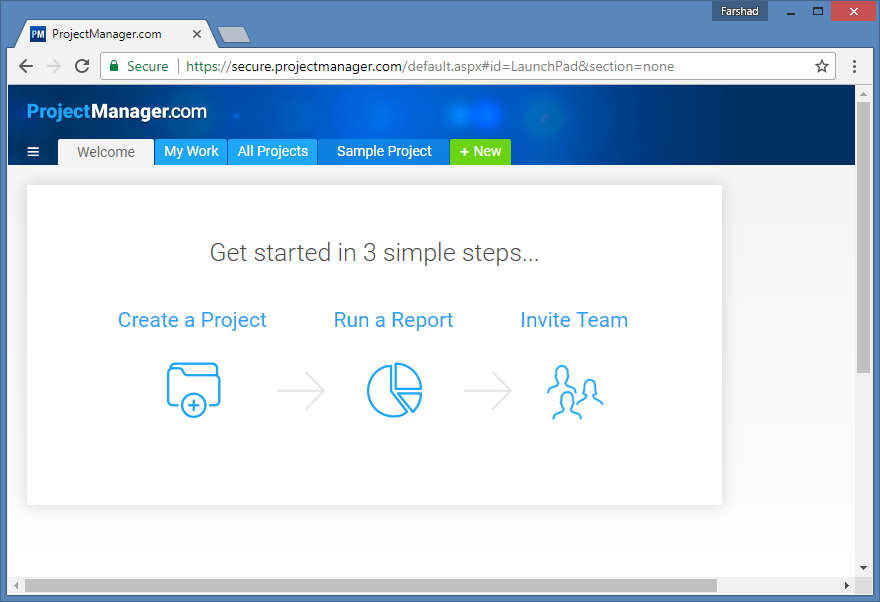
Dynamically Update Projects with Your Team
Once you create a project, you get a plethora of options to manage your projects. You can create tasks and conveniently manage projects, with the ability to dynamically update projects in collaboration with a team.
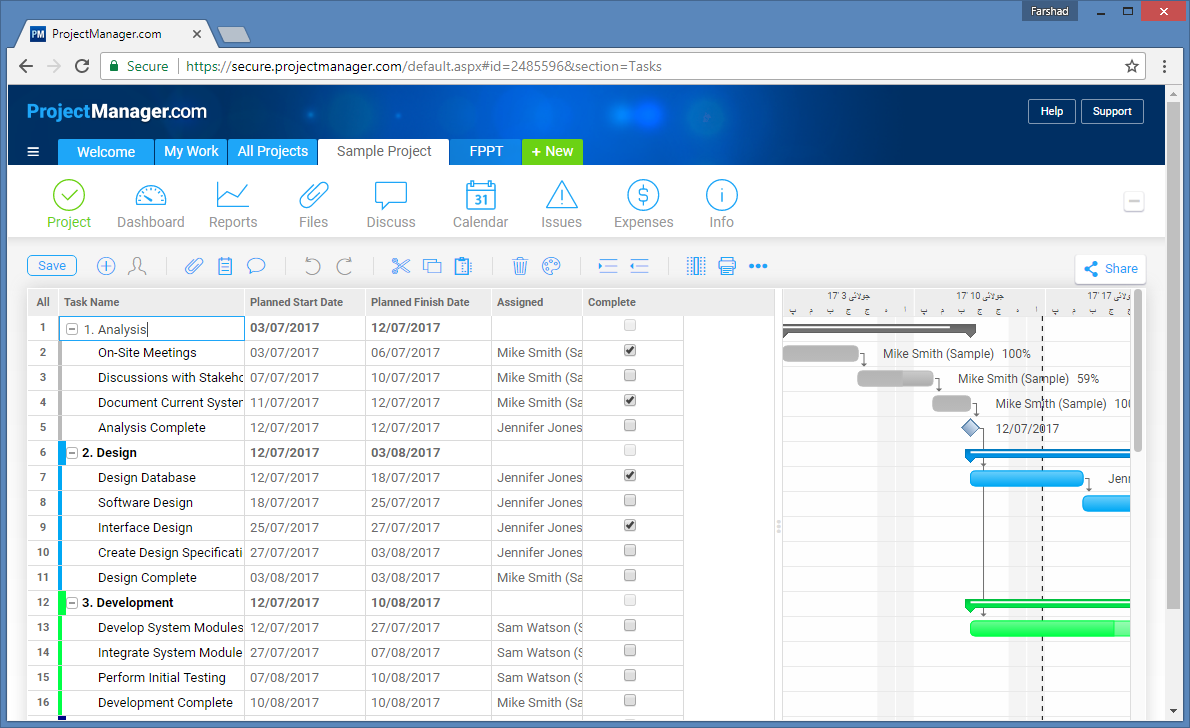
Comprehensively Monitor Project Progress, Costs & Issues
The Dashboard provides real-time information regarding your projects, making everything visible at a glance. This gives you the utility to automatically generate all required information related to a project to keep track of project progress, costs, reports, and issues.

Add Files and Notes for Discussion
You can generate a discussion by adding notes and uploading files like Word documents, Excel sheets, PowerPoint files, etc.
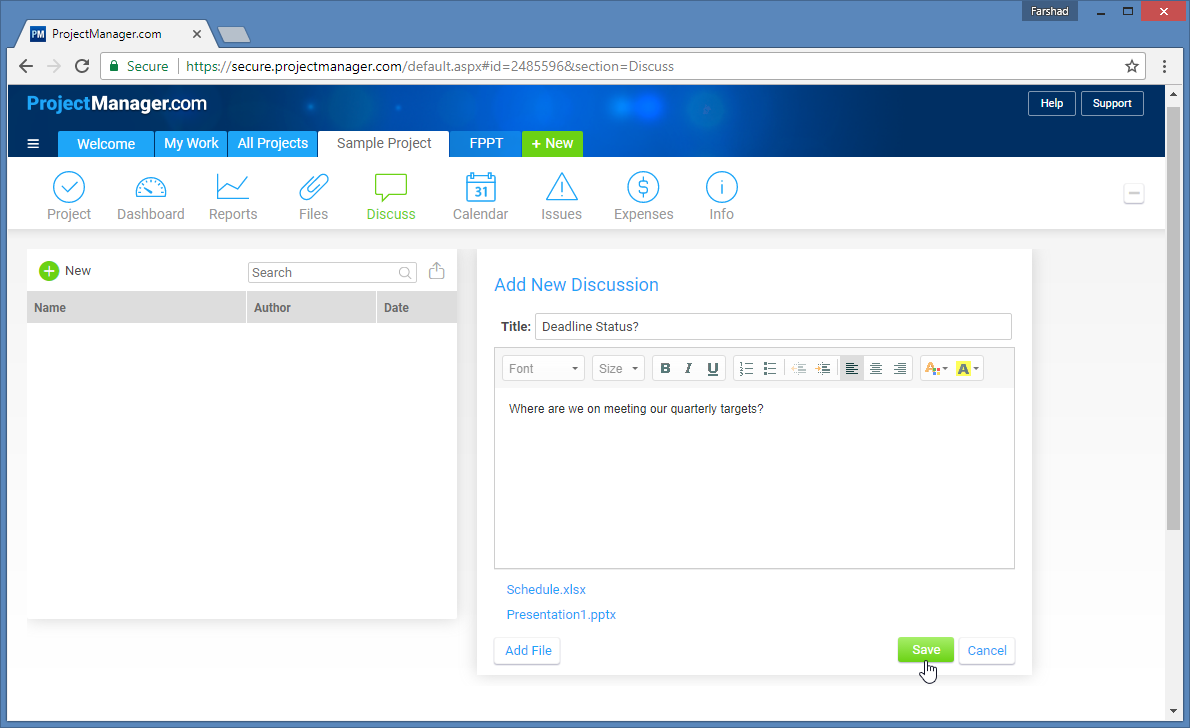
Project Reporting Made Easy
There are a variety of options for viewing your reports by applying relevant filters to find the precise information you are looking for. With ProjectManager you can not only generate comprehensive reports about your project but also drill down to extract precise information which might help identify key indicators related to the health of the project.
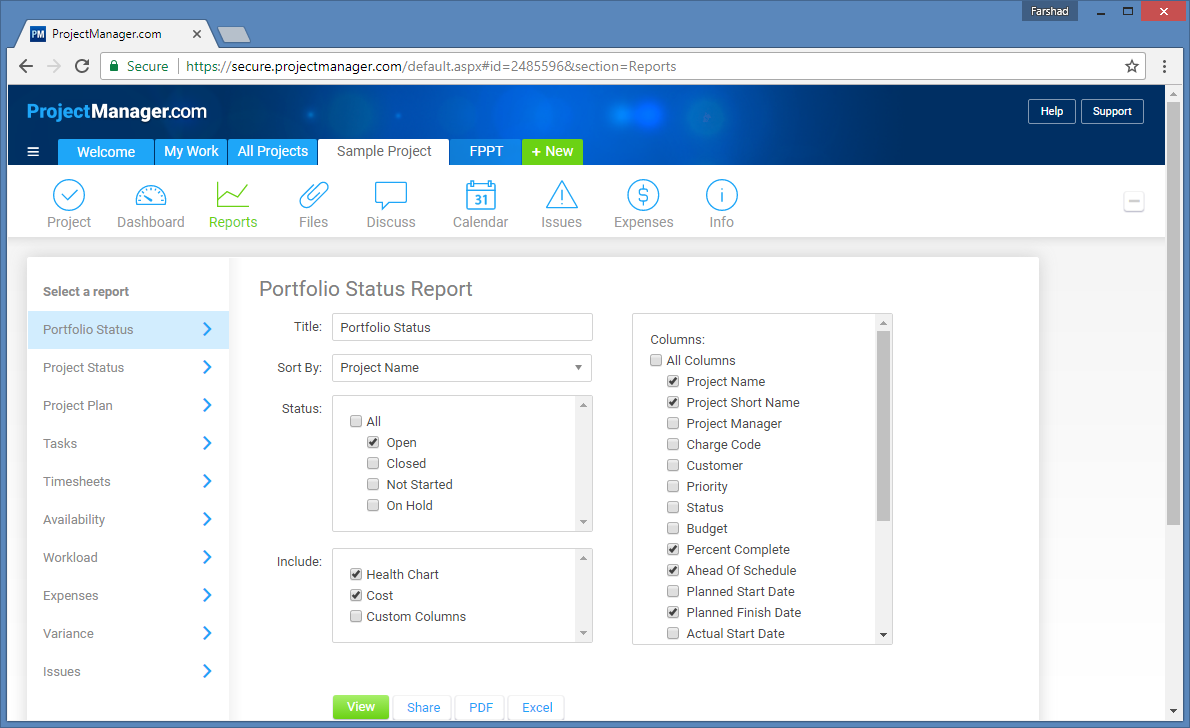
Templates for Gantt Charts, Schedules, Timesheets and Risk Tracking
Since project management requires making Gantt charts, project roadmaps, schedules, timesheets, risk tracking reports, communications plans, status reports, project charter, statement of work, project plan, etc; you can make use of readymade templates offered by ProjectManager to quickly generate all types of reports and charts for your projects.
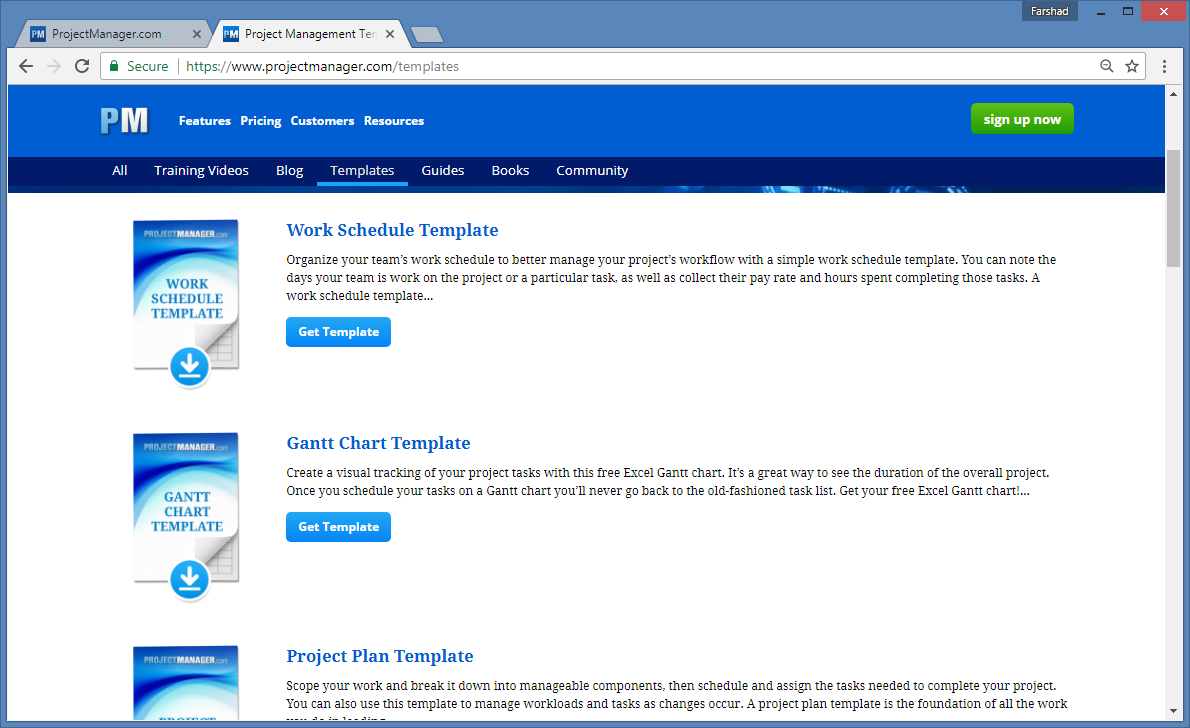
Wide Range of Useful Options
You can import documents to incorporate them within your projects, set alerts for important updates, manage security configurations for team members, as well as export different details related to your projects in the form of spreadsheets.
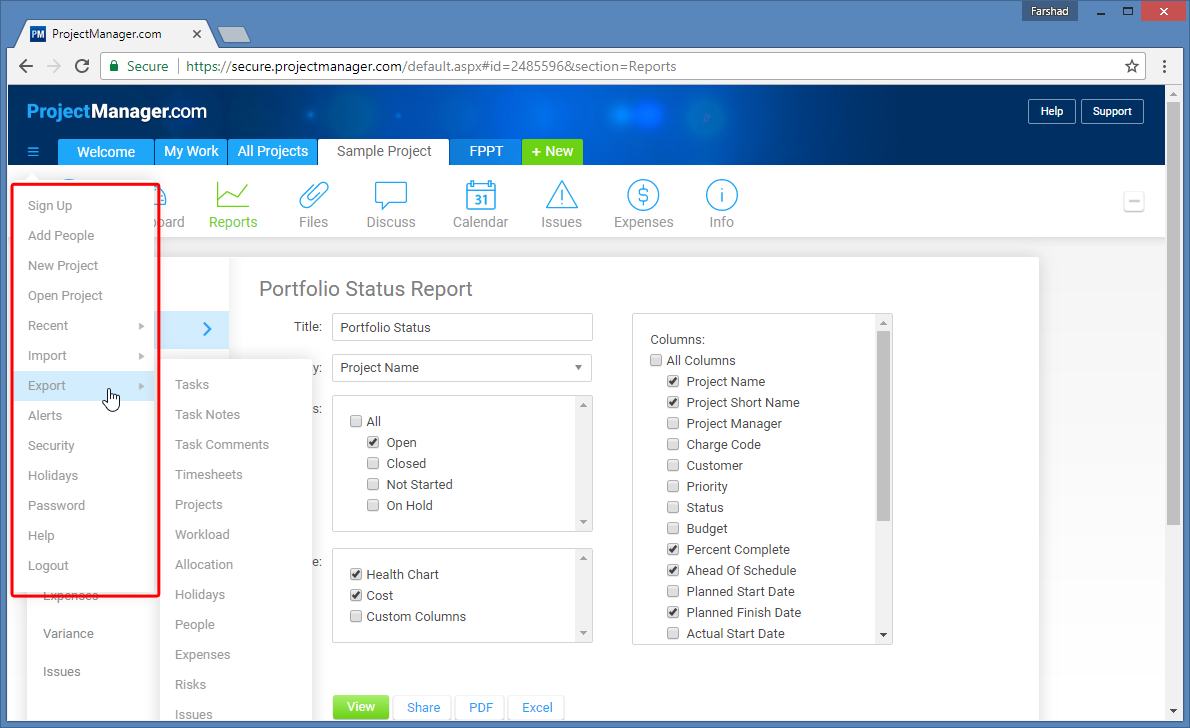
Needless to say, ProjectManager enables managing multiple projects simultaneously from a single interface. Among the project management tools reviewed by us over the years, ProjectManager certainly stands among the best online software for project management. You can try ProjectManager on a no strings attached 30 day trial basis to assess the service before opting for a premium package.

If you are looking for Online Project Management Software, Then I’d like to recommend ProofHub. It is a web based project management and collaboration tool that comes with integrated Group chat, quick Discussions on projects, Workflows and boards, Project reports and many more powerful features. Document (e.g. Excel, Powerpoint) uploading and sharing are supported, along with an integrated an Online proofing tool to aid in image and document review.
Take a look at https://www.proofhub.com/