PowerPoint Proofing
PowerPoint Proofing is a feature in PowerPoint that allows us to enable a proofreading mechanism to our presentations. This feature can help us to support the proofreading task when we need to correct and format the text in our PPT slides, even if you are finishing a presentation in PowerPoint or making a PowerPoint template.
The proofing options are available under PowerPoint Options and in this window we can control and change how PowerPoint corrects and formats the text in the PowerPoint slide. For example, we can enable AutoCorrect settings to determine how PowerPoint corrects and format the text as you type, or you can configure what happens when correcting spelling in PowerPoint and Microsoft Office programs.
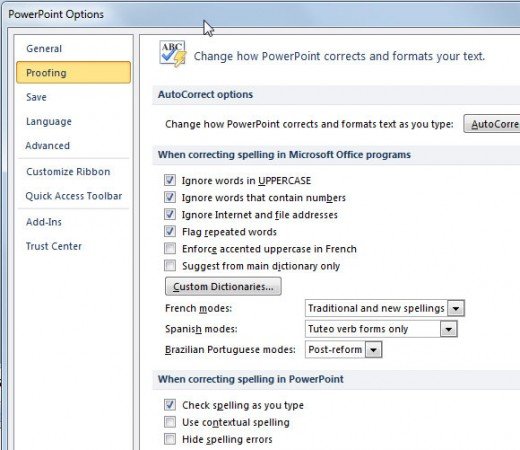
Some of the configuration settings that we can enable and disable here are:
- Ignore words in Uppercase
- Ignore words that contains numbers
- Ignore files from Internet and file addresses (ie: paths and URLs)
- Flag repeated words, for example if we write: “The the…”
- Enforce accented uppercase in French
- Suggest from Main dictionary only
You can also configure the spelling settings and check spelling as you type feature, which will allow you to check spelling every time you type a new character in the slide. You can also use contextual spelling and hide spelling errors.
