Paste by WeTransfer: Create Presentations Like Online Dashboards
WeTransfer is a name that needs no introduction. Most people know WeTransfer for providing a fast and easy way of sharing large files online. However, there are a number of other web apps offered by the same developer, which provide a number of useful functions that can make your everyday office tasks easier. One such web app is Paste by We Transfer.
What is Paste by WetTransfer?
If you like tiled interfaces which neatly organize content, you might want to use the concept for making presentations. Paste by WeTransfer helps create online dashboards in a tiled interface. You can share and create presentations using the easy to use online interface offered by Paste. You can also use the Paste app for capturing ideas and creating mind maps, capturing ideas for a brainstorming session and keeping a record of your notes and ideas.
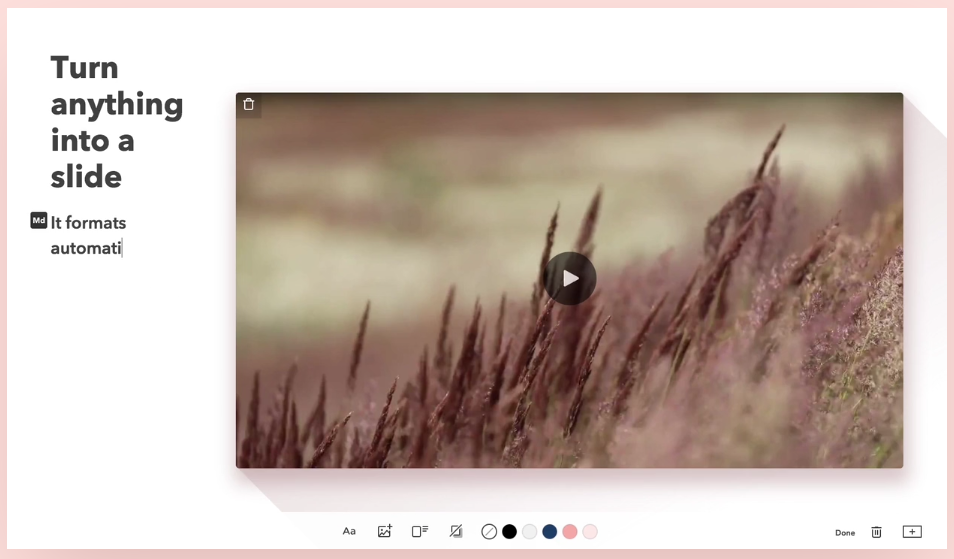
Getting Started with Paste App
You can get started by signing up for Paste account. You can either use a company account, a Google or Slack ID.
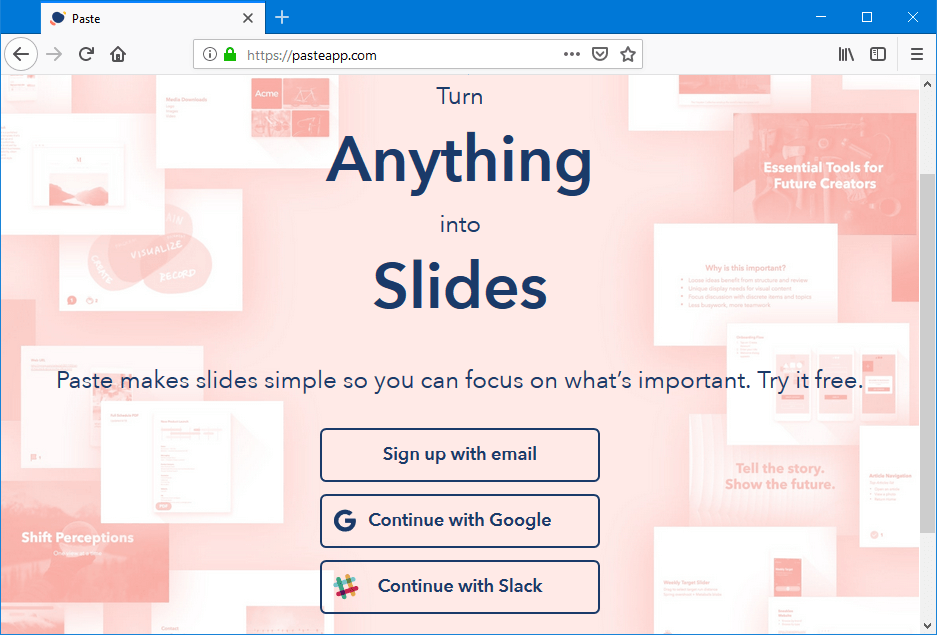
Once logged in, you can begin creating your decks. There are a few templates that you can use for this purpose, depending upon the type of content you are looking to create. Furthermore, you can also get acquainted with the various options in the app going through the initial tour of the app that is offered when you sign in with your new account.
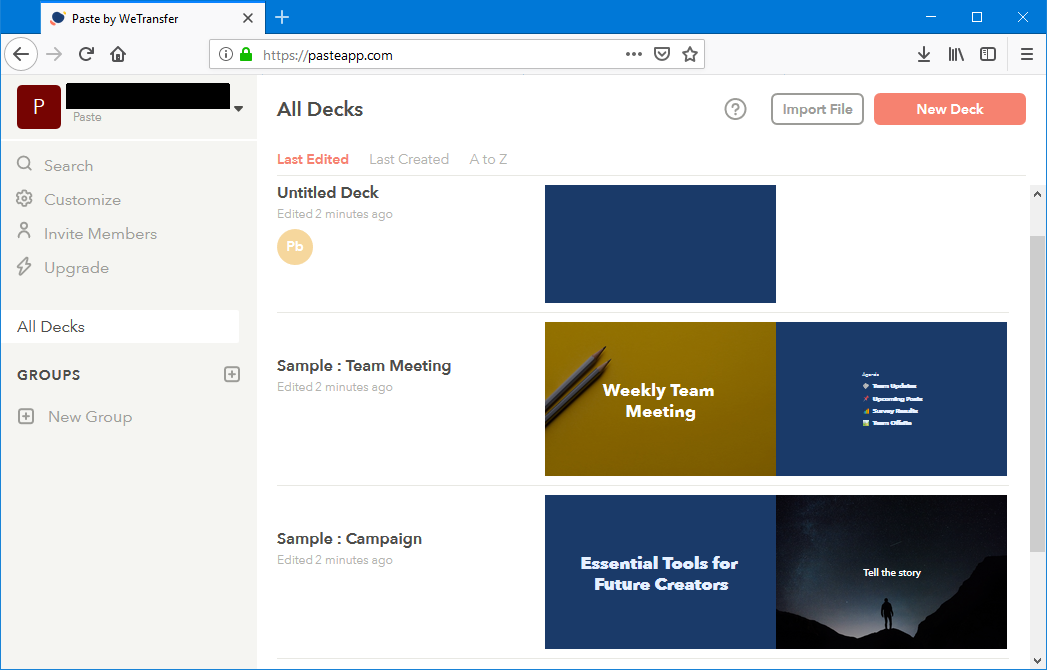
Import Images, Files and Videos from Online Sources
The Paste app provides all the options you can need for creating your deck. This not only includes options for editing the background design and color, text and layout but also options to add images, links, files and infographics. You can add a link or import content from a number of available sources including your own device, Unsplash, Giffy, Behance, Box, Codepen, Dropbox, Figma, Framer, Google Drive, OneDrive, Marvel, Infogram, Instagram, Invision, Spotify, YouTube, Vimeo, Twitter, etc.
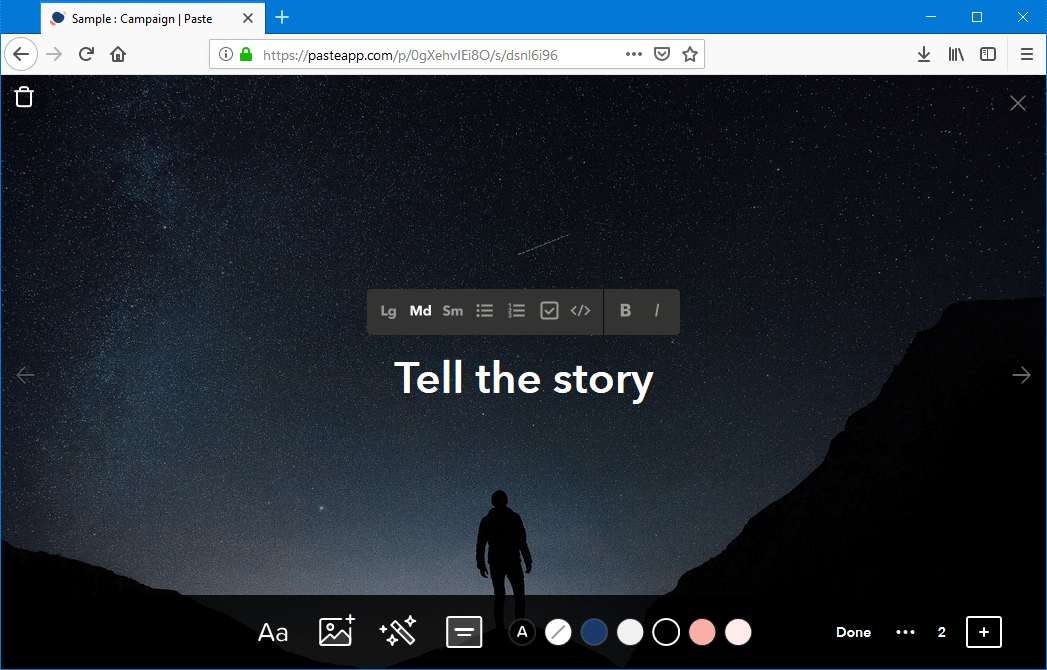
The decks you create using Paste can be presented online from any Internet connected browser.
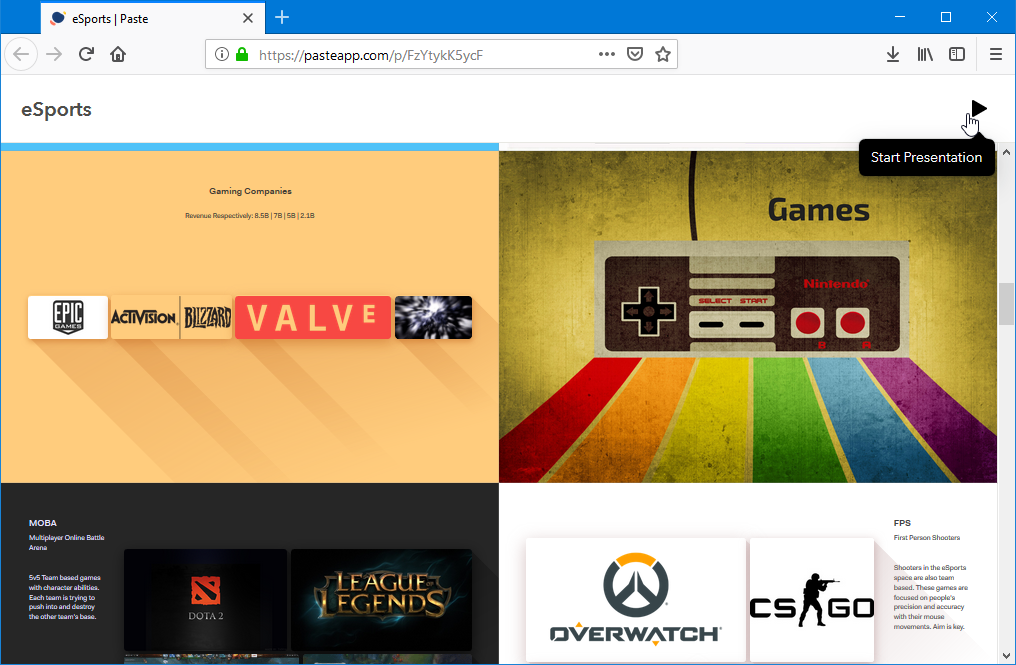
The free version of Paste is limited to three decks, however, you can add unlimited slides to your decks.
