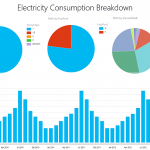Design Animated Infographics For PowerPoint

Animated Infographic Templates for PowerPoint can be used to instantly design infographic slides that can help present information using a novel approach. We previously covered a list of the Best Infographic Templates for PowerPoint, this time we will provide you with two templates that can help you design animated infographics for PowerPoint.