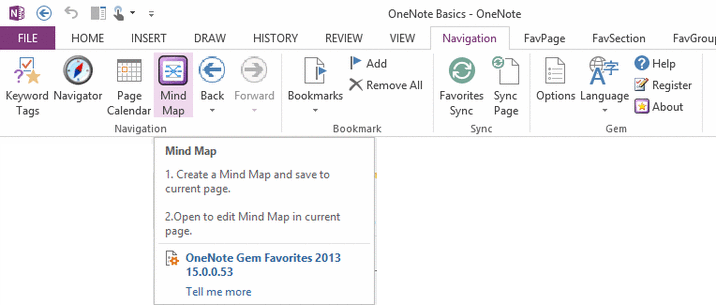OneNote Mind Map Tools
Making mind maps is an effective strategy for you to sort out your ideas and really make sense out of your thoughts. This technique is widely used in conceptualizing ideas important in product development, business start-ups, writing, advertising, and even in school. To help you with this, you can go the traditional route and use pen and paper–or you can use something better, OneNote Mind Map Tools.
Mind maps can allow you to get a better grasp of vague or ambiguous ideas and come up with a more concrete picture that you can better translate into plans, products, action points, and many more.

Map Your Thoughts with OneNote Mind Map
Mind mapping is helpful in putting together what could be random bits of information, as well as organizing large amounts of data using a structure that makes sense. This allows you to organize ideas, create a hierarchy or figure out a structure so you can better understand the information that you have.
The OneNote Mind Map Tools is a great partner when it comes to navigating objects in OneNote and in helping you create a mind map not just of ideas or words, but also different objects such as spreadsheets, images, internet sites, screenshots, and documents.
With this OneNote add-in, you can make the most of OneNote’s functions to create a very effective thought organization and mind mapping tool. You can use OneNote’s native links, to-dos, tags, tables, mathematical equations, and many other functions.
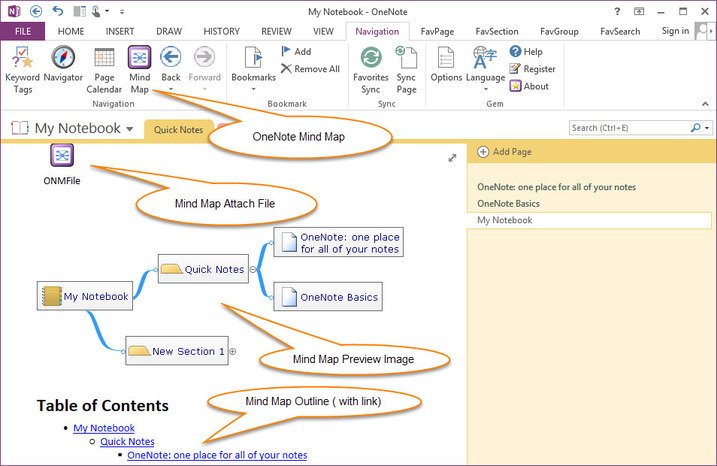
You can also use OneNote’s native functions to draw relationships, group ideas and objects together, or even write notes. You can write, create shapes, and choose colors for each object if you want to color-code your ideas for a more organized mind map. You may also connect the objects using lines and arrow, which is great for coming up with frameworks, workflows, and cause and effects.