Make Interactive Content for Presentations with Genially
These days, presentations are all about creativity. While information and message should still be at the forefront, but many presentation software nowadays are fighting for who can present the information in the most creative way possible. This is where things can easily go wrong, however. As many presentation tools strive to be creative, the message risks being missed. And then there’s the so-called death by PowerPoint, which many other presentation tools are also in danger of becoming. However, the key to creative presentations is in engaging the audience. And this is possible when your presentations are dynamic and engaging. When it comes to interactive presentations, Genially may have it in the bag.
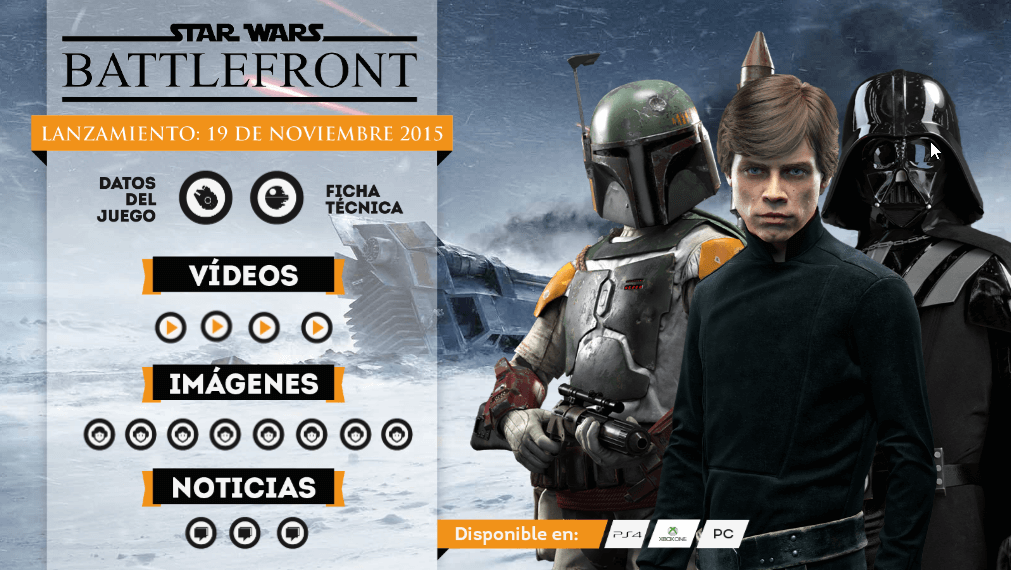
Enriched, Interactive Content with Genially
Genially, though fairly new in the presentation scene, proves to be an impressive tool that can replace old presentation software, as many of its users would agree.
Genially is actually an all-in-one package that has many applications in the business, education, and personal space. In fact, it can be used not just to make presentation slides, but also infographics, images, catalogs, microsites, and more. And the result is the same: enriched and interactive.
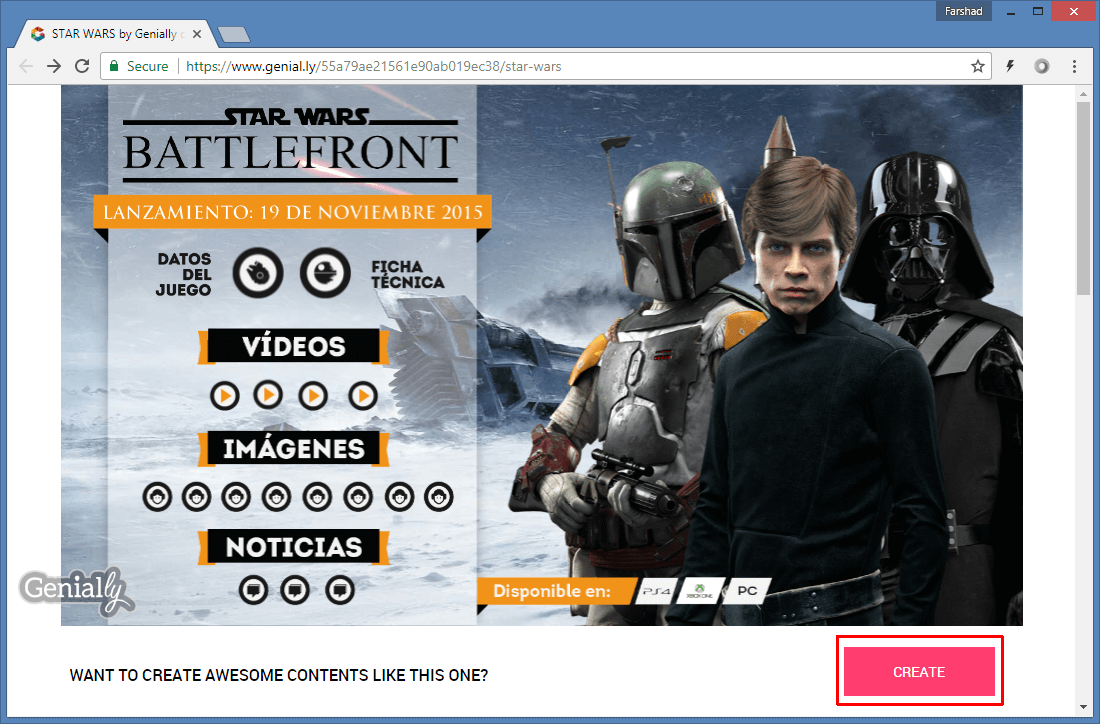
You don’t have to have background in designing graphics, or code to work with Genially. The application’s interface and features make it easy for anyone to use it and come up with wonderful creations in a snap.
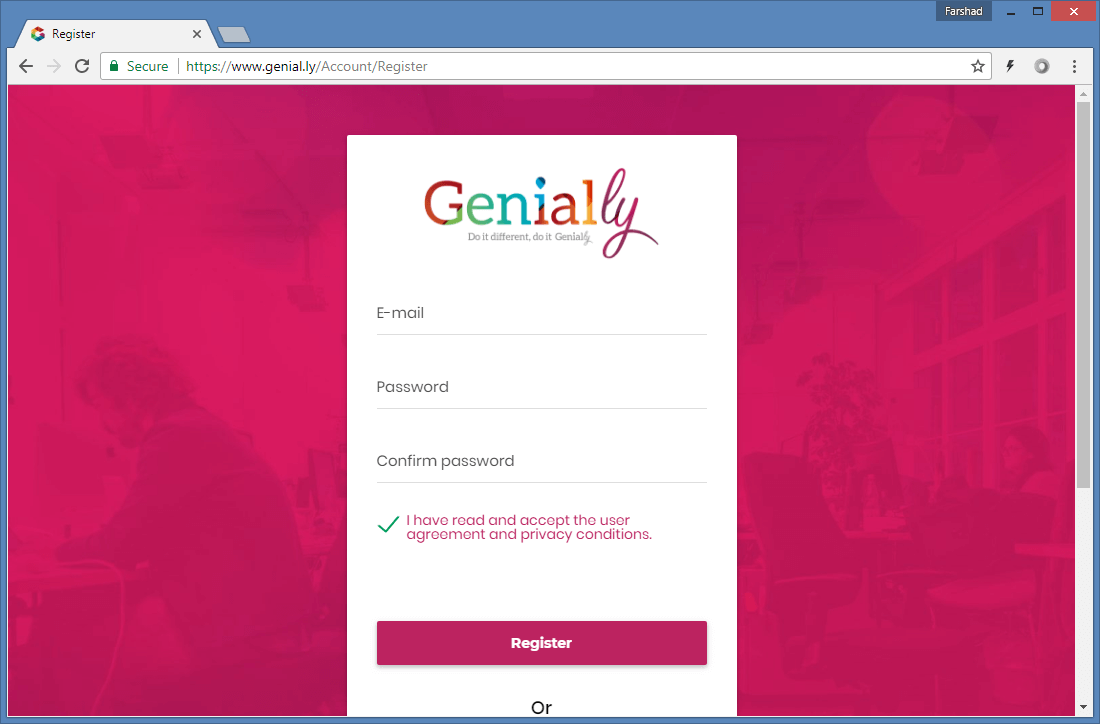
Communicate Easily, Effectively, and Creatively
Make any visual communication medium richer and more effective with Genially. Boasting of many features, you can find yourself creating more and more things with it.
One great feature Genially has is its library of predesigned content. Its library has a wide range of animations, interactive effects, templates, and graphics that can make your every slide more memorable. There are also predesigned layouts created by top-notch designers for you to make use of. These allow you to easily create high-quality and engaging visual content that gets your message across. Furthermore, Genially allows you to add any kind of content to your slides. It seamlessly links with external providers such as Google Maps, Spotify, Amazon, YouTube, and many social media platforms. This way, you can include all kinds of relevant information to your slide to enrich and elaborate on your message.
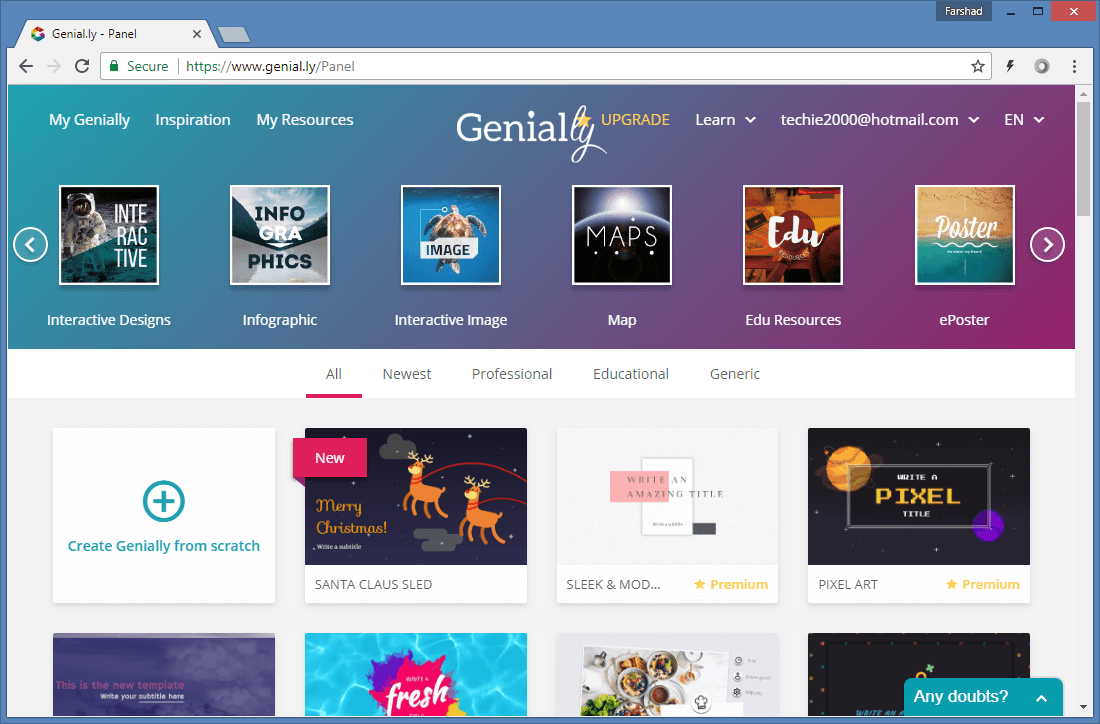
Genially in the Education Sphere
Aside from business and marketing, many can find Genially highly useful in the Education sphere. This is because you can still go out of the box with your lessons even if you’re still confined in the walls of your classroom.
With Genially, you can bring a new dimension to teaching using interactive slides and diverse content that you can easily add to your slides. Whatever education level you may be teaching, you can make daily lessons more fun and exciting so you can hold the attention of your students. The result: they become more interested and they learn more, as they look forward to your next class and lesson.
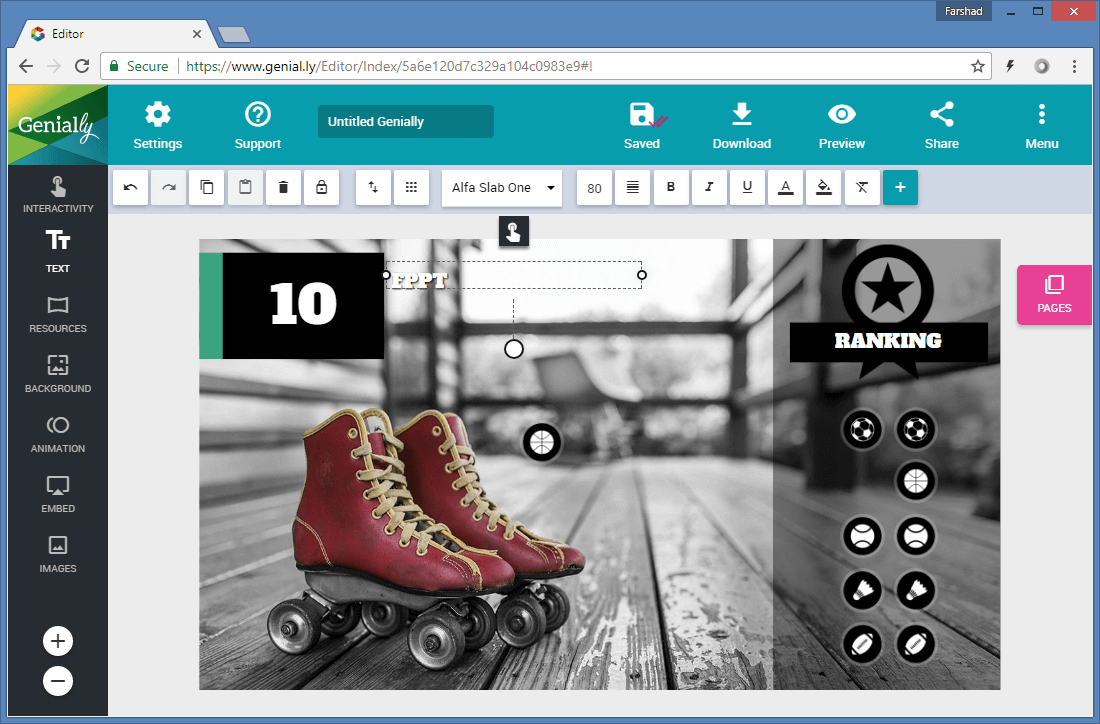
What’s more, Genially can be easily presented through any compatible projector. But further than that, your Genially presentations can also be shared online, through e-mail, WhatsApp, and many social media platforms. You can also embed your deck into your blog and website.
You can work on your presentation in the cloud, making it easy to access and share your deck using any device anywhere you may be. Once you’re done with your presentation, Genially also has an added feature of gathering monitoring and insights to measure your performance.
All in all, Genially is a highly visual presentation tool that can help you create exciting and attention-grabbing slideshows. Genially is available in Free, Premium, and Pro versions to suit any user with every budget and need.
Go to Genially
