Make Awesome Gantt Diagrams For Your Presentations With Gantto
Gantt charts are used to illustrate a project schedule and to reflect upon its completion date. Gantt charts are also used to display the dependency between activities. Making Gantt charts on applications like MS Excel can be a mind boggling task and often quite confusing. This is particularly the case if you are new to making Gantt charts. Gantto is a web service that allows easily creating Gantt charts and saving them online.
Gantto provides a clean user interface and smooth graphics, with native zooming support. This makes it ideal for not just creating Gantt charts but also to use the service for Gantt chart presentations instead of desktop applications (e.g. PowerPoint). You can even export your Gantt charts to MS Excel, share your projects online and capture snapshots from within the Gantoo UI.
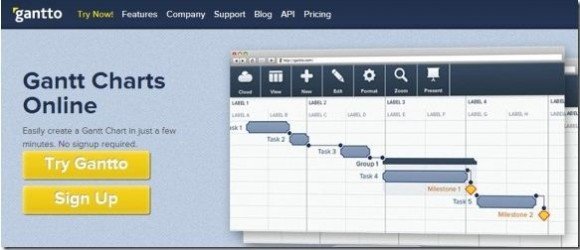
To use Gantto, you will have to sign up for a Gantto account. Alternatively, you can login with your Google account.
Once logged in, you can start creating Gantt charts by initiating a new project. From the File menu you can, start a new blank project, open a previously saved project, save your project, share it online (via embed code, URL or by inviting collaborators), import Gantt charts from your computer (GXML or XML format), Export Gantt charts (GXML, Excel or PDF format), take a snapshot of your chart and load sample data. You can also access to Gantt templates that later can be used in software like PowerPoint.
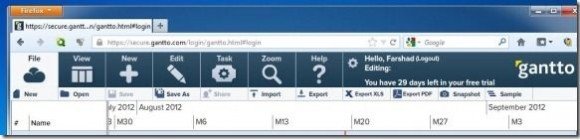
Similarly, you can access viewing options from the View tab. These include the ability to view the Gantt chart without columns, view row number and task name, view full spreadsheet, work calendar, color themes, etc. The Edit, Task and Zoom tabs provide cut, copy, paste, connect, discconect, move (up/down), indent, outdent, zoom and other options.
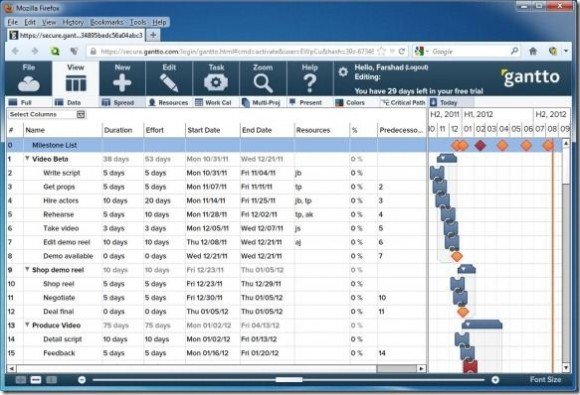
Gantto has numerous pricing options including Micro (for 1 project at $5 per month), Basic (for 10 projects at $10 per month), Pro (for 50 projects at $20 per month), Team 5 (with unlimited projects and 5 collaborators at $25 per month), Team 10 (with unlimited projects and 10 collaborators at $50 per month), Team 25 (with unlimited projects and 25 collaborators at $100 per month), Team 50 (with unlimited projects and 50 collaborators at $175 per month) and Unlimited. The price for the unlimited package is not quoted at the Gantto website and you will have to contact the developer to acquire this package. You can also try Gantto on a 30 day trial basis.
Go to Gantto

