How to Search inside a PowerPoint Presentation using Microsoft PowerPoint 2010
If you need to search any text inside a PowerPoint presentation then you can easily use the Find feature that is accessible from the Home menu in MS PowerPoint 2010. How to Search inside a PowerPoint Presentation.
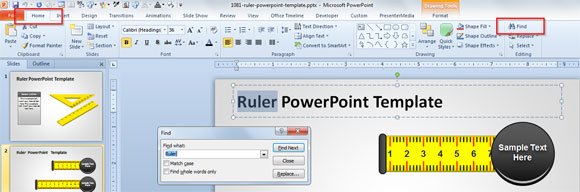
You can easily open the Find dialog in PowerPoint by pressing CTRL-F
From here, you can enter a text string and then click Find Next to find the next occurrence. Notice that you can also check the following checkboxes.
- Match case. This option will consider the match case to make it sensitive.
- Find whole words only. Let you find only the whole word or nothing in a PowerPoint shape or text area.
By using this Find feature in Microsoft PowerPoint you can easily find any text or string within a PowerPoint presentation and this option will search the text inside a PPT.
