How to Present a Buyer Persona Analysis
Last updated on September 24th, 2024
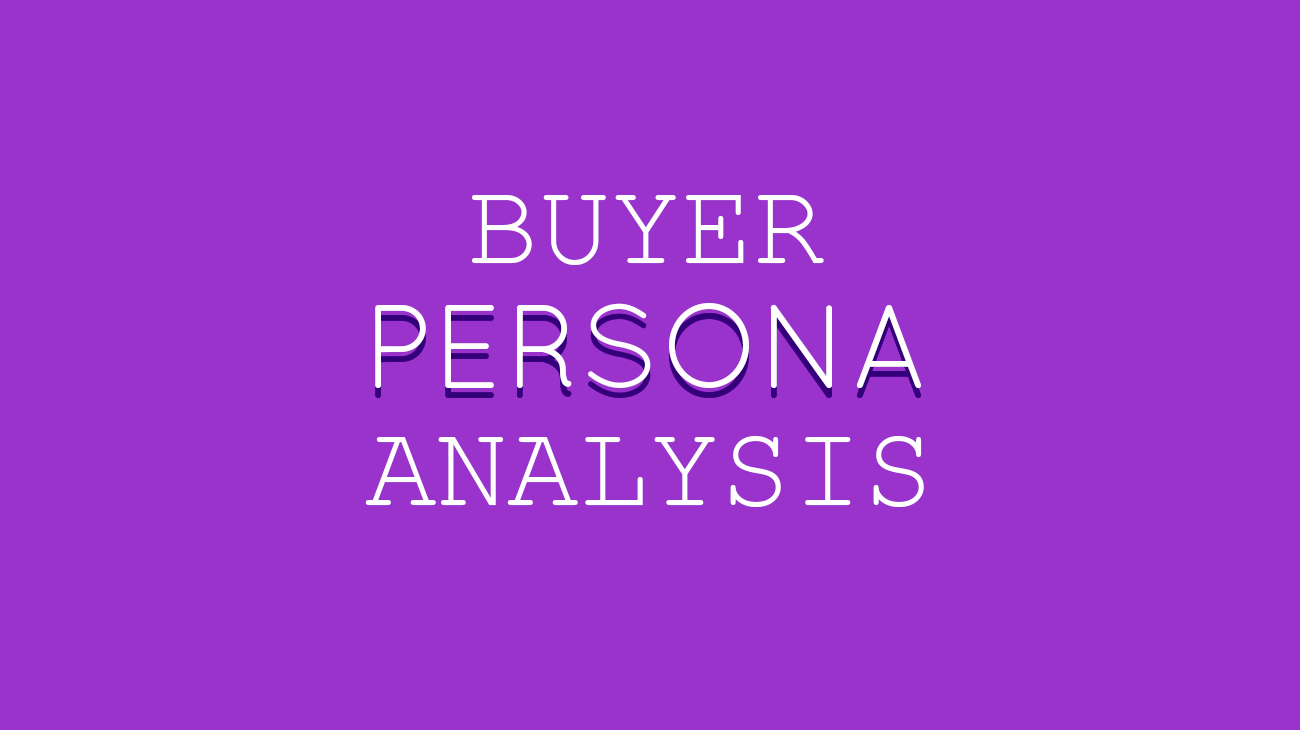
A customer that buys a product does not do so by chance. There are a series of factors that influence his/her decision. From picking a product among competing brands to making a purchase, every step can be mapped to better understand what factors might have led to the purchase and the way by which this process can be replicated to attract other potential customers. Making buyer personas is a common method to understand these factors. Let’s see how to create a buyer persona analysis in PowerPoint to map such a process.
What is a Buyer Persona?
Buyer personas are the manifestation of customers in the form of fictional characters. A buyer persona or customer persona is used to create an ideal customer based on data and market research. These user personas are used as a representation of customers from the market segments interested in the product. Making such personas can help better understand the needs of customers, their preferences, and how to best target them through advertisement and a better customer experience.
How to Create a Buyer Persona PowerPoint Presentation
To create a buyer persona PowerPoint presentation, you need to gather and interpret data to create personas according to the type of customers that might be interested in your product. You can then use these personas for refining your marketing strategy.
1. Gather Required Data
The first step towards creating a buyer persona is to gather relevant data such as market research. Information about age, gender, career, educational background, marital status, ethnicity, and other factors can play a major role in the way customers decide what to buy.
2. Perform a Cohort Analysis
Once you have gathered the basic data, you can perform a cohort analysis by dividing your customers according to common interests, age, gender, ethnicity, etc. There are a number of tools that can be used for such an analysis. We covered some of these tools in a previous post about the best cohort analysis software and service.
3. Identify what Might or Might Not Sell Your Product
Every product has a selling point. However, every product can also suffer from the possibility of alienating their customers, such as through a bad customer experience, lack of targeted outreach, inability to provide a convenient mode of selling the product, or insensitive advertisement. Such as by selling or advertising your product in a manner that might go against the values of your potential customers.
You will require identifying why a customer might or might not buy your product. A number of factors such as customer data, website click, social media engagement and comments, general product repute, user reviews, and other indicators can help you understand what excites your customer and what might be a point of concern.
4. Export and Visualize Your Data
You can export your data and visualize it in the form of various slides with charts, tables, infographics, and individual buyer personas. This will help you easily present the required information using visual aids.
5. Determine the Best Suited Strategy to Target Your Customers
Based on the information you have gathered; you can determine what might be the best way to market your product. For example, you might need to consider changing your packaging, making it easier for customers to navigate your website and app to buy a product, improve customer service, use targeted advertisement for the age cohort most interested in your product, or try to alleviate fears that might lead to bad repute and customer dissatisfaction.
Buyer Persona Templates – PowerPoint & Google Slides
You can create a buyer persona PowerPoint presentation by using the following suggested templates. These templates provide various handy slides to help create presentations that can enable you to explain buyer personas in detail using visual aids and easy to edit modern slide layouts.
1. Buyer Persona PowerPoint Template
With a range of different sample buyer personas, this template can be quite helpful to create individual personas based on age, gender, ethnicity, and a range of other factors. You can use the personas in this template to create slides based on your buyer persona analysis to showcase the target market and to explain strategies to target them.
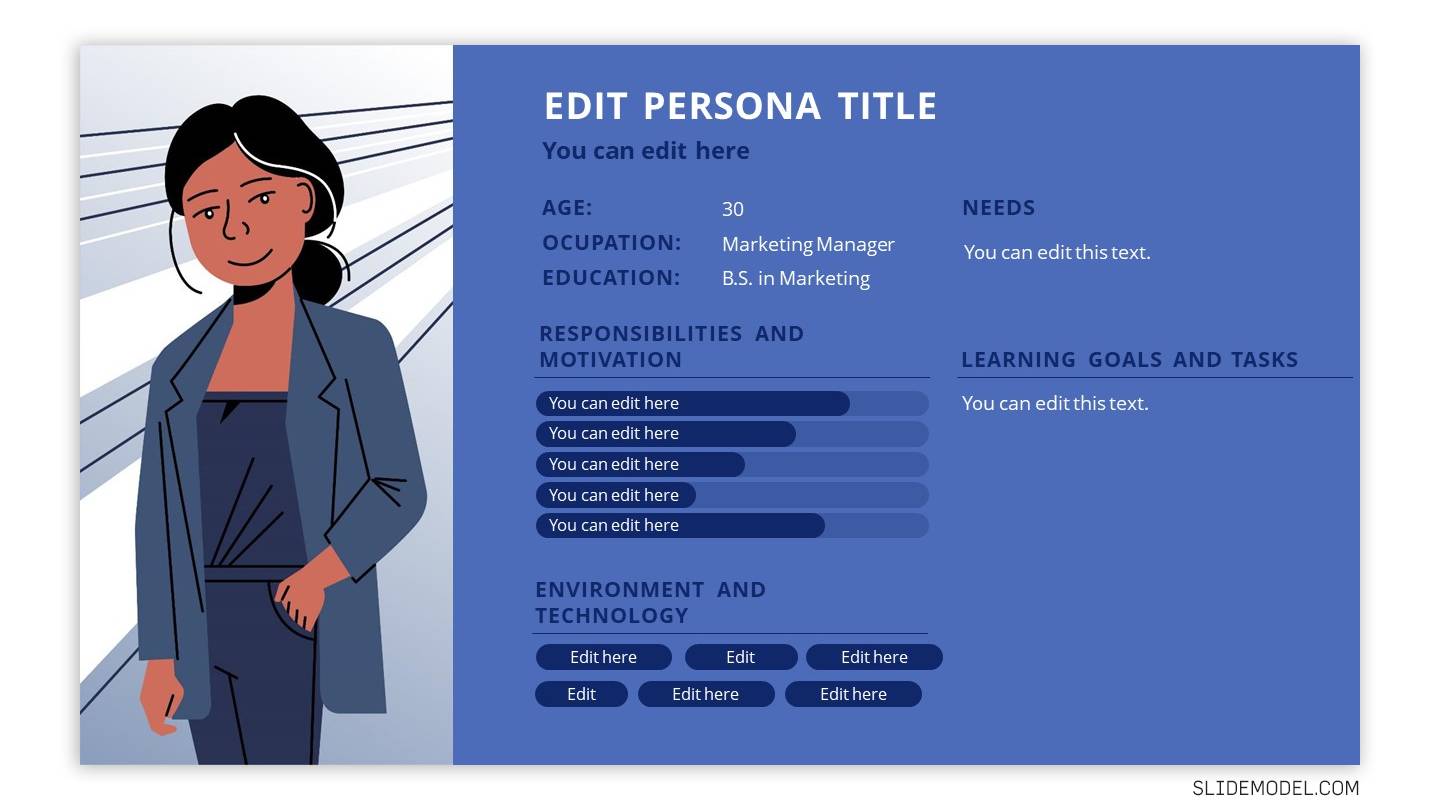
Source: Persona Analysis PowerPoint template by SlideModel
2. Persona Analysis Slide Design for PowerPoint
This is a template with two versions of a buyer persona slide that can be used for creating an infographic for explaining your target market and how to best reach out to customers.
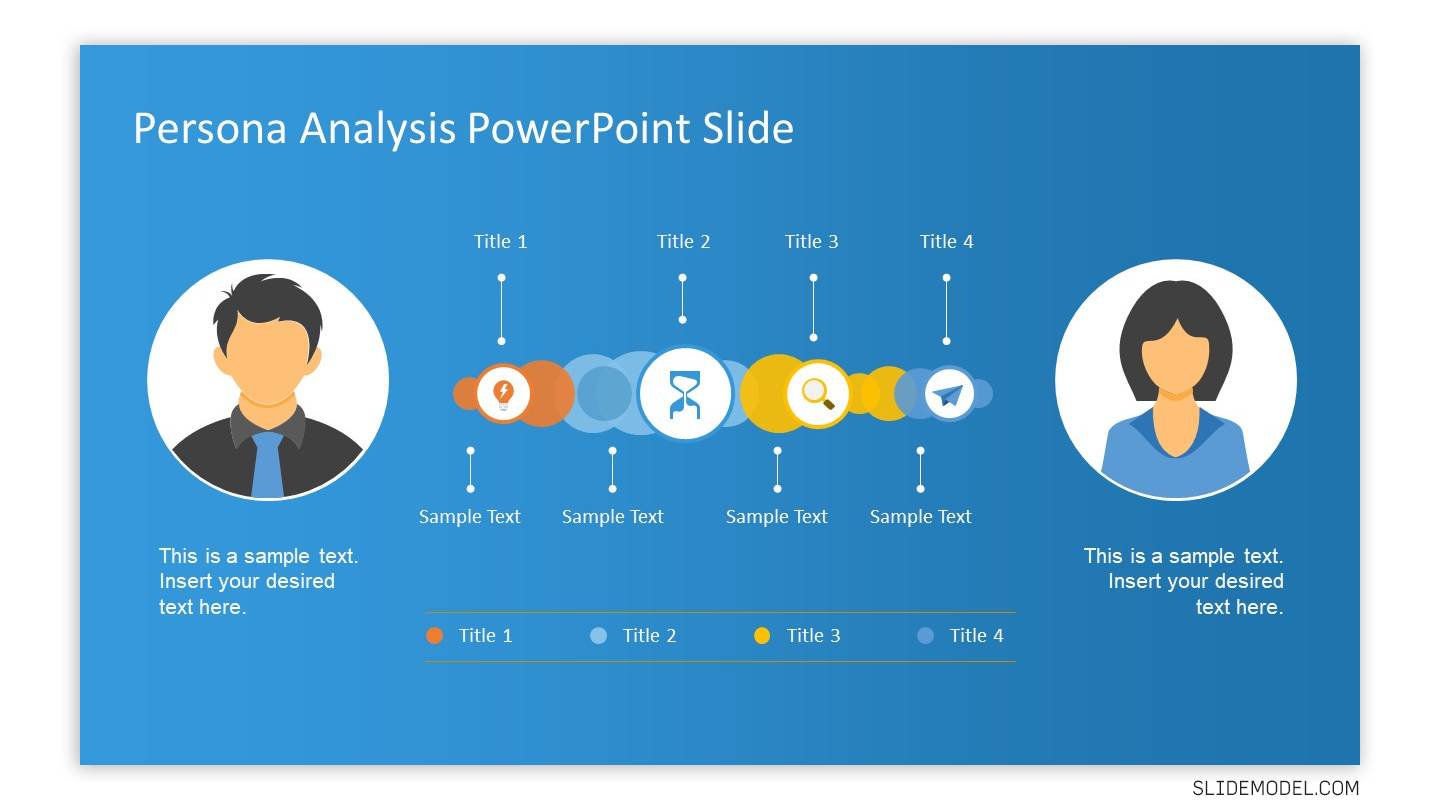
Source: Persona Analysis PowerPoint Slide by SlideModel
3. Target Buyer Persona PowerPoint Template
To add some visual appeal and a more realistic persona, you can use stock photos. The template provides contact card like slide layouts to help you showcase user personas and the fine details that can help your audience understand the selling point of your product.
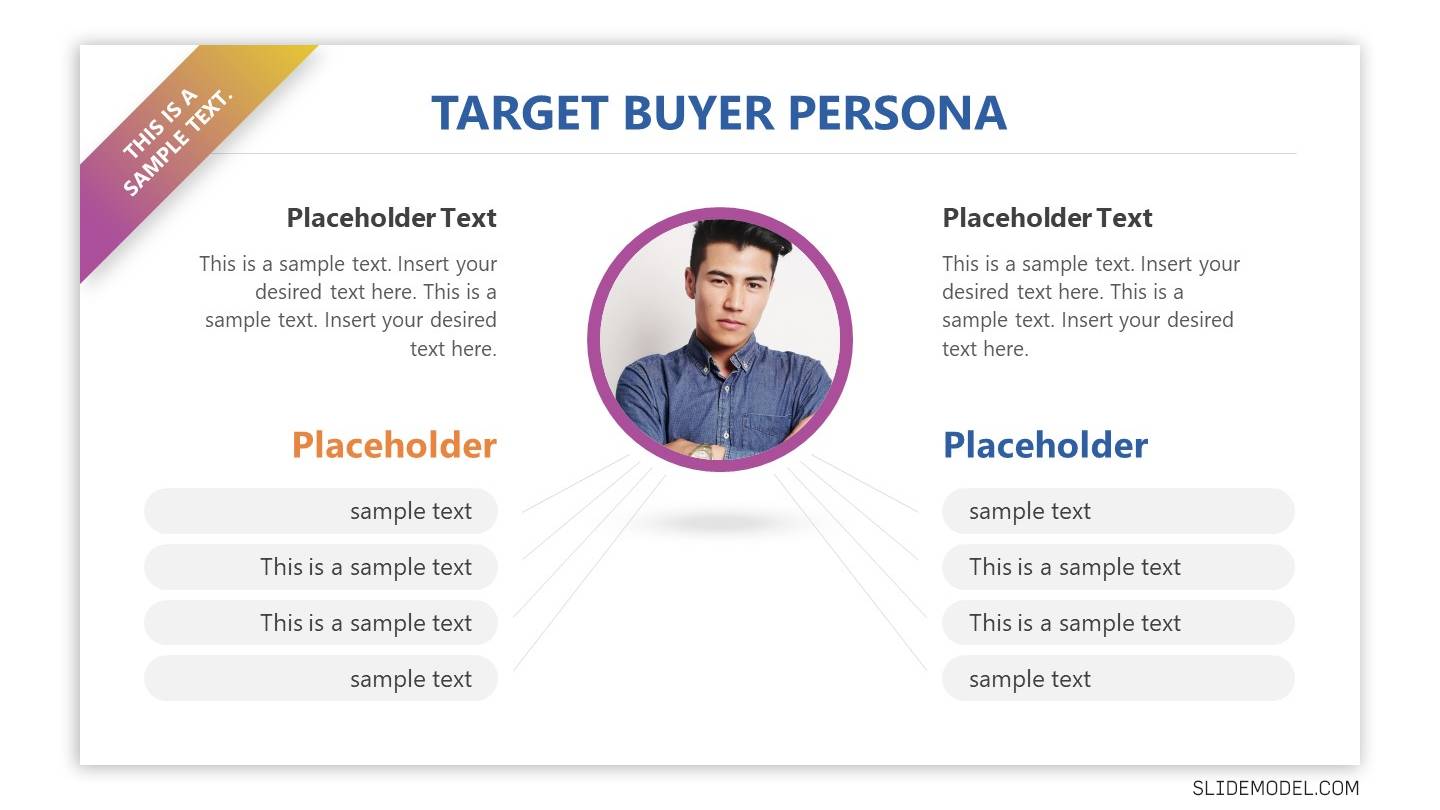
Source: Target Buyer Persona template for PowerPoint and Google Slides by SlideModel
Final Words
Buyer personas can be a great way to better understand what might make your product resonate with user needs and to identify the missing ingredient or what might be holding back sales. Sometimes, a customer persona can enable you to instantly identify the basic elements that can help encourage a wide range of similar customers to purchase your product. For this purpose, something as little as rewording a menu on a website to something as big as a large-scale marketing campaign can be a contributing factor that can help drive sales and make your product an instant success.
