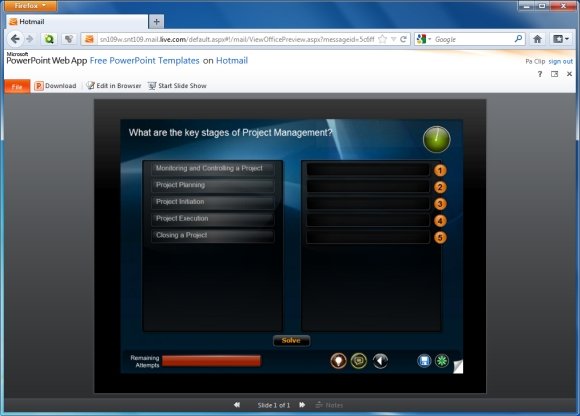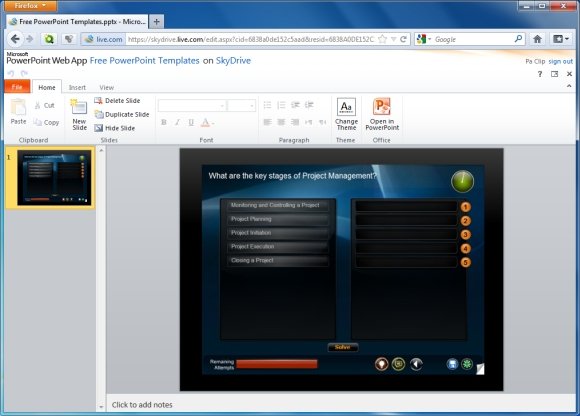How To Open And Edit PowerPoint Documents From Hotmail
Despite being the developer of the world’s best office suite, Microsoft has been late to switch to a more cloud oriented approach for its products. This has given the edge to competitors like Google to gain ground and offer services like Google Drive that has driven users towards such free services. Nonetheless, Microsoft is now becoming more aware regarding the gravity of the situation and tightening its grip on the cloud based market by making its products like PowerPoint available via the cloud. Opening a MS PowerPoint document without downloading it can be a hassle, especially when one is using email services other than Hotmail.
If you would like to open or edit a PowerPoint document online then the best place to do so is via the PowerPoint web app. Unlike Google Docs, Hotmail.com offers its more robust web app that does not mess up the formatting of slides. When you receive a PowerPoint file in Hotmail, you get two options, you can either download it or view it online.
As you can see in the below screenshot, we were able to open a PowerPoint presentation via Hotmail by using the View Online option that opened the file with the PowerPoint web app.
In case you would like to edit the file, use the Edit in Browser option. Alternatively, you can download the file or view it as a slideshow. If you choose the Edit in Browser option, you will be presented with all rudimentary options of MS PowerPoint 2010 to make changes and to add additional slides. The editing for the selected document is performed via Microsoft SkyDrive.
One of the biggest incentives for Microsoft to offer this service is to provide support for Hotmail and also to sell its MS Office 2010 suite. Furthermore, since Google is already offering similar support for Gmail, not having such support for Hotmail will result in loss of market share for cloud based services that Microsoft offers, such as Hotmail, Sky Drive and others.