How To Conduct A Conference Call Using Microsoft Lync
Microsoft Lync is an enterprise messenger which brings a wide range of connectivity features for corporate users including the option to have conference calls, present PowerPoint presentations, as well as screen sharing, file sharing, video chat and more. In a previous post we explained What is Microsoft Lync and brought you an overview of a few of its features. This time we will show you how to conduct conference calls using Microsoft Lync.

How To Start A Microsoft Lync Conference Call
A Microsoft Lync conference call is basically an ad hoc meeting which can be initiated for collaborating with multiple users. You can also schedule meeting using MS Outlook, however in this section of the post we will discuss the ad hoc meeting process. To start a conference call via Lync, follow the steps given below. You can start a conference call either via Lync Call or via a number.
Start a Conference Call Using Lync Call: For example, the selecting Lync Call option starts the call using computer audio.
Start Conference Call Using a Number: Alternatively, you can receive a call from Lync from a phone that you choose. The same number also calls your required contact and begins the conference call.
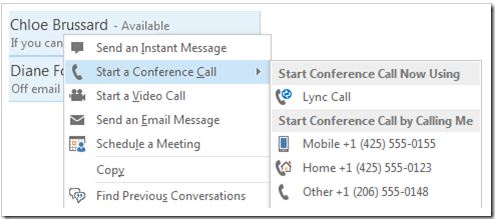
Invite People To The Conference Call
To add more people to the conference call, drag their names to the meeting or use the people menu to add them. To do this click Invite More People and select the required participants from the list or via their phone numbers or simply drag a contact to the ongoing conference call.

Lync Conference Calls on Mobile Devices
Lync works across many devices and also has applications for iPhone, iPad, Windows Phone and Android. The below image shows Microsoft Lync running on iPad. The process for imitating Lync conference calls is the same on mobile devices and you can instantly initiate conference calls using a supported mobile device or via the web version of Lync.

Video Demonstration For Starting A Conference Call in Microsoft Lync
You can see the entire process for initiating a conference call, inviting members and scheduling conference calls via MS Outlook (on Lync) from the video given below.
Bill Gates Talks About Microsoft Lync
To see Microsoft Lync in action, check out the video given below. This video demonstrates Microsoft Lync functionality during a call from Bill Gates.
To download Microsoft Lync trial and to find out more about Lync compatibility with other products and its features, refer to the link given below. If you find it hard to setup and use Microsoft Lync, then you can opt for gUnify, which is a web service by Google for conducting conference calls.
Go to Download Microsoft Lync
[Video Courtesy: Microsoft Lync’s Channel]
