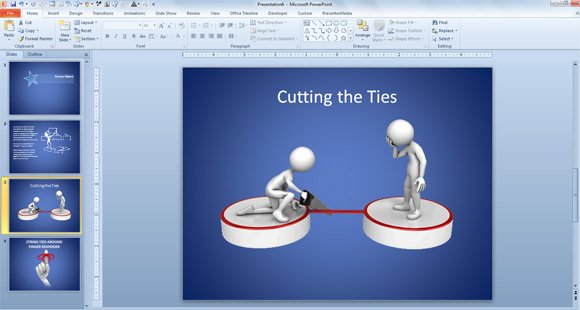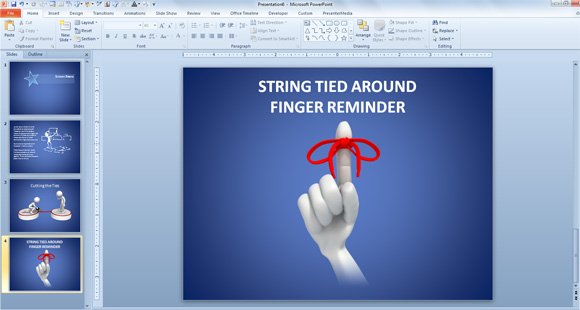Premium & Free Screen Beams Download for PowerPoint Presentations
When creating PowerPoint presentations stick men and other figures make an important role to get the audience attention and highlight important concepts. You can support your PowerPoint presentations with original 2D & 3D figures to make presentations and share the message while making effective presentations. Here we will show you how to download either premium & free Screen Beams Download for PowerPoint presentations. You can refer to our older post download stick figures and cliparts for PowerPoint.
Here is an example using one of the nice screen beans and 3D Figures available from PresenterMedia. In this case we can see two stick figures that are great as a metaphor cutting the ties [subscribe & download].
What are the Screen Beans and how can I use them in PowerPoint Presentations?
Screen beans are little stick figures but fat. The benefit of using screen beans as cliparts is that normally these files can be resized to any desired size and the vector-based format will allow to keep your file size reduced. Using clip art shouldn’t mean over-inflating your documents. Screen Bean images are of modest size so you can afford to store them on your hard disk and use them liberally in your presentations. The average size of a Screen Beans image is 5kb. so if you insert them in a document then the file size won’t be increased a lot.
Another benefit of using screen beans vectors and shapes is that screen beans are resizables. One of the reasons Screen Bean images are so compact is that they are delivered as vectors instead of bitmaps. In Microsoft Windows the files used for vectors are WMF’s (Windows Metafiles) or EMF but in Mac you can use them as PDF files. One of the many advantages of this format is that it looks good even when you stretch it considerably larger or smaller.
Another good reason to use screen beans in vector-based format is that these files are editable. You can easily modify the shape and make simple changes. You can for example edit the figures to make the stick figures with a head turning to the left or moving the hands over, as well as other gestures for example to show a particular body language meaning. You can make figures stand up or make them shaking hands together for a business slide (like deal or not deal PowerPoint). In PowerPoint normally you will edit the shape by clicking Ungroup and then edit the points.
How to download free Screen Beans for PowerPoint?
Bit Better is a corporation that allows you to download free screen beans samples.

There are multiple ways to find and download free screen beans, but one way is that you can download free screen beans as WMF files that is the vector file format used by BitBetter to provide Screen Beans cliparts. You can download the free vector-based files which means that you can edit them, ungroup the shapes, as well as stretching to any desired size with no loss of quality.
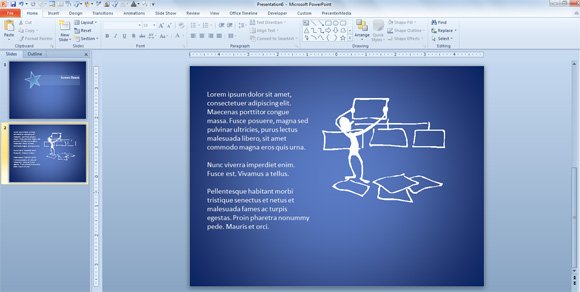
From the Home Life Bundle you can download buson shapes, hiking shapes, woodwork shapes, paint shapes. From the Emotions Collection of Screen beans you can download caution figures for PowerPoint, dainty, Imprisoned, Sinking. From the Office Life Collection you can download fast peaced, hot water, red tape, rat race shape for PowerPoint. From the Business Communication Collection you can download Mind meld, Q & A shape, Spam illustration, scorcher, and more
You can use this format if you want to put images into PowerPoint, Word, Publisher, or other MS Office product. You can get the free sample but if you want the full collection then you’d need to pay for the licensed product.
How can I find high quality screen beans?
There are multiple resources and websites where to download screen beans to make presentations in PowerPoint. You can download great screen beans and 3D figures including stick figures for PowerPoint from PresenterMedia.
Download 3D Screen Beans with animated effects from PresenterMedia under section 3D Figures and PowerPoint Cliparts. You will need to subscribe first (save up to 30% by signing up for the annual subscription) [download]
[download]