Google Slides Vs PowerPoint Online: The Cloud Presentation Battle
Last updated on November 25th, 2024
What started as Google Docs has over the passage of time evolved into a more robust office suite and is even giving Microsoft a run for its money. The reason is the option to create, view and edit documents in famous Office formats, as well as cloud based integration. The fact is that Microsoft took a while to realize the potential threat that Google posed towards its Microsoft Office suite. It took a long time for Microsoft to release cloud integration for Office apps via Office 365 and later through their free web apps, now known as Office Online.
Google Slides Vs PowerPoint Online
In what is to follow, we will provide you with an overview of Google Slides and compare its features with the PowerPoint web app for Office Online, now known as PowerPoint Online.
Related: Read all about the free Microsoft Web App for PowerPoint

Handling of PowerPoint Files
First off, Google Slides is unfortunately still the broken web app which used to mess up PowerPoint presentations which were uploaded to it. In Fact, not much has changed. When it comes to PowerPoint Online Vs Google Slides for handling PowerPoint files, Microsoft takes the cake. Below is a comparison of a PowerPoint file uploaded to PowerPoint Online and Google Slides and the difference is evident.
PowerPoint File Output in Google Slides

PowerPoint File Output in PowerPoint Online
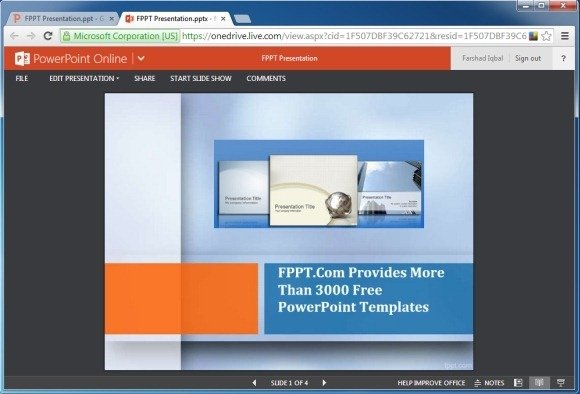
As is evident from the above comparison, PowerPoint Online in this case wins by a mile.
Creating and Editing Presentations in Google Slides and PowerPoint Online
The options for making presentations online are pretty much similar, where preferring PowerPoint Online or Google Slides might be a mere matter of preference and habit. Nonetheless, PowerPoint Online provides features that are similar to the native PowerPoint desktop app, which many users might find quite convenient. Despite the fact that the features offered in PowerPoint Online provide only basic Ribbon Menu options. So in terms of editing options and the utility to create new presentations, there seems to be a tie.

While some may argue that PowerPoint Online has similar features for integrating web based content to Google Slides, the ability to add YouTube videos in Google Slides does take the cake, at the same time, Google Slides can’t beat the animation effects offered in PowerPoint Online.

Who Has The Better Templates?
A while back there wouldn’t have been much discussion about this topic but since Microsoft launched PowerPoint Online Templates, we can safely say Google is lagging far behind in the provision of quality themes.

If Google intends to counter the newly merged threat of Office Online, it needs to start offering some good themes for end users.
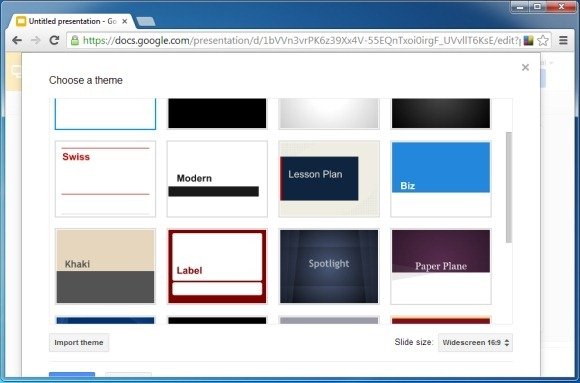
Cloud Integration Comparison
This too seems like a tie, as both OneDrive and Google Drive offer good sharing options, including the utility to privately share files with other users.

Which is Better at Presenting Presentations from a Browser?
The answer to this question is simple, Google’s presentation mode for Google Slides is much better than what Microsoft has to offer. See the below images for a comparison.
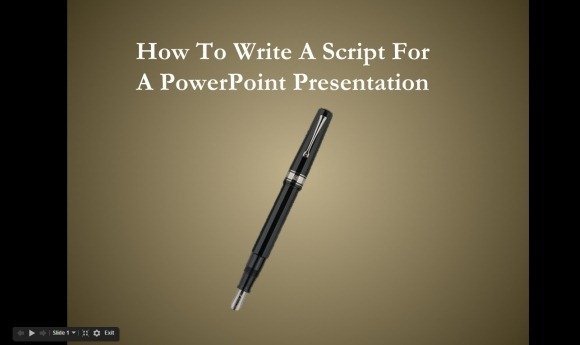
As you can see from the image given below, the PowerPoint Online version of Slide Show mode is nothing like the Google Slide’s presentation mode, which is more similar to PowerPoint than what PowerPoint Online itself has to offer.
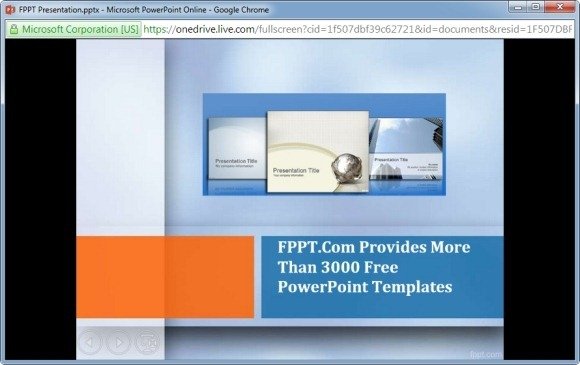
Mobile Apps and Device Support
This is at least one place where Google beats Microsoft by a mile. While Microsoft has launched a mobile app for Office 365 users and PowerPoint Online can technically also be accessed from a mobile browser, Google has much better mobile apps, including an Android app for Google Slides, Google Drive apps for multiple platforms and not to mention the application suite that Google bought a while back called QuickOffice.
Related: Microsoft Office Apps for Different Mobile Devices
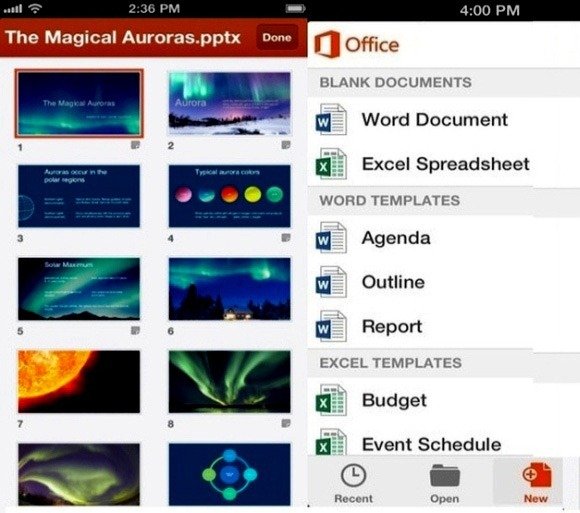
Even in terms of features, Office apps by Microsoft lack features beyond Windows based devices and it’s Office 365 app for iOS has been criticized for not allowing to create new presentations from scratch, which greatly reduces the utility of having PowerPoint on a mobile device.
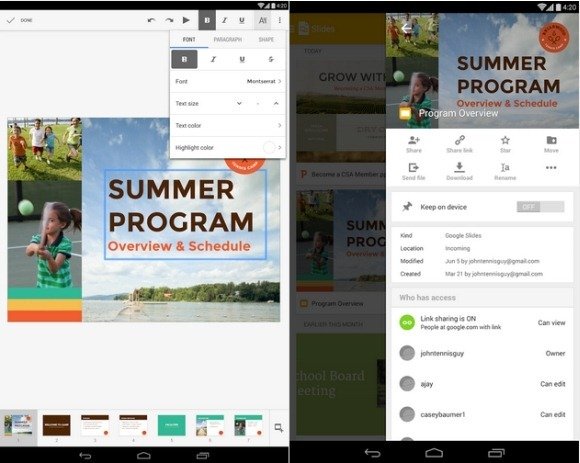
Conclusion
While Microsoft has caught up to Google by providing of both free and paid Office apps for end users, it is far from beating Google at this game. The reason is that despite the superior features of Office Online apps like PowerPoint Online, users are more likely to have a Google account than a Microsoft account. Moreover, arguably many people don’t yet even know about PowerPoint Online but are quite familiar with Google Drive’s web apps. Another area where Google scores big time is the availability of the Google Slides Chrome Extension, which is hard to match, even for Microsoft, considering it’s nowhere near winning the browser wars yet.
