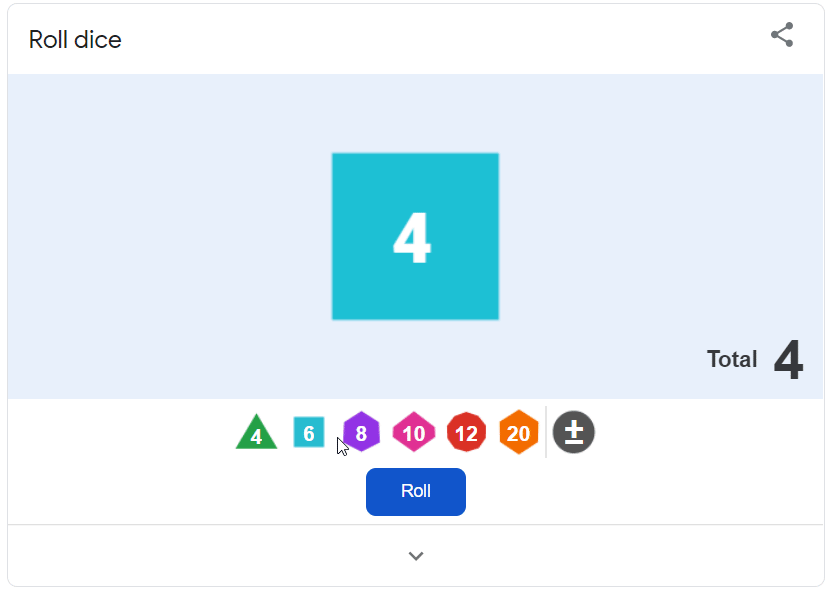Google Dice: A Creative Way to Roll the Dice
Have you found yourself in a situation when you wanted to roll a dice but didn’t have some dice to roll? Why not roll a dice using your smartphone or laptop? Google Dice allows instantly rolling the dice using Google Search.
How to Roll Dice using Google Dice?
Just type roll die, roll a dice or roll dice to get started. Once you search to roll a dice, multiple options for rolling dice appear on screen. You can select a custom roll total to roll your dice. There are default numbers available from 4, 6, 8, 10, 12 to 20. You can also click the + icon to add a number to your total. Click Roll to begin rolling the dice.
Related: 3D Dice PowerPoint Theme
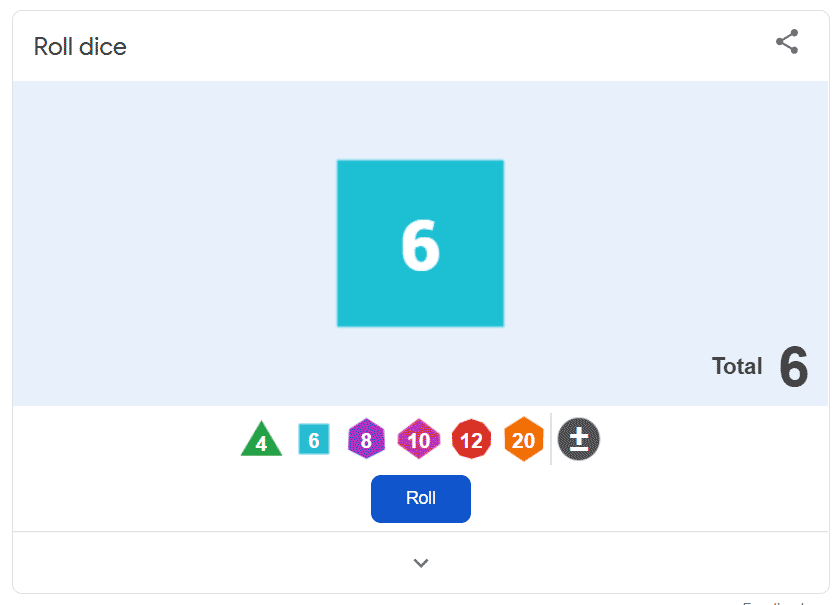
Use Google Dice to Play Games
There can be a number of uses for rolling a virtual dice. For example, you can play games on the fly with your friends, decide who does the chores by assigning a number to each individual or incorporate the dice in your projects. Some developers have even used the inspiration from Google Dice to incorporate dice rolling in presentations in the form of Google Slides templates. This can be more interesting than using a simple Dice PowerPoint Template for your presentations.
you can also look into ways to roll the dice to conduct a contest for your audience, while using a Dice PowerPoint Theme to discuss a relevant topic. Such a topic can for example include games and contests during a product launch. Below is an image that shows how you can use Google Dice creatively to randomly roll dice bigger than 6.
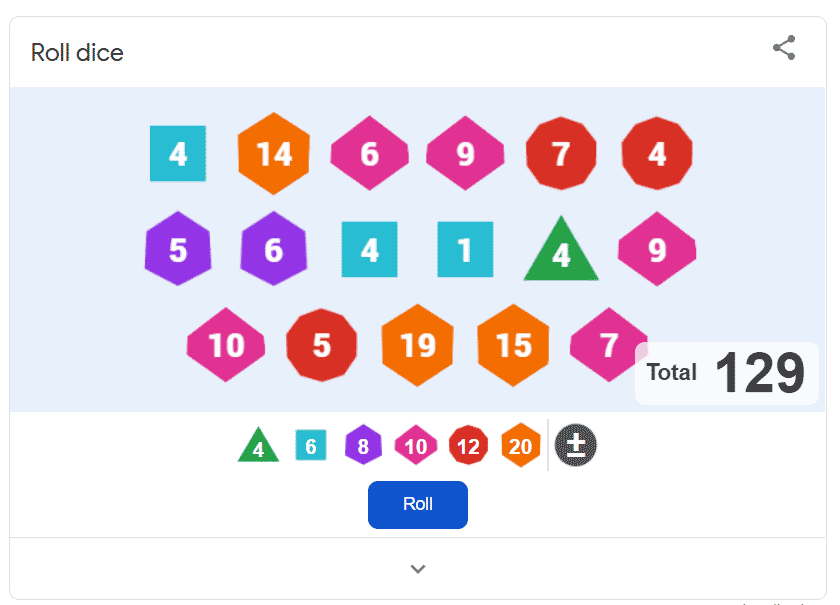
It’s not just a dice roll that can help you take part in interesting activities using Google Search. Google also has another similar option which allows flipping a coin. To use this service, simply type flip a coin or flip coin to pick between heads or tails.