Flowboard: Storytelling And Presentation App For iPad
Flowboard isa storytelling and presentation app that allows creating side-scrolling publications with the help of photos, videos, text, links and photo galleries. Whether you are looking to tell your story in the form of your personal photo collection, wish to share ideas or require creating and presenting a presentation right from your iPad, Flowboard can help you get the job done without requiring the use of PowerPoint or Keynote. Furthermore, it offers integration with famous cloud storage services to import content from a Dropbox, Instagram, Google, Box or Facebook account.
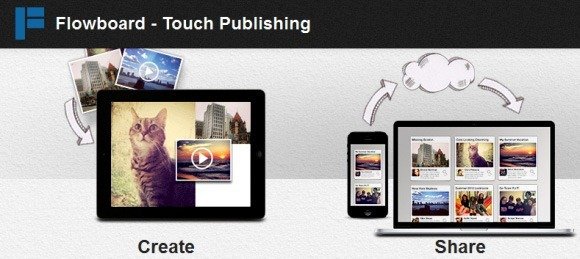
Tell Your Story, Share An Idea or Deliver A Presentation From Your iPad
Services like Instagram and features like the Facebook Timeline have changed the way people share things online. It appears that people are becoming increasingly interested in not just sharing pictures, videos and other types of interesting content but also wish to see things organized in the form of a story. Whereas, some people simply like presenting their photo collection like a storyboard. A good example of this phenomena are iOS apps like Stampsy, which seem to be catering for people looking to use their creative side in a more flexible way. Similarly, Flowboard provides a very convenient mechanism for creating stories, sharing ideas or creating presentations by simply dragging and dropping items from your iPad device or online sources.
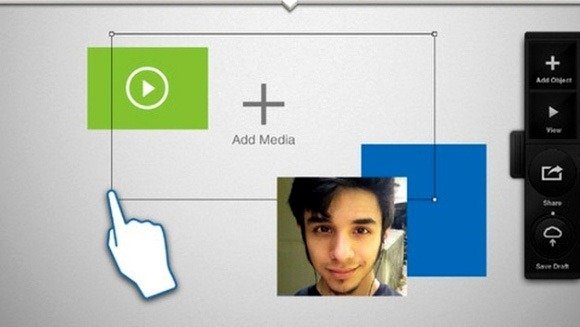
Create Presentations, Catalogs, Portfolios And Albums Using Flowboard Templates
Like any good presentation app, Flowboard comes with its own collection of readymade templates to help you create presentations, personal portfolios, catalogs, photo albums, etc. With the help of such templates all you will have to do is to select an appropriate Flowboard template, add media files and share your content with anyone online.
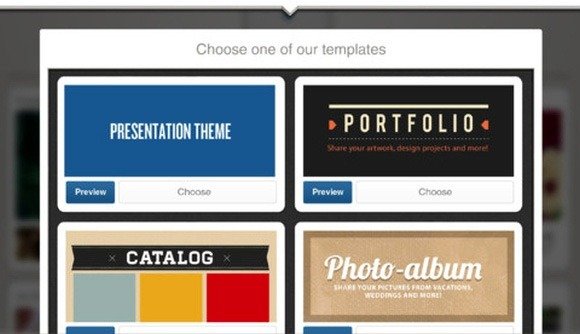
Integration With Google, Dropbox, Facebook, Box And Instagram
Flow board comes with integration for famous web services like Facebook, Instagram, Google, Box and Dropbox. You can import content from any of the aforementioned services, as well as grab photos from your iPad Camera Roll to create or retouch presentations and for making other types of creative content.
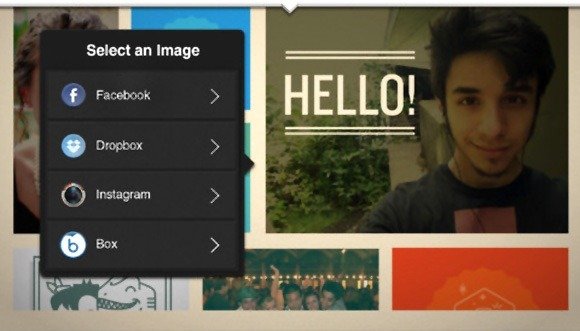
Share And Present Your Story or Presentations From iPad
You can share and present your projects right from an iPad device using Flowboard. This can be done by connecting your iPad to a projector or via AirPlay. Moreover, all your Flowboards can work offline, which can help you present your presentation even when you are offline. Additionally, you can share your presentations online using the Flowboard web player and via Facebook, Twitter, Email and Direct link.
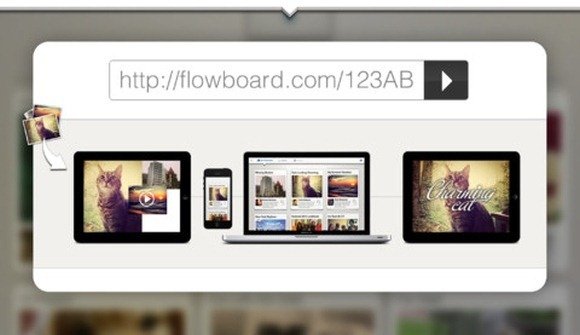
Flowboard is a free app, however you can opt for an in-app upgrade worth $4.99. Flowboard works only with iPad and requires iOS version 6 or higher.
Go to Download Flowboard
