Flip: Free Video Discussion and Learning Platform
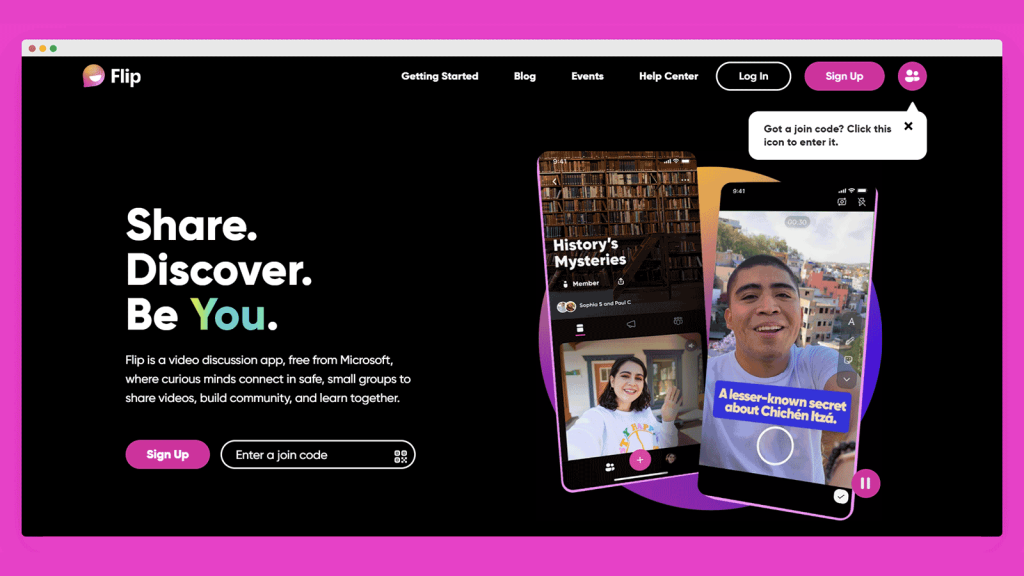
Classrooms have been increasingly going virtual over the years. From remote learning initiatives to online classes during the COVID-19 pandemic, virtual learning seems to be here to stay! If you’re a teacher wondering how to make your virtual learning more interactive, maybe it’s time to move past the conventional PowerPoint presentation in favor of something more interactive. Flip is a free video discussion platform by Microsoft that is used by millions of students around the world.
Share Your Video Responses for an Interactive Discussion
Originally called Vidku, Flipgrid was acquired by Microsoft in 2018 and later renamed to Flip. At the time of acquisition, the video discussion platform had 20 million students on the platform. Currently, Flip has over 7 billion videos uploaded to its platform, with students and teachers collaborating from 190 countries.
Unlike conventional learning and discussion platforms, Flip enables invitees to upload video responses. This means that students can respond to a topic with their own videos or if you have a corporate group, employees can respond to management queries. Similarly, non-profit, family-oriented, and just for fun groups can include interactive discussions between family members and friends.
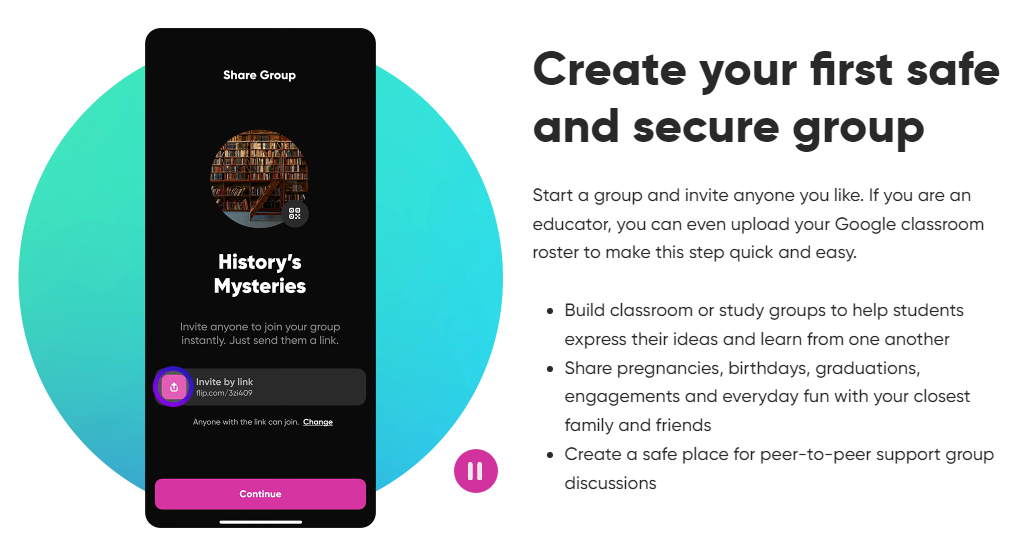
Getting Started with Flip
You can get started with Flip via any web browser, or via its Android, or iOS app. Login using your Google or Microsoft account and you’re ready to start your video discussion profile.
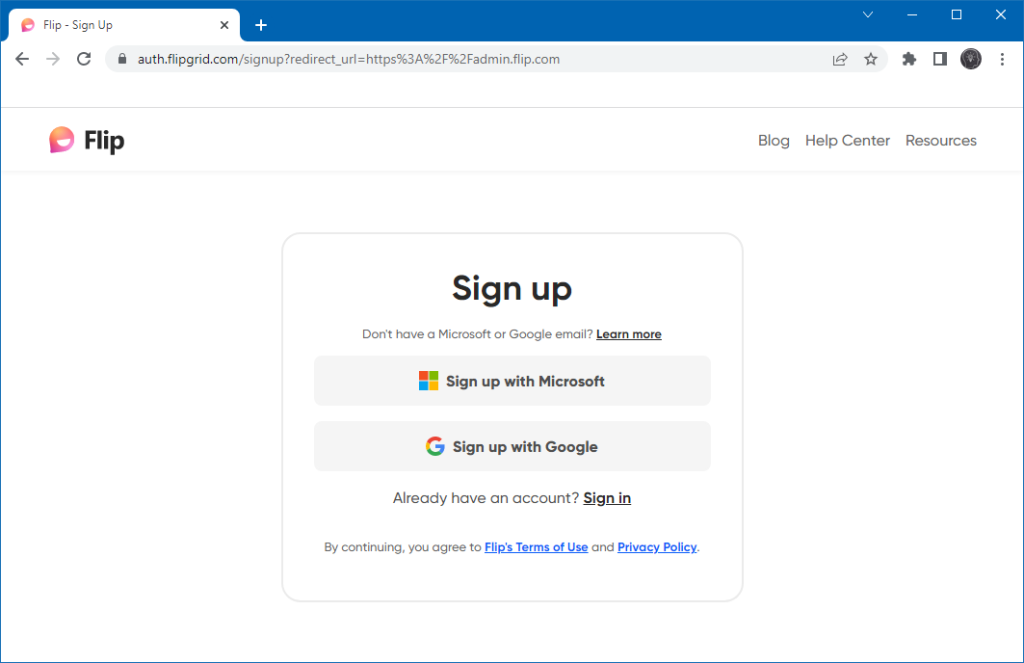
Make Video Discussion Groups and Libraries
At the time of sign up, you can also choose your community type. The options range from Pre-K, elementary, middle and high school, and University to clubs and organizations, family and friends, library, corporate, etc.
Flip is not just limited to educational use, and you can even create archives by uploading videos or generate video discussion groups for personal use, educational purposes, as well as for corporate, and non-profit organizations.
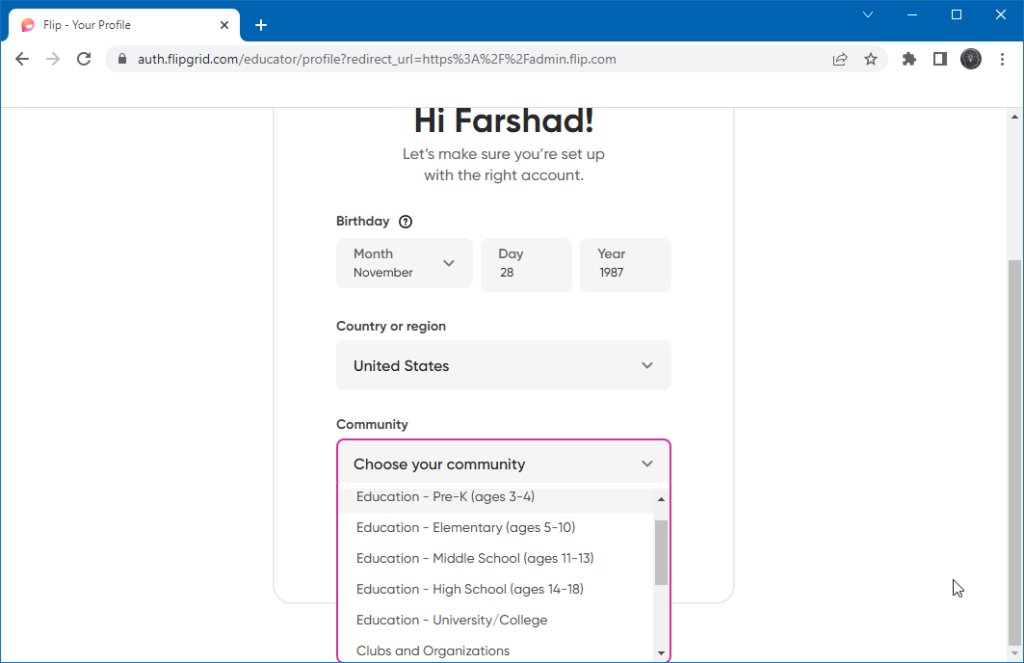
Customize Your Theme
You can customize your theme by picking a default option or by uploading an image that goes with your group’s identity. This can help you generate a look and feel that best goes with your group type.
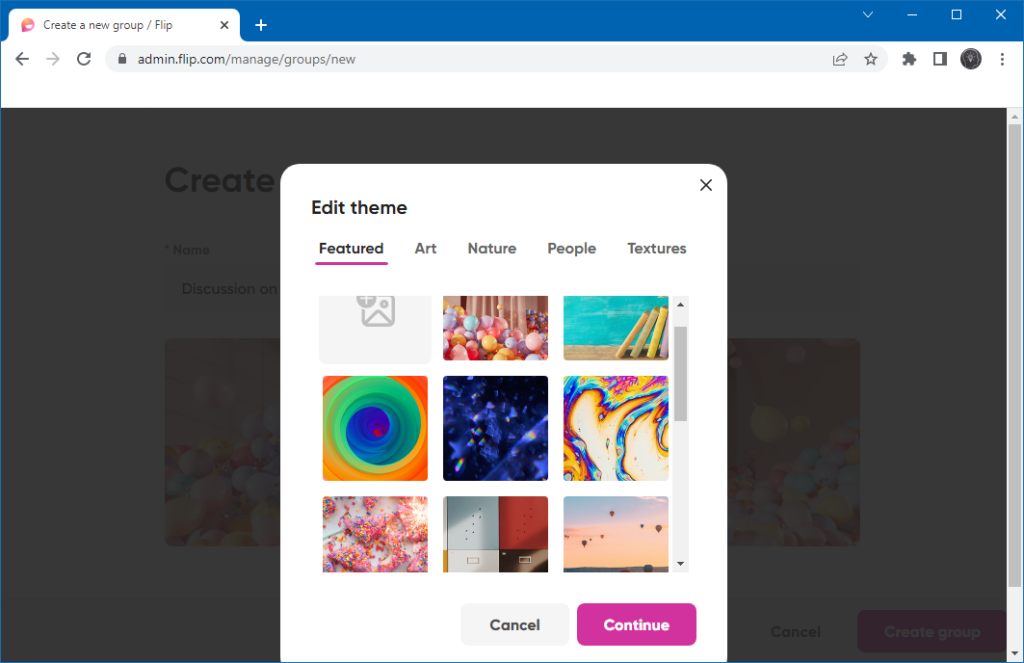
Share Your Group and Sync it with Google Classroom
Flip can be synced with an existing roster via Google Classroom. You can invite attendees by link, or share the discussion group via social media, Microsoft Teams, or embed it online to invite participants.
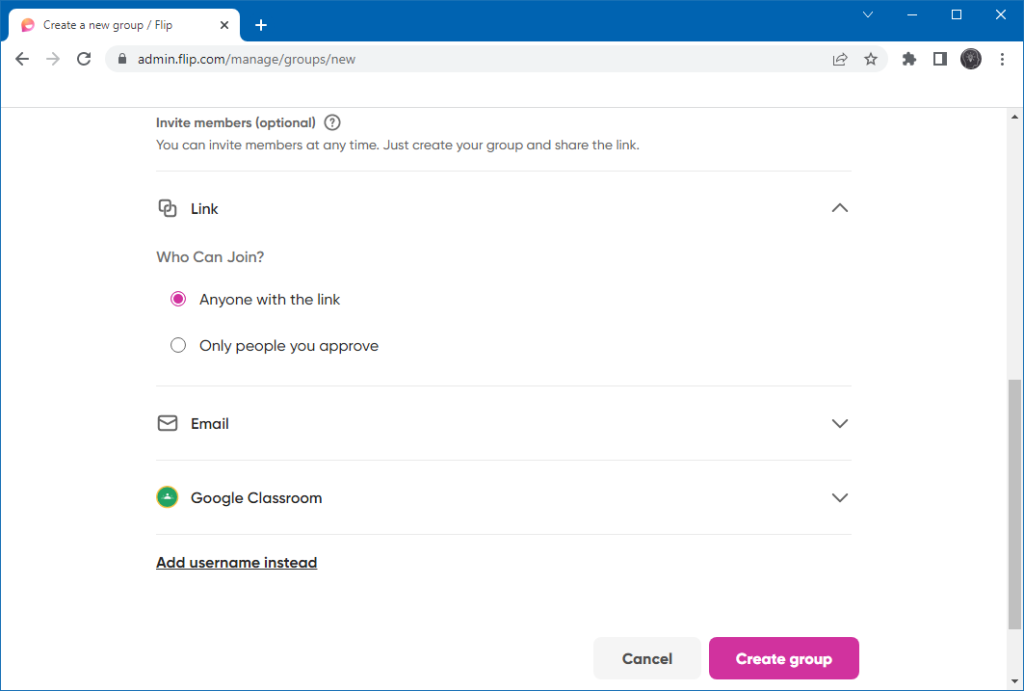
Create Custom Groups and Learn from Existing Sources
With Flip, you can even choose to have multiple groups for different audiences, including separate groups for personal and professional use.

Flip even includes existing discussions for educational purposes from sources such as NASA, BBC Learning, Nearpod, Genially, etc.
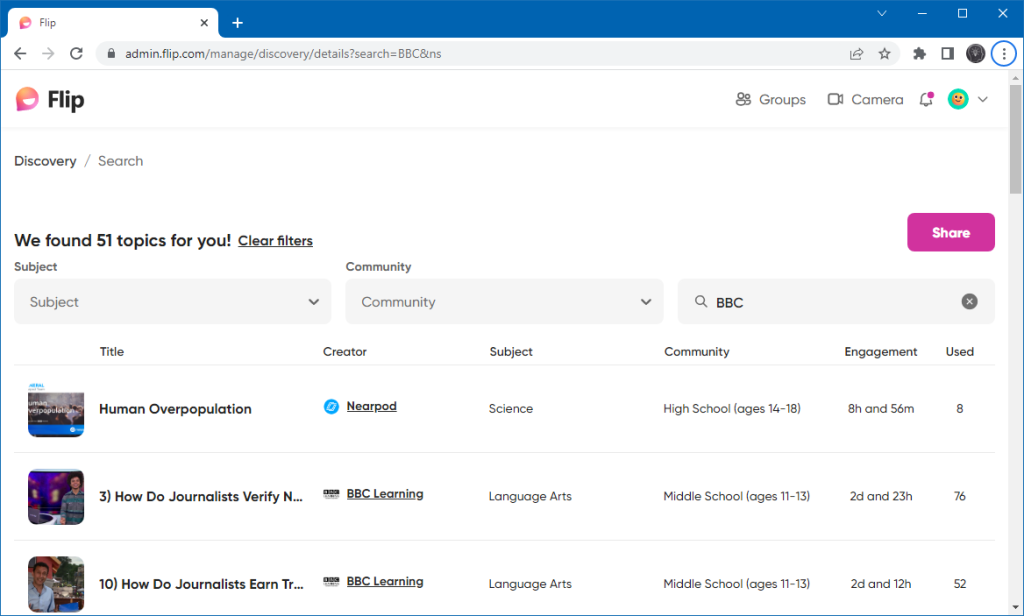
Flip Introductory Video
To learn more about getting started with Flip, see this introductory video by the developer.
When compared to major social media platforms, flip might be considered as having its own niche. You can also check Paybis as an example of a great blockchain learning platform, as well as any other learning platforms available online. However, the Flip community consists of millions of users and more than 7 billion videos, making this niche of users quite significant.
