FigJam: Online Brainstorming Tool with an Interactive Whiteboard
Whiteboard tools have become quite common for brainstorming, remote meeting, and online presentations in recent years. Not only are such tools used as a regular part of daily meetings but the features they provide have also been getting better. FigJam is a whiteboard tool for brainstorming with an interactive whiteboard and online collaboration features that can help you design, plan, and execute ideas remotely.
Online Whiteboard with Collaboration Tools
Remote meetings and brainstorming sessions are no longer limited to mere PowerPoint presentations and discussions over a remote meeting app. To make such sessions more interactive, tools like FigJam play a major role. The tools and templates provided by FigJam allow quickly setting up a whiteboard where teams can discuss new ideas, work on designs, and even execute ideas with actionable decision making during online trainings, brainstorming sessions, prototyping, etc.
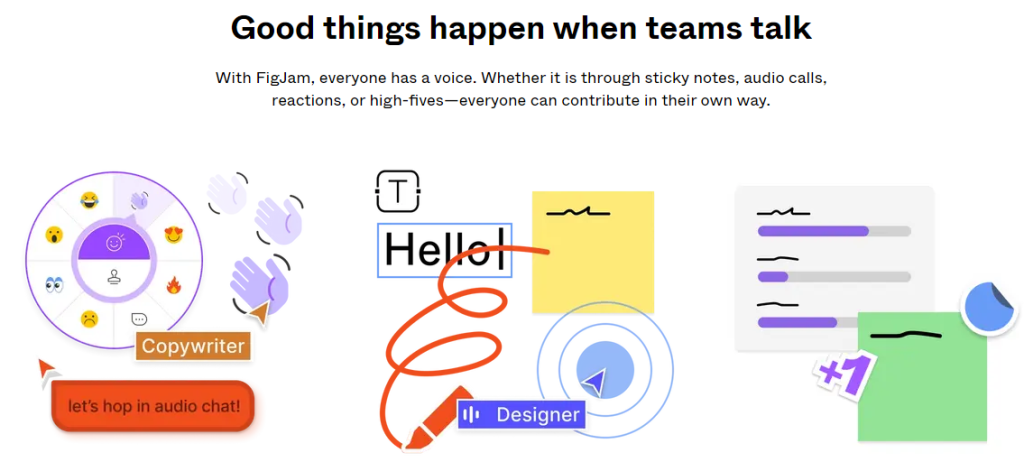
Invite Teams to Collaborate Online
You can get started with FigJam by either signing up for an account or logging in using a Google Account. Once logged in, you can start inviting collaborators and begin working on your whiteboard.

Choose from a Variety of Templates
FigJam provides readymade templates for brainstorming, diagramming, meeting, planning, workshops, research, engineering, and design, as well as fun activities. You can pick a template that best suits your online meeting session and share the link with participants to contribute towards the activity planned for the meeting.
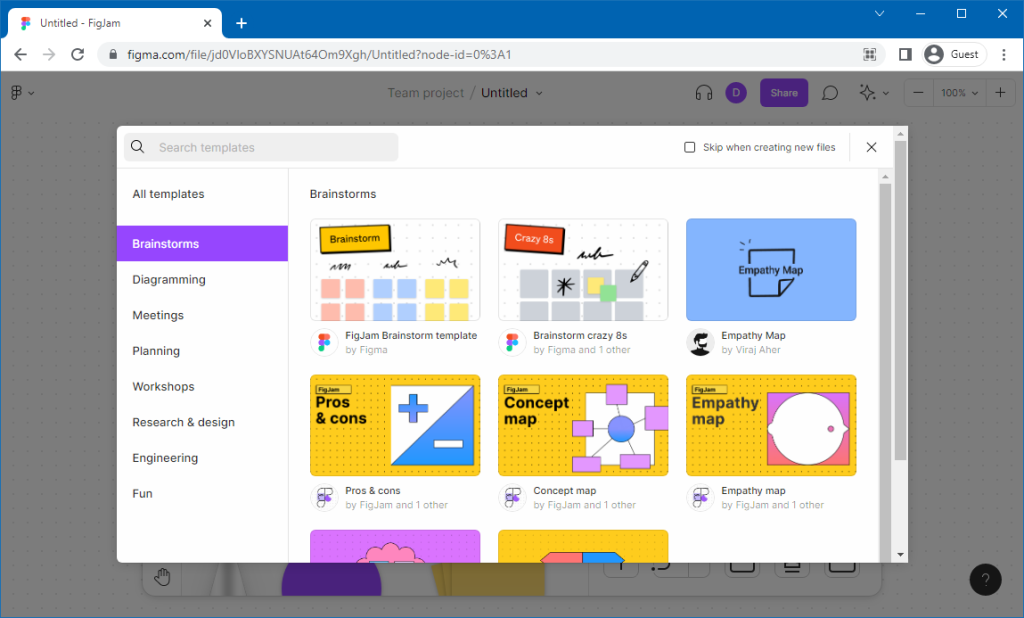
Team Members can Contribute to Sections on the Whiteboard
Other than remote meetings, FigJam can also be useful for sessions conducted in person. Since participants can use the whiteboard tool to add their comments, ideas, designs, etc. The brainstorming template shown below is an example of how you can quickly enable meeting participants to organize their thoughts using readymade layouts.
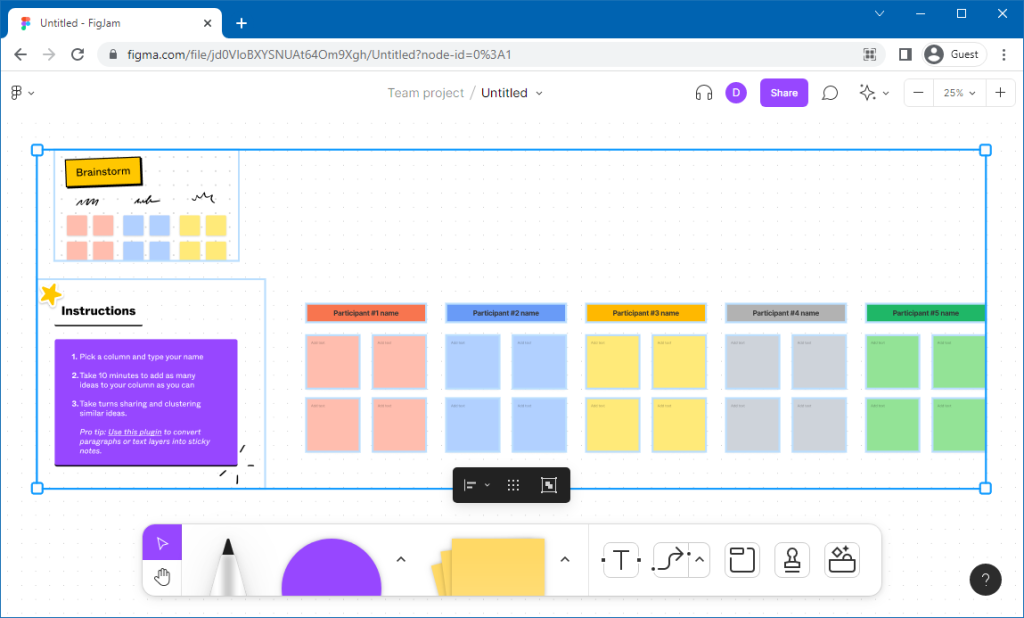
Collaborators can contribute towards their respective sections, after which a cohesive set of ideas can be gathered for further use.
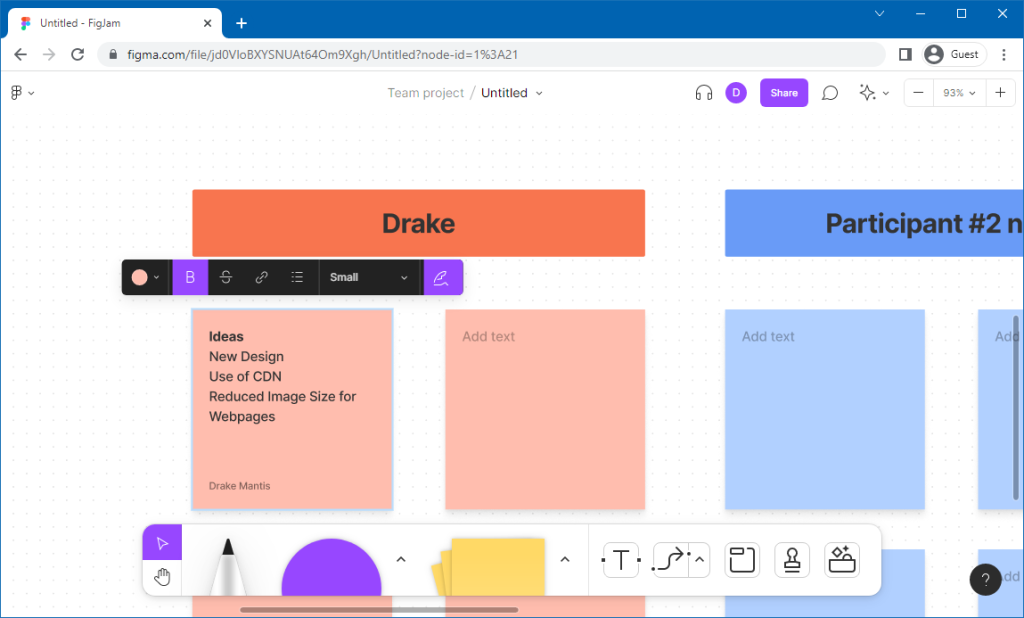
FigJam Introductory Video
You can learn more about how to use FigJam from this short video.
FigJam has a limited free version that provides unlimited personal files and collaborators, plugins, templates, and is limited to 3 FigJam files.
