Recovering Lost Data with EaseUS Data Recovery Wizard
Last updated on June 7th, 2023
Imagine you have been working preparing a large presentation in PowerPoint last weekend and suddenly you deleted the final presentation file accidentally. Moreover, you didn’t realize this until after you cleared your Trash folder because you were running out of space. It sounds tragic but it happens!
This dramatic scenario happens to people around the world. Not only involving presentations and last-minute changes that are being applied to documents or files, but also for the precious digital photos that we were going to print to the grandmother of our children.
Fortunately, technology is here to rescue us. With the data recovery technology available today, it is possible to recover lost data from devices. One of the best data recovery tools available in the market is EaseUS Data Recovery Wizard. In this article, we’ll review how to recover data using EaseUS Data Recovery Wizard.
The Data Recovering Problem & Solution
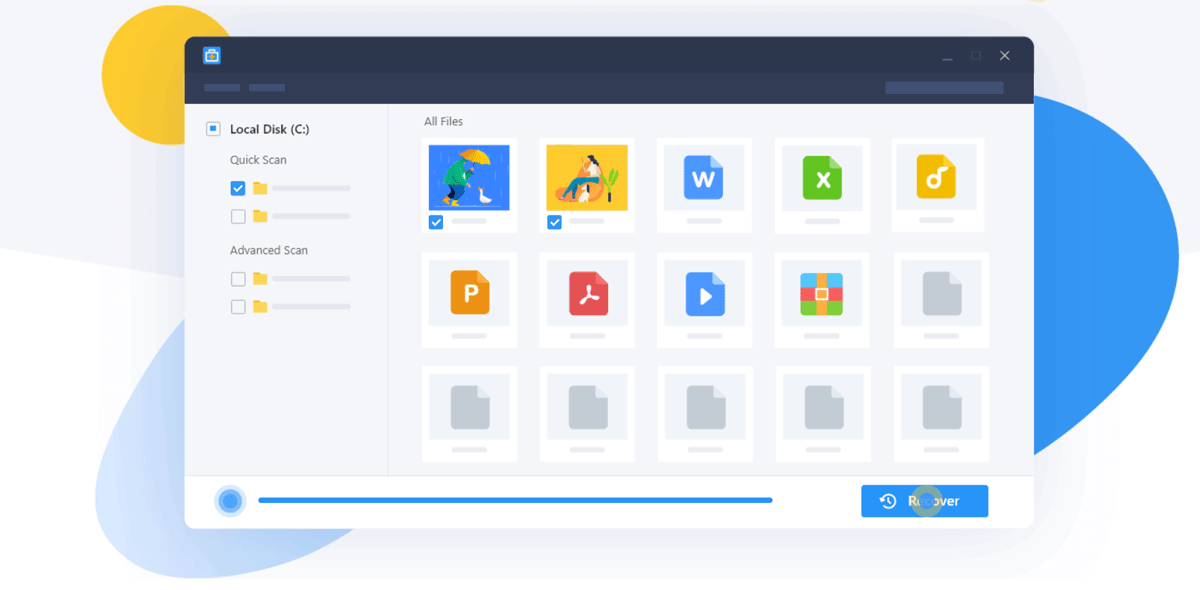
Recovering data is made easy with EaseUS Data Recovery Wizard. This software allows anyone to recover data from any device. Install the software, select the partition from where you want the data to be recovered, scan it and recover your lost data. Using EaseUS Data Recovery Wizard, you will be presented with an interface to navigate through your deleted or missing data. A quick scan will provide you results showing folders and files that were deleted from your computer or memory drive.
Data Recovery will give you a complete list of files that have been deleted from the disk or partition, according to the criteria you have selected.
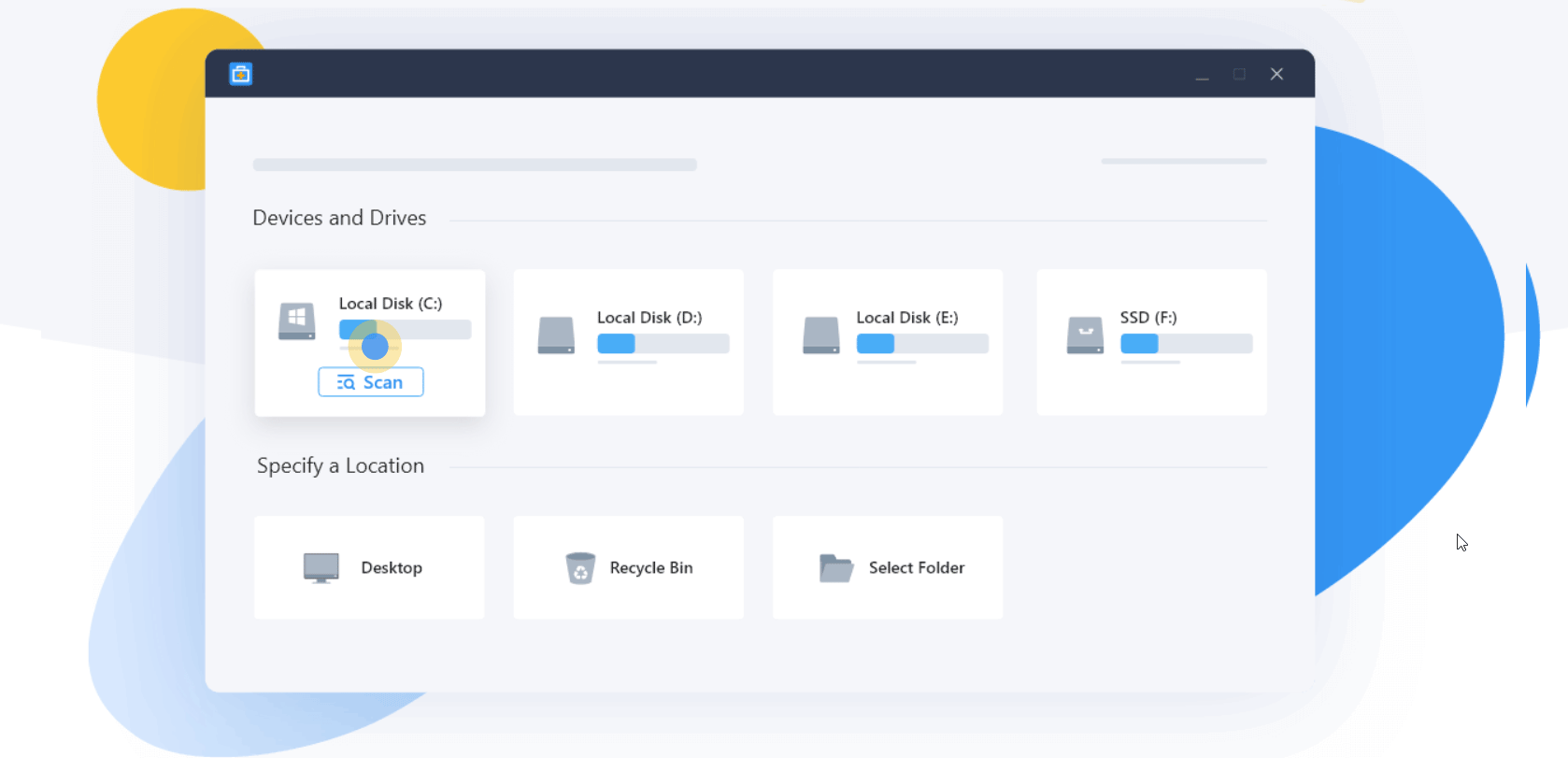
You can filter the results in order to find exactly the data that you want to recover. And then, you will be able to select the files from the filtered results and instruct EaseUS Data Recovery Wizard tool to recover this data for you. You can narrow down the search results and show only Graphics (Photos or Images), Audio files, Documents, Videos, Emails, etc.
The search results will let you sort by size, name, date or file type as well. You can recover the data in a number of different ways.
Recover from different drives, not only hard disk
Sometimes, people delete files accidentally from USB drives, or from memory in photo cameras. In such situations, recovering data can be a pain. But fortunately, the data recovery software allows recovering data not just from the computer’s main local drive, but from USB Drivers or memory cards, too.
Imagine spending a great time in Paris, and then visiting different beaches in Greek islands. You took the most impressive photos with your digital camera, and then accidentally you pressed the wrong button and deleted all your photos (people who experienced this situation in the past, of losing all their photos, know what we are talking about). No pain, if you deleted photos from your camera roll on your digital camera, using Data Recovery you can easily recover these lost photos and information.
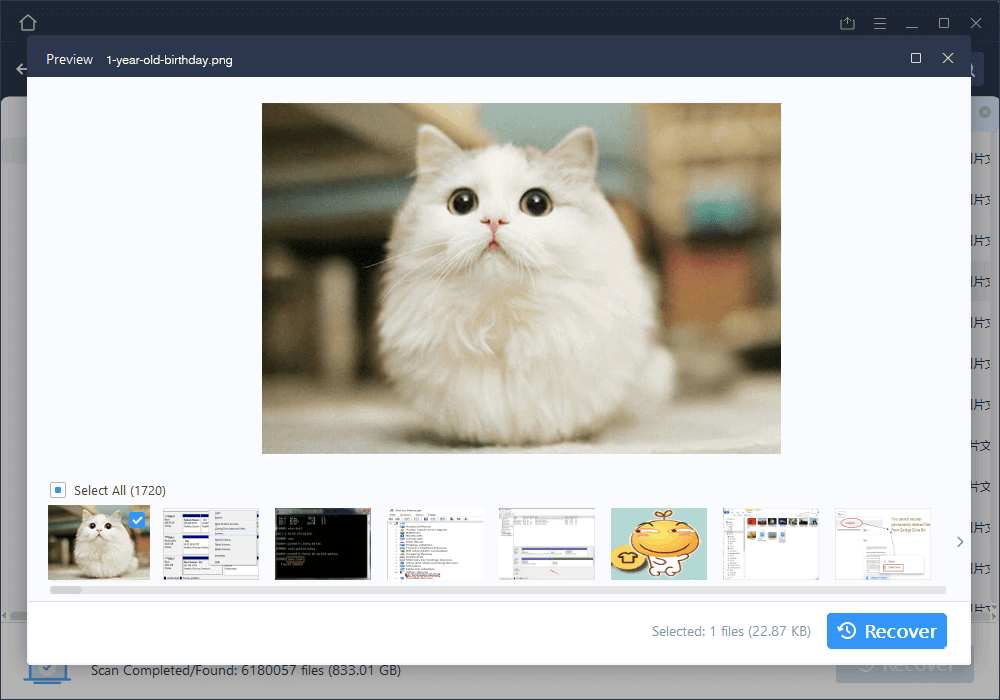
How Data Gets Lost? The Data Loss Problem
Despite the reliability of modern computers and hardware equipment, users still lose their files. Data Loss is a universal problem that can affect financially (loss of money), but many hours of work. A reliable software providing data recovery solutions needs to be able to consider the fact that there are different factors causing data loss. The best data recovery software should be able to recover data from a number of different situations.
There are different data loss scenarios:
- Hard disk failure and partition loss
- Failure of the main HD drive
- Data loss caused by a virus attack
- Data loss caused by system crashes
- Files deleted accidentally from hard drive, and from recycle bin or trash
- Formatting data drives
- Deleting files by accident
This is a promising software that can help you to recover data in one of these stressful situations, helping to keep your important files safe. This is applicable not only at work but also at home.
EaseUS Data Recovery Wizard is one of the best data recovery tools for helping you find lost files.
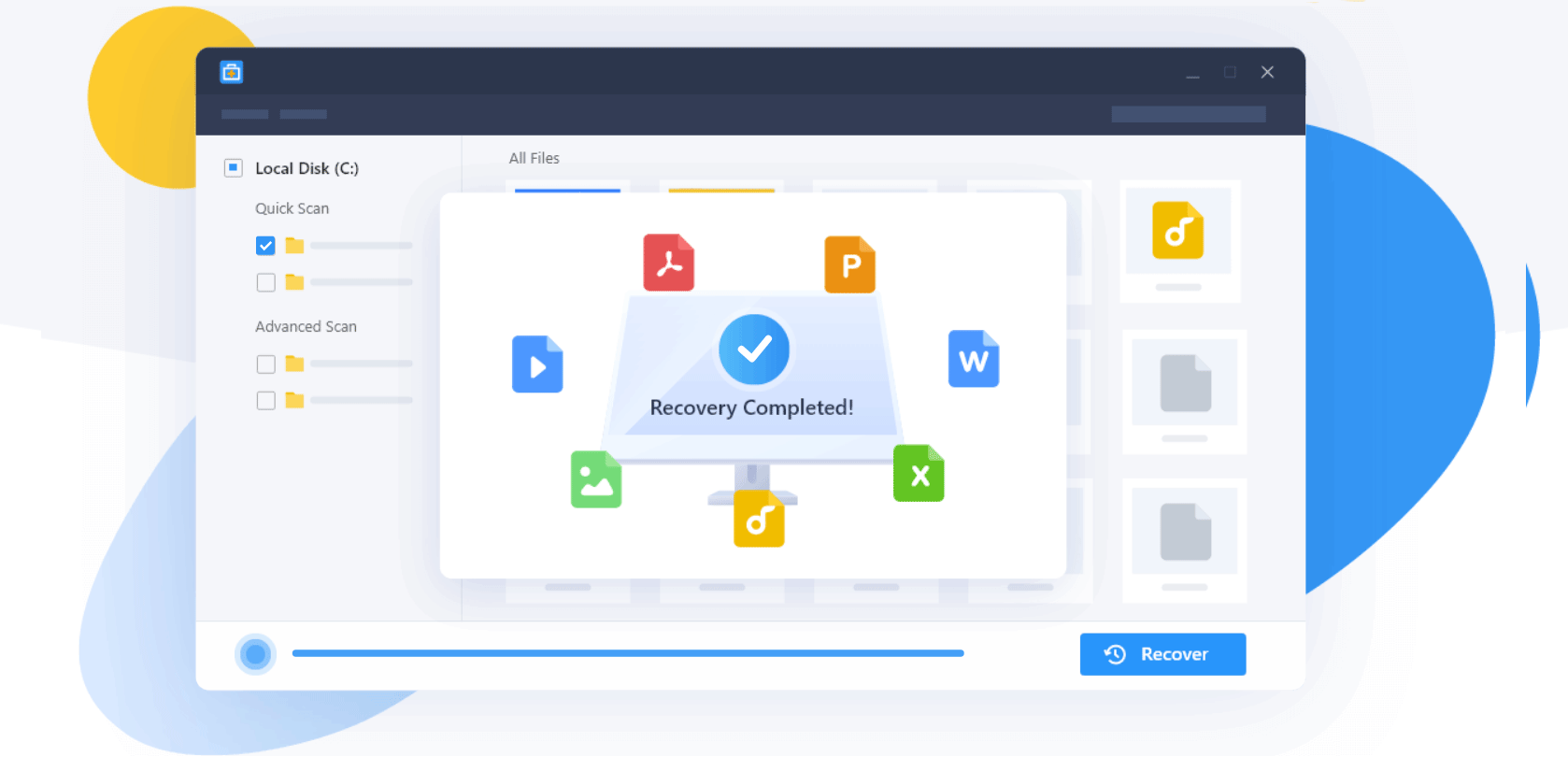
What kind of Data can be Lost?
Virtually, any information that is saved in storage (be it HD, SSD, memory chips, etc.) can be lost by accidentally deleting the files, or due to other causes. The kind of data that can be lost is broad, but to give a perspective let’s consider the following examples, and how they will affect you:
- Data loss of Bitcoin keys. Imagine that you deleted the keys that are used in your Bitcoin wallets, to sign transactions to spend those bitcoins. Not having these keys could make that you lose your Bitcoin money. This loss may be irreversible unless we have a tool to help us recover the files. If you’re looking to buy Bitcoin in NZ, it’s important to store your keys securely and have backups to avoid the risk of losing them.
- Data loss of an Important PowerPoint presentation to be delivered the next day. In this situation, imagine that you are working hard to finish your presentation on time, even if you use a PowerPoint template which will help you to save hours of manual work, if you lose your files the night prior to your presentation, you will be ruined. Starting from scratch all this work may be unrealistic. Using a data recovery tool you can recover this presentation from your hard disk.
- Loss of photo files: You had your most impressive vacations (pre or post-COVID) and at the time you were transferring your photos from your professional photo camera to your device, you pressed the wrong key and formatted the memory. Don’t panic. All is not lost.
There are many other scenarios and causes of data loss, but the examples above just summarizes a few common situations.
Is EaseUS Data Recovery Wizard Free?
The software has a free version that you can download from the website. The free version let you recover up to 2Gb of data and preview before recovering. This might be a small amount of data in some cases.
However, if you need unlimited data recovery you can purchase the Pro version. This special plan will give you unlimited data recovering capabilities and free technical support for life. Furthermore, you can recover data from deleted, hidden, lost or RAW partitions. A free trial is available for this plan, too.
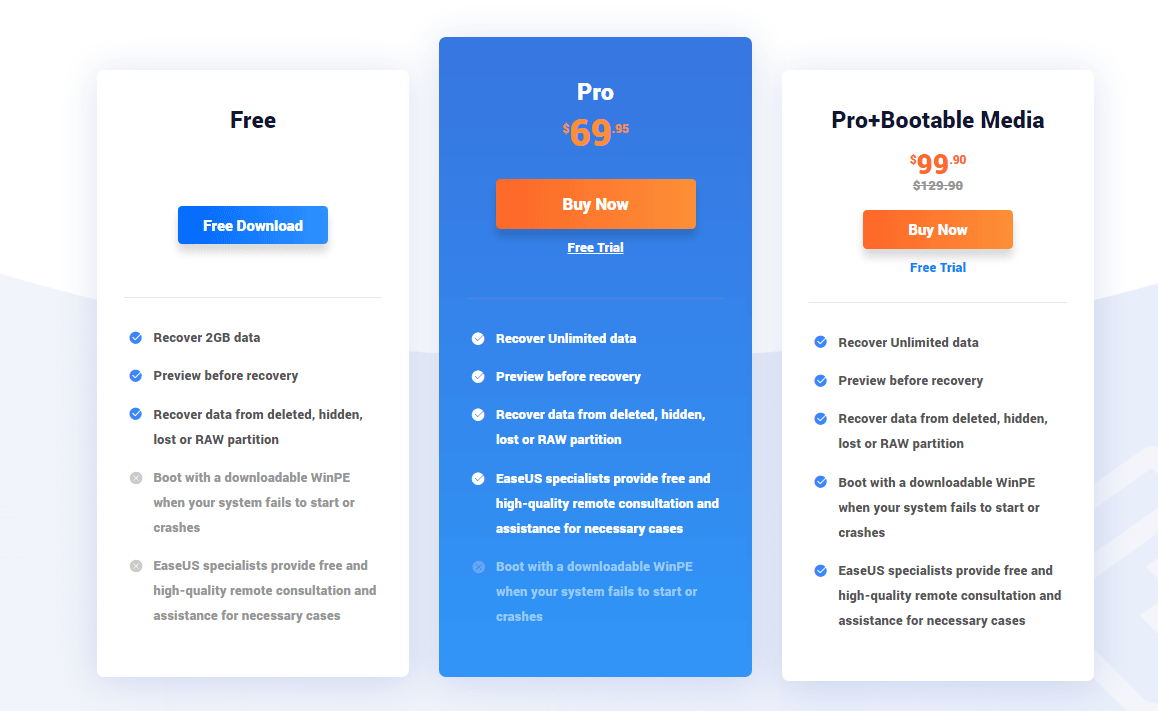
Can I recover files if I deleted them from Recycle Bin?
Yes, even if you deleted files from the Trash folder or Recycle bin, EaseUS Data Recovery Wizard can recover these lost files for you.
Do I need help to use this software?
Using EaseUS Data Recovery is is very intuitive and anyone with average knowledge of using a computer can run the software. However, in some cases you would consider calling a data recovery professional to help you with this process. The technician can use the data recovery tool to help you recover your lost files from deleted or lost partition in Windows or Mac.
Conclusion
Data loss is a problem that not only affects amateur users but also professionals who were working hard in their projects and also are affected by the loss of data.
With the ability to help you recover files from a variety of digital storages, using this software you can get a good chance of getting files that were accidentally deleted from your computer, digital camera or devices. Recover files from damaged hard drives, lost partitions, virus attacks and more. EaseUS Data Recovery Wizard can recover thousands of file types.
