Excel2PowerPoint: Convert Excel to PowerPoint
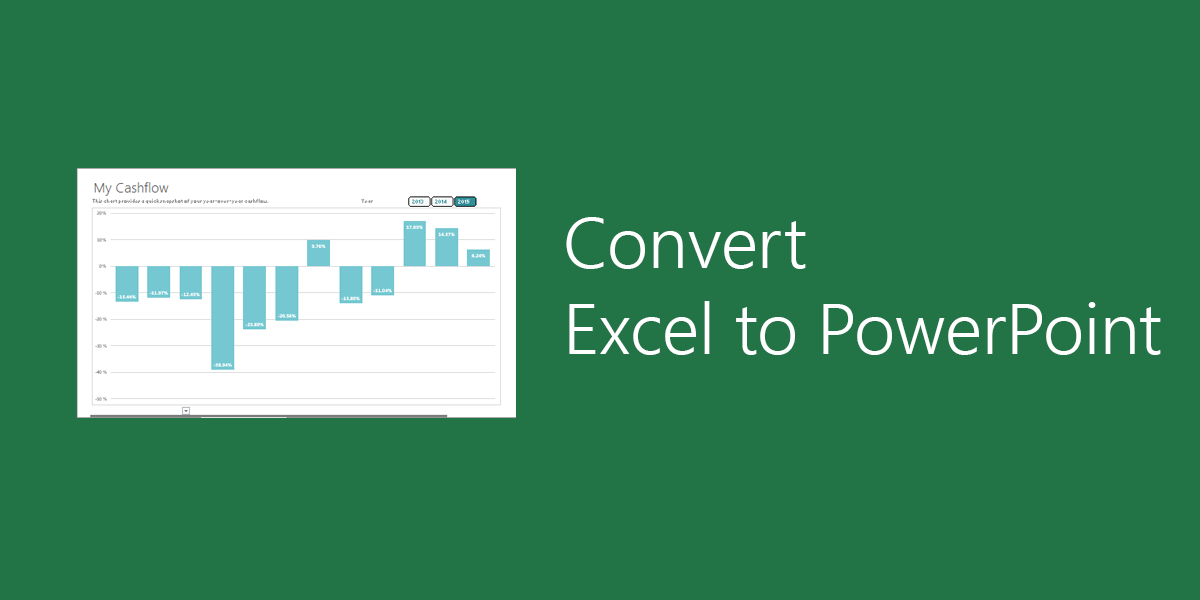
Excel to PowerPoint is an interesting open source project available in SourceForge that you can use to convert an Excel spreadsheet into a PowerPoint presentation.
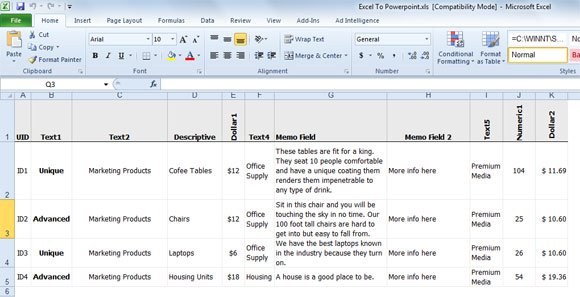
The application is bundled inside an Excel spreadsheet using Macros. As soon as you download the project from the online repository, you will need to unzip and open Excel To Powerpoint.xls file and then enable the Macros.
This will add a new menu and button in Excel and give you instructions how to use the macro. Basically this works in the following way. You fill a Master Table spreadsheet with all the source data that you want to export to PowerPoint, and then prepare a PowerPoint template.
Using the template file, the macro will grab all the information found in the Master Table and process it to generate a PowerPoint presentation.
This program will convert every row in the worksheet “Master Table” into a single slide using a powerpoint template you can create and modify. If you have enabled macros then you should see a menu named “One sheets” to the left of your help menu:
When you enable the macros, in PowerPoint 2010 you will see a new button added to Add-Ins menu. Here click on One Sheets to display the options. When you click on Create One Sheets then will convert the Excel spreadsheet Master Table into a PowerPoint presentation.
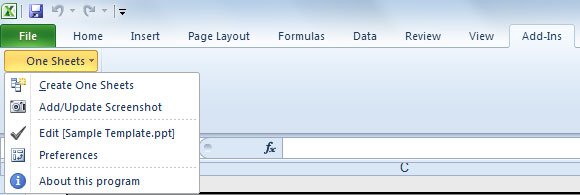
You will be asked to choose a template file. The project comes with a free sample template that you can use Sample Template.ppt – This template has a master slide with internal product template slides that will be populated with the rows found in the Master Table.
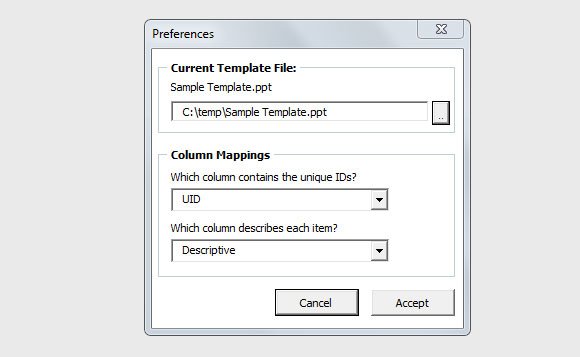
And here you can see how the Master Table looks. Of course you can change the values and meta data. For example, if you need to convert a spreadsheet into PPT PowerPoint presentation you may be interested to use your own text and descriptions. You can do this by changing the text under Text1, Text2, Descriptive, etc, or changing the column names and target PowerPoint template when you run the macros. Notice that the Excel script uses an identifier column.
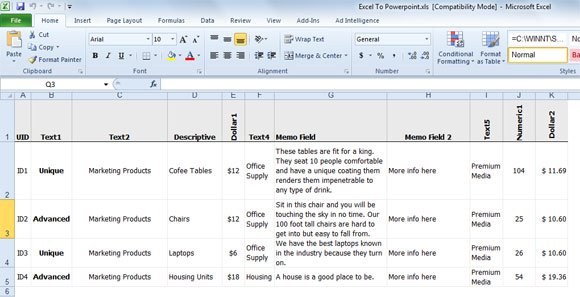
Finally, when you run the One Sheets command, the PowerPoint presentation will be created. Using the sample template we could generate a PowerPoint presentation that looks as follows.
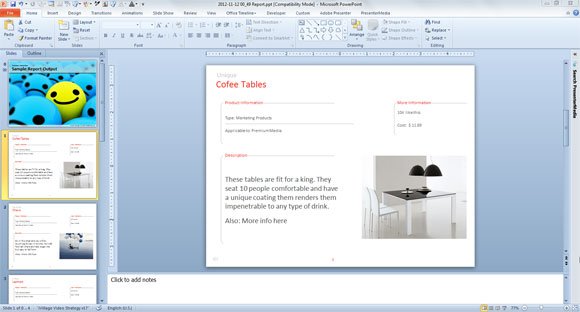
Alternatively, the user may need to convert a Google Sheets spreadsheet into Google Slides or PowerPoint. While this tool only works with Excel, there are other tools and approaches that we can follow to convert Google Sheets to Slides.
It is important to notice that the project is currently only available for 32 bits, but easily I could convert it to 64 bits adding the PrfSafe directive after each declaration. You can do it if you want to run it in a 64 bit machine.
Download Excel to PowerPoint project from Excel2Powerpoint
Notice:
If you need to run this application in either 32bit and 64bit then we have modified the source code to support this by adding the PrfSafe directive. You can download it from the following link.
Excel to PowerPoint 64 bit (5942 downloads )

Hi. Is there a way to have this working for excel and powerpoint on a Mac ?
I will like to learn more about invoice age analysis template
please, sent to me in pdf the courses about invoice age analysis template
Hi,
this Add-in looks great. Unfortunatly I can’t get it working on Win8.1 and MS Office 2013. There is a runtimeerror 5 Message: unvalid procedure or argument. If I click on “debug” I am pointed towards the sub “createToolBar” in line 12 “iHelpMenu = …
Any Idea how to solve this?
All the best
Sebastian
Hi Aatish, there is an online tool as well: http://excel2powerpoint.com – Hope it helps.