Color Swatch Add-In for PowerPoint 2007 and 2010
Color Swatch Add-In for PowerPoint 2007 and 2010 is a free addin for PowerPoint that you can download and install to create custom color themes without the hassle of typing RGB values. Along with 12 base Theme colors, you can specify up to 12 custom colors and you don’t need to XML code.
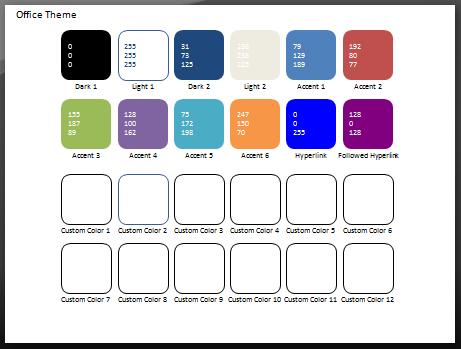
As you can see in the image above, there are slots to use custom color schemes and the Color Swatch group will appear under Tools tab on the PowerPoint ribbon.
Color Swatch supports versions: PowerPoint 2007/2010 (32-bit/64-bit). Once the addin is succesfully installed, you will see the following buttons in your ribbon.

In order to create a color swatch slide you need to open the PPT presentation. Click on “Create Swatch Slide”. This will create color swatch slides for all the designs in the presentation at the top of the deck. 12 empty custom color shapes are also created with no fill.
See it in action:
