ChartCube: Convert Spreadsheets To Analyzable Data Online
ChartCube is a free web app with applications for Android and iOS devices which instantly transforms spreadsheets to analyzable data. With ChartCube data analysis is as easy as it gets, as you can view pivots via swipe and double tap to drill down your data with the ability to collaborate online and present information like a presentation.

Upload a Spreadsheet
After you have signed up and logged in to ChartCube, you can start by uploading a spreadsheet containing your data. There are sample spreadsheets available to help you get started and to play around so that you can get acquainted with ChartCube features. The supported spreadsheet formats include; XLSX, XLS and CSV, all of which are supported by MS Excel.
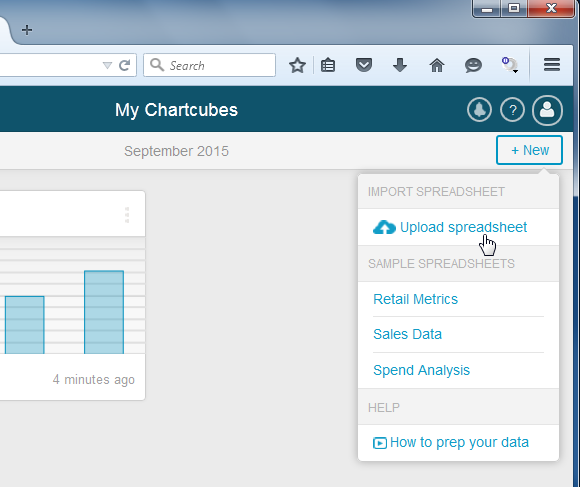
Choose Metrics
You will require choosing metrics from the uploaded sheet to proceed further. Also make sure you specify other relevant details correctly, such as the format and aggregation.
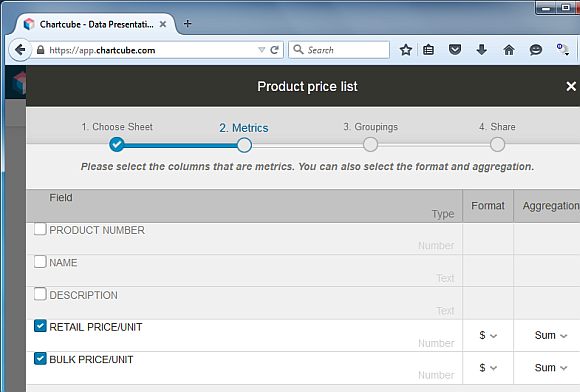
Pick Grouping Columns
Now, pick the grouping and drilldown columns. These settings can also be modified later on. Once your data is ready, you can hit the Settings icon anytime, to configure metrics, groupings, calculated fields and sharing settings.
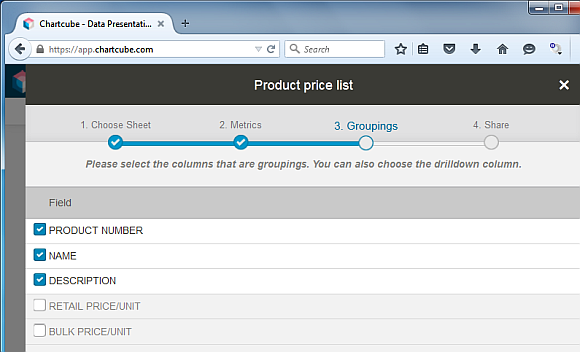
Invite to Share Data & Collaborate Online
You can optionally invite people via email to view or collaborate the information derived from the uploaded spreadsheet.
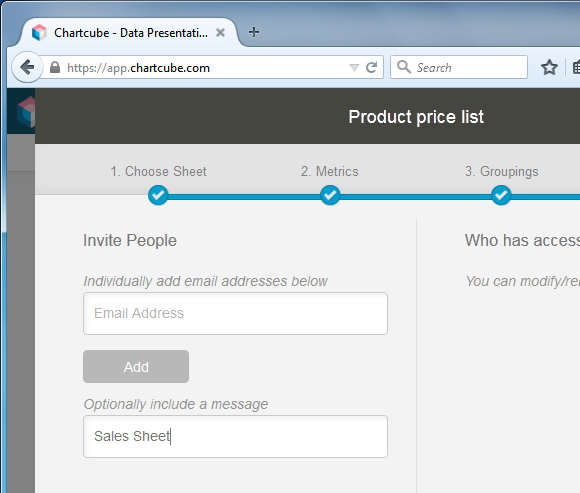
Sort & Manage Your Data
You can sort data and switch between different chart types, and as mentioned earlier, hit the Settings icon (wrench icon on the top right corner) to make further adjustments.
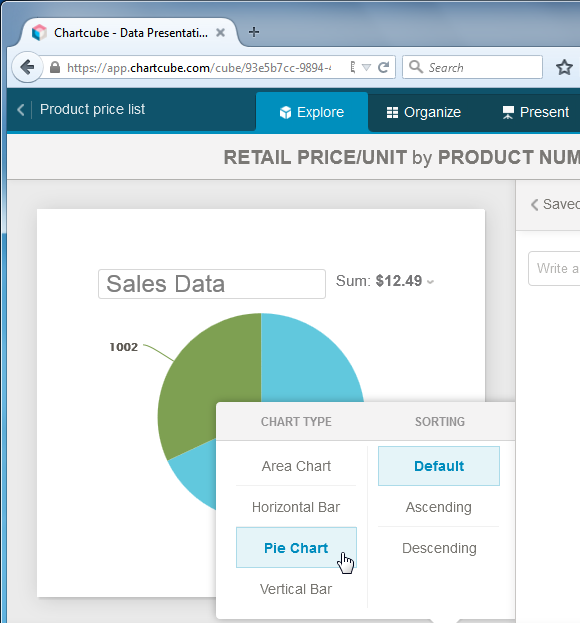
Present Your Data Like a Presentation
You can also present your data to an audience or people in the vicinity using a mobile device or even a computer (using the web interface via a browser). The presentation feature of ChartCube also supports fullscreen mode, making it convenient to display information on a monitor for a larger audience.
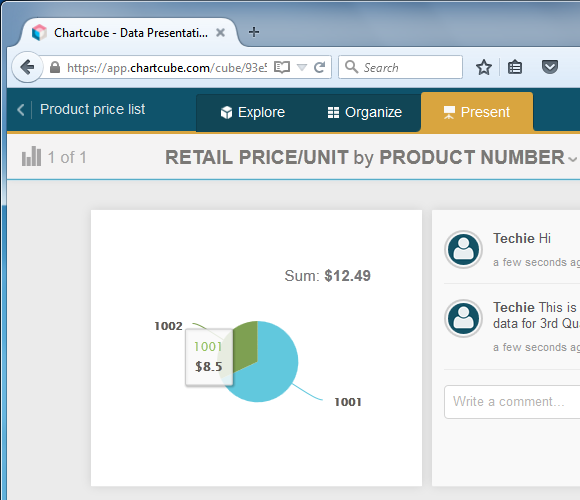
Available for Android, iPhone & iPad
The supported mobile platforms include iOS and Android. The iOS version requires iOS 8.0 or above and works with iPhone, iPad and iPod Touch.
Learn More About ChartCube
You can find out more about ChartCube and what it can do for your business from this introductory video.
ChartCube provides a number of tooltips to help new users use various options for converting their spreadsheets to meaningful data. For details regarding a fetaure you can refer to the detailed FAQs on the ChartCube website.
Go to ChartCube

