Business Paperwork Falling Animated Video Background For PowerPoint
Last updated on October 25th, 2024
While readymade templates are quite widely used for making presentations, perhaps the most ignored or less known tools for making eye-catching PowerPoint presentations include Animated PowerPoint Templates and HD Video Backgrounds. We have reviewed a number of Animated PowerPoint Templates by Presenter Media and from the Microsoft portal. This time we will provide you with an overview of the customizable, Business Paperwork Falling Video Background For PowerPoint.
Editable HD Video Background For PowerPoint
Like the previously reviewed Hit Target HD Video Background, this background is also customizable and comes in various formats, including WMV, MOV, FLV and even PPTX (PowerPoint format). As shown from the image below, this background plays like a video when run in slideshow mode using the PPTX version. You can add your custom text and edit the background to make it suitable enough to match your presentation’s subject.
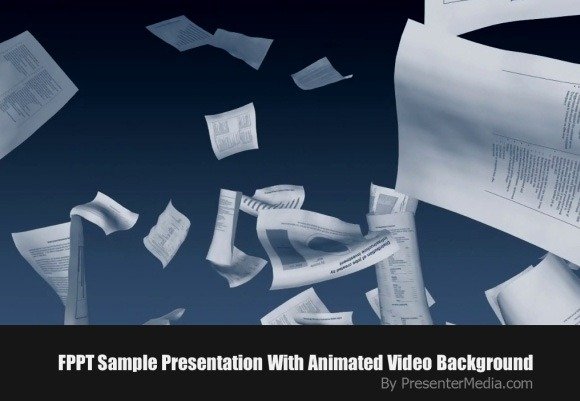
Add Text, Images, Video Effects And More
There are numerous ways by which you can customize this background. If you have downloaded the PPTX version, you can use the PowerPoint Video Tools to add effects, change the overlay color of the video, crop video, add artistic effects and more. Similarly, you can add text, overlay images, clipart and trim the video from options within PowerPoint.

Use Background As Video File With Any Presentation Software
On the contrary, if you have download this background as a video file, you can use it in any type of presentation application that supports videos.
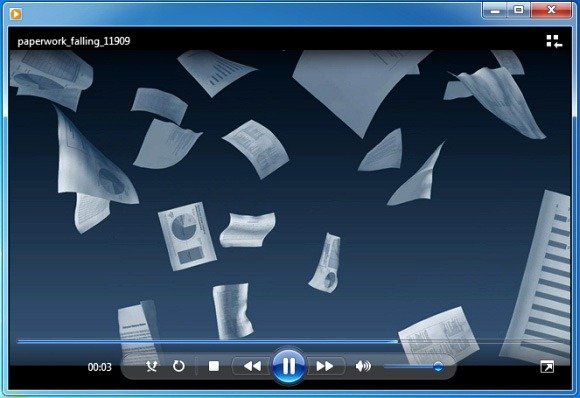
Customize Background From Presenter Media Website (Before Downloading)
Another method of customizing the video is to configure settings for the video before downloading it from the Presenter Media website. This can be done by selecting the Hue, Saturation, Brightness and other parameters of the video, before downloading it in a desired format.
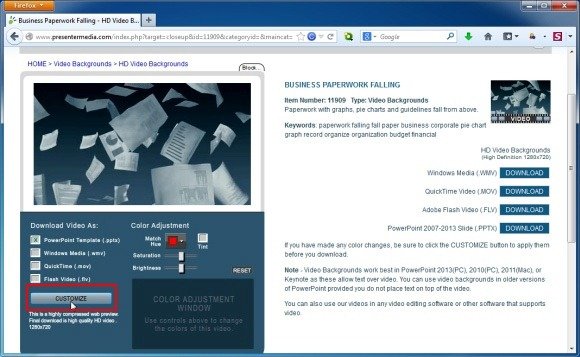
Go to Presenter Media – Business Paperwork Falling Video Background
