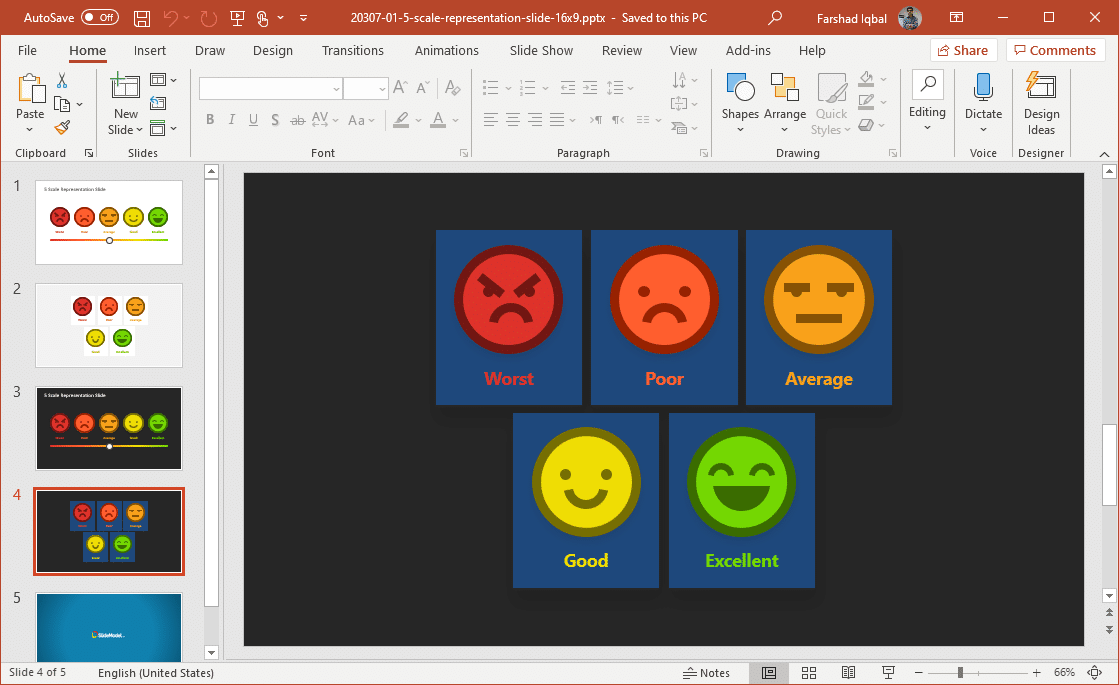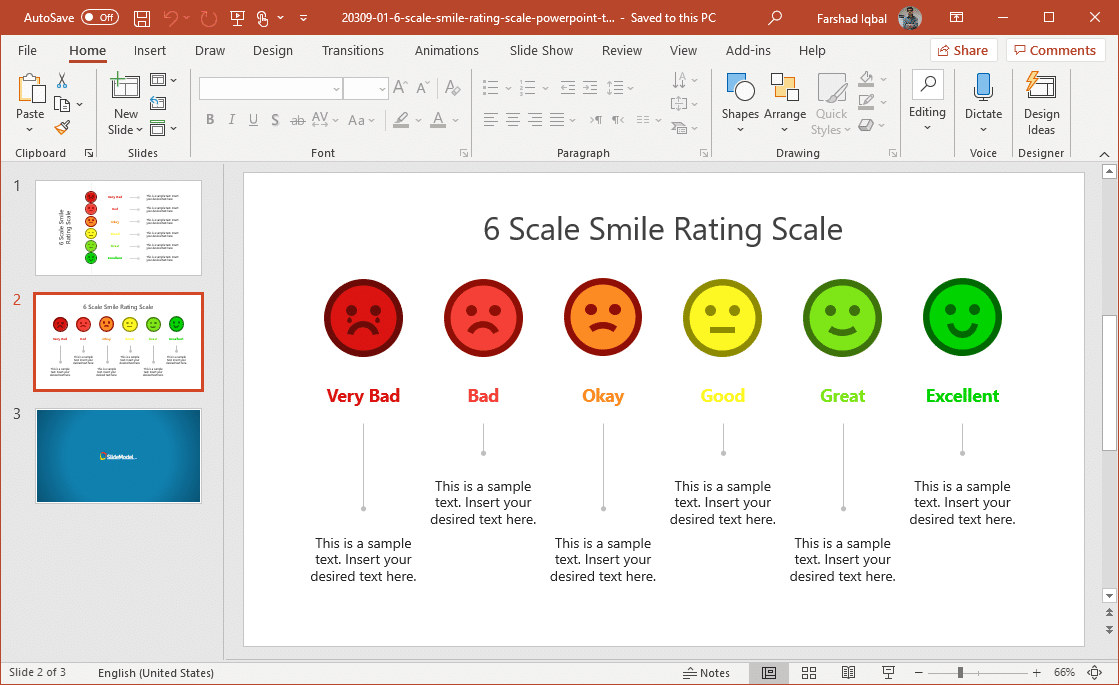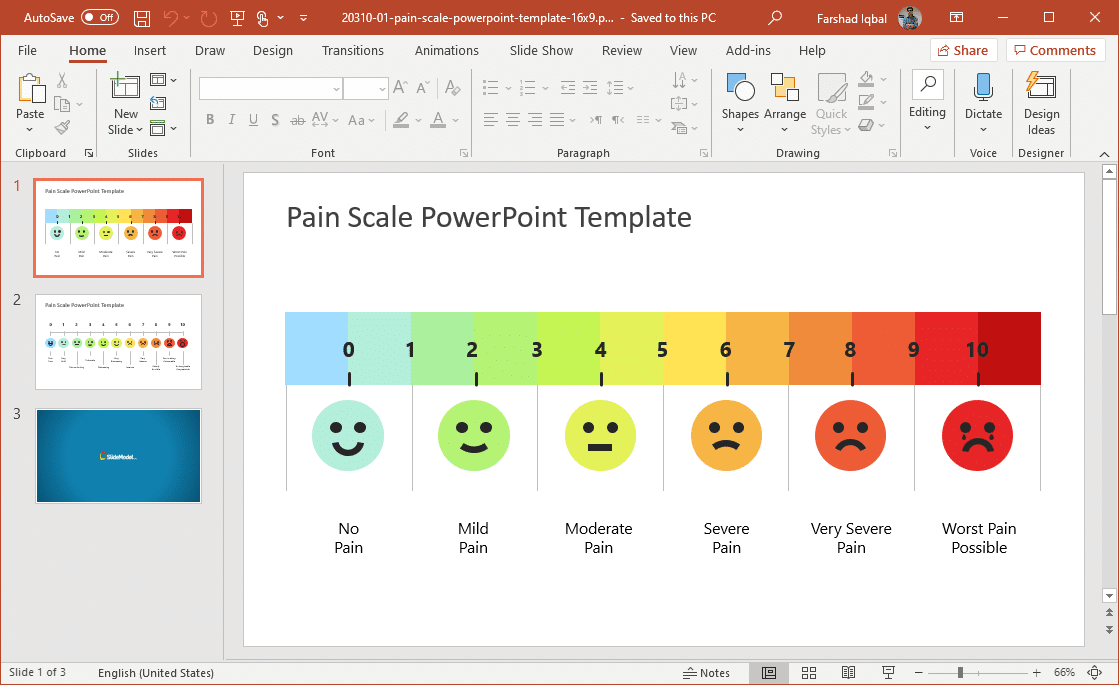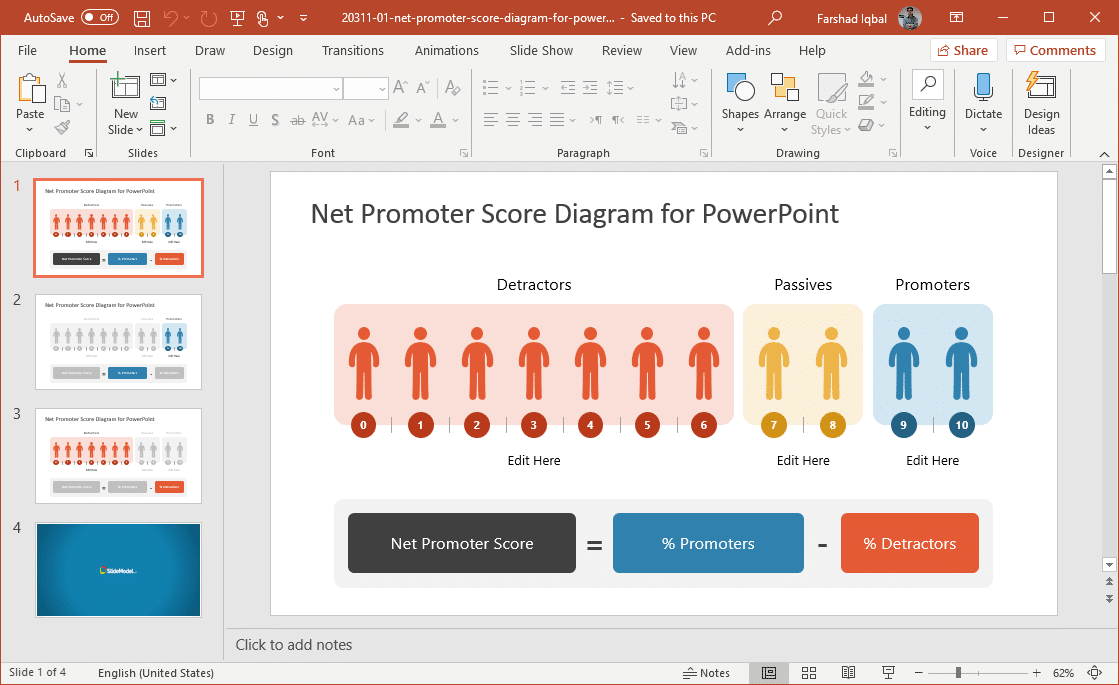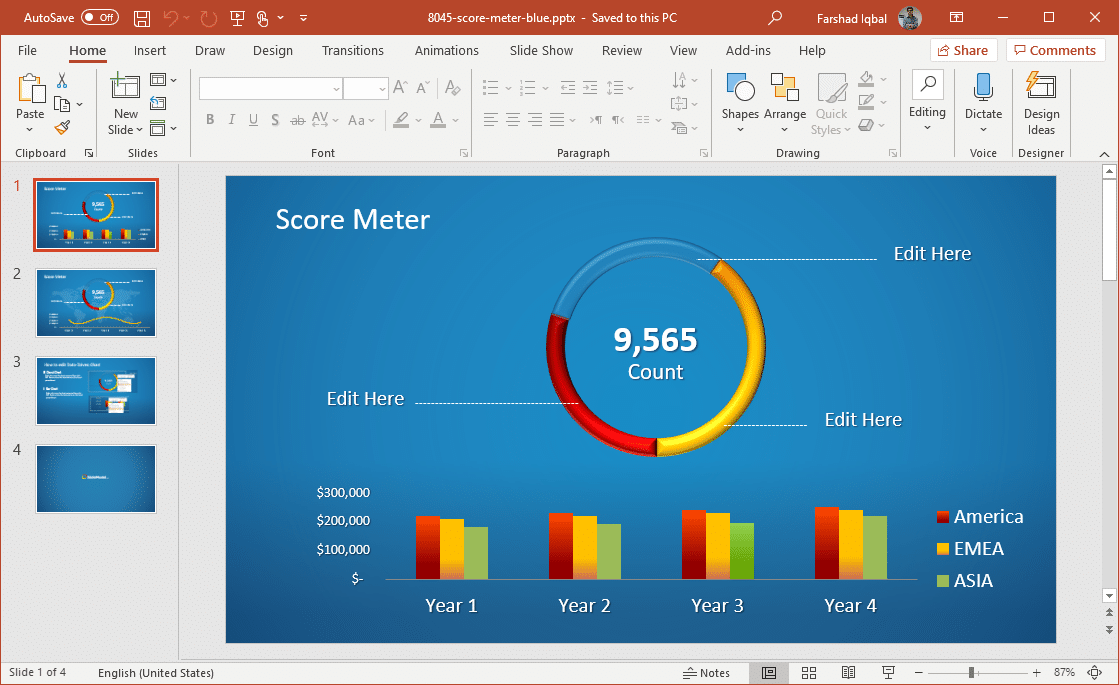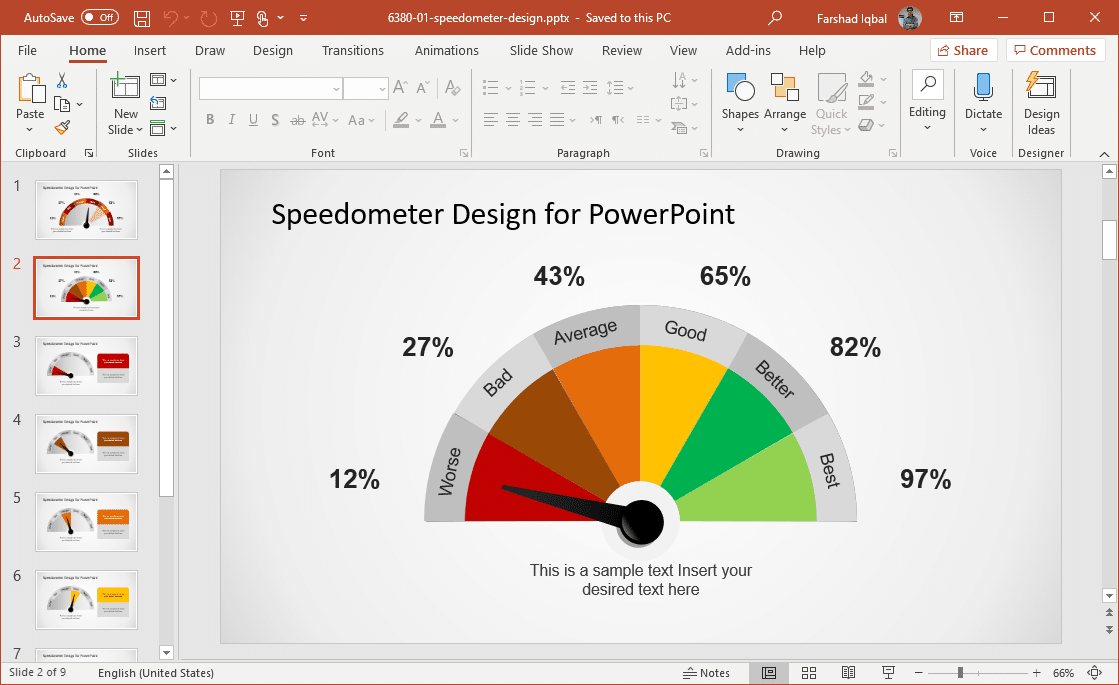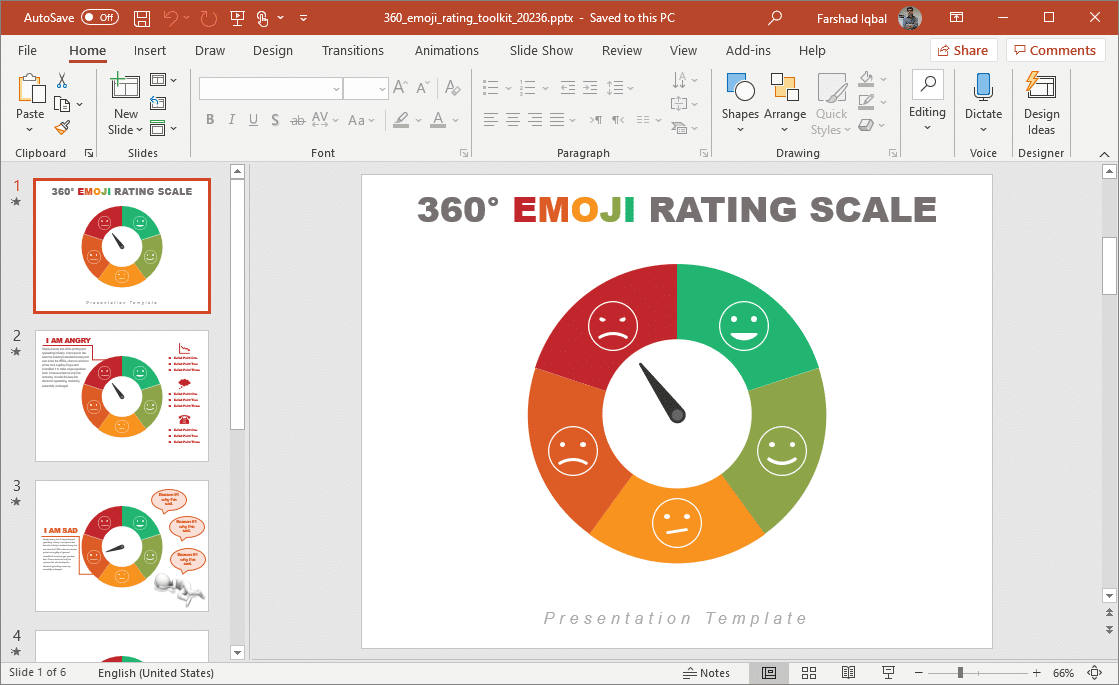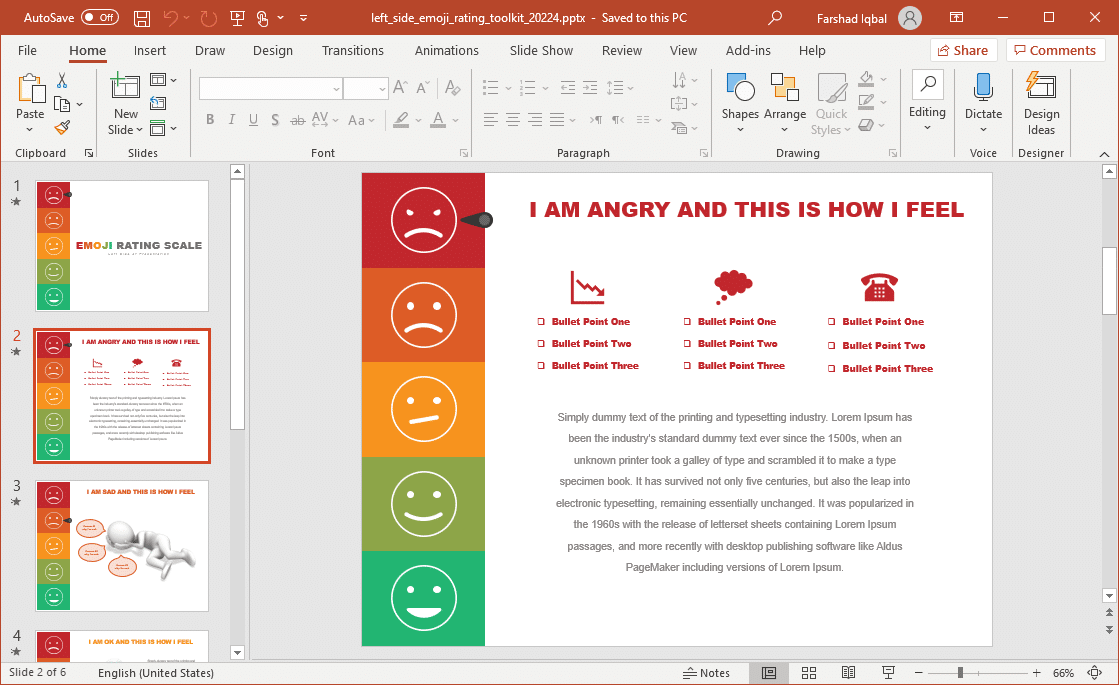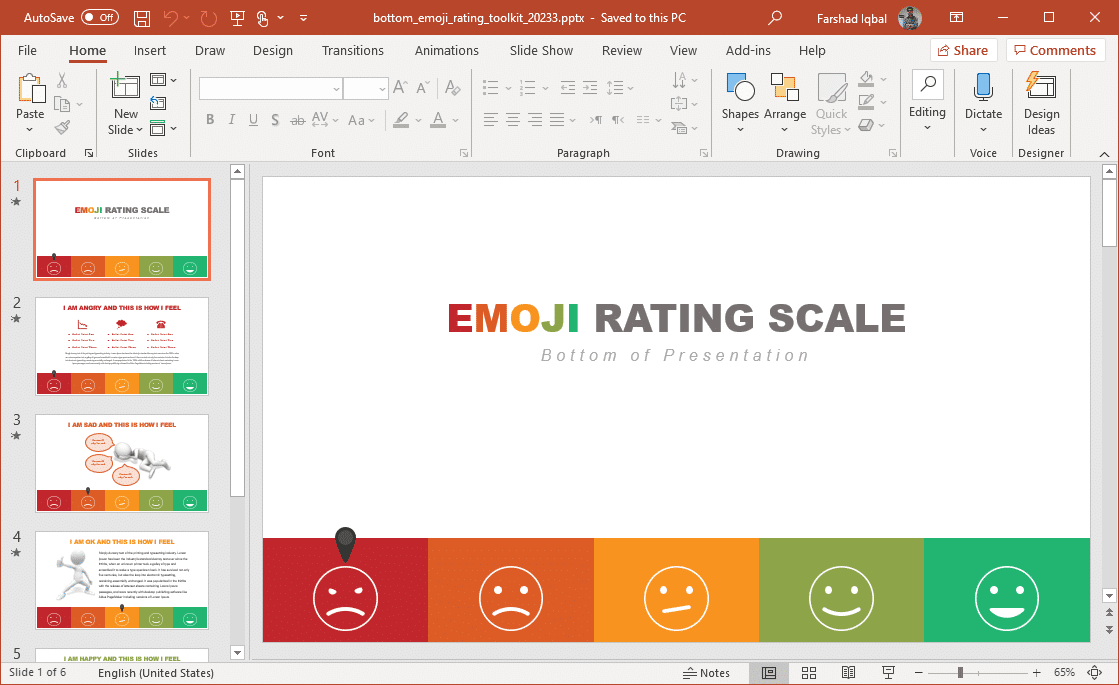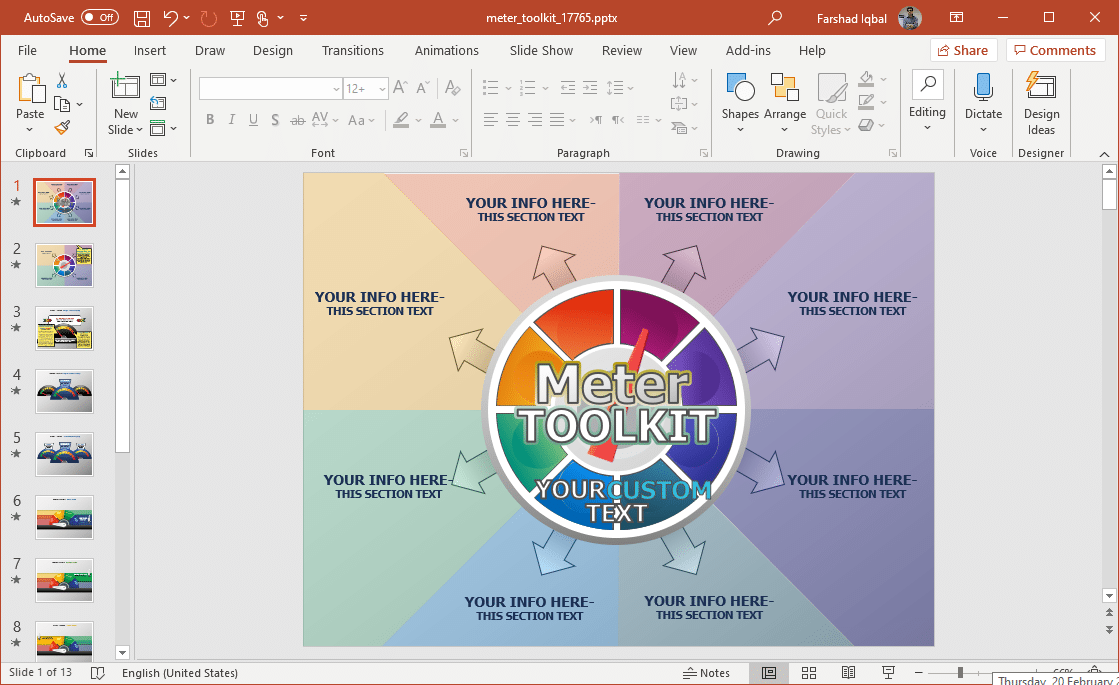Best Feedback PowerPoint Templates

Businesses rely heavily on customer demands and inclinations to sell their products and services. While there are a number of ways by which businesses try to gauge sales, revenue and customer needs, one of the best ways of understanding how these are affected is through feedback. Customer feedback can help businesses identify and eliminate issues, improve a product or service, as well as introduce new features and products. Let’s take a look at the history of feedback, followed by a list of a few business PowerPoint templates consisting of the best feedback PowerPoint templates.
History of Feedback
The earliest form of incorporating feedback by businesses can be traced back to 1955. The word feedback itself comprises of ‘feed’ (verb) and ‘back’ (adverb). In 1920 the word was first used for describing noise from electronic equipment. Later, in 1955 the term was used for describing the quality of performed tasks. The term was used to understand whether someone was doing the job right or failing in producing desired results. Since then, feedback has evolved to a number of mediums and is now an essential part of gathering insights regarding customers’ views about a product, service, brand or organization. Feedback is also use internally in organizations to gauge employee satisfaction, address grievances and improve processes.

Best Feedback PowerPoint Templates
You can make presentations related to feedback, survey results, customer demands, critical issues identified from customer feedback and other related topics by using templates from our list of the best feedback PowerPoint templates.
5 Scale Emoji Feedback PowerPoint Template
This template provides five emojis for feedback related presentations. Each of the emojis represent a rating scale from worst, poor, average to good and excellent. There are five sample slides with movable feedback emoji clipart that can be edited by the presenter by using drag and drop.
Go to Download 5 Scale Emoji Feedback PowerPoint Template
6 Scale Emoji Feedback PowerPoint Template
If you’re looking for 6 scales for rating feedback instead of five, you can use the 6 Scale Emoji Feedback PowerPoint Template. Like the 5 scale emoji design, this template provides 6 rating scales for very bad, bad, okay, good, great and excellent. This is a two-slide premium template with a flexible design that is easy to customize.
Go to Download 6 Scale Emoji Feedback PowerPoint Template
Pain Scale PowerPoint Template
Feedback isn’t always about how much someone likes a product or service but how much benefit a customer can derive from it. Pain Scale PowerPoint Template can be used by businesses providing healthcare related services such as hospitals and medicines, to determine if they have been able to alleviate symptoms for an ailment. While the default text in the slides is related to pain, you can edit it to show other types of information for feedback and rating purposes.
Go to Download Pain Scale PowerPoint Template
Net Promoter Score Diagram for PowerPoint
Net Promoter Score is used for calculating brand loyalty. We covered the concept in detail in one of our posts about how to use Net Promoter Score. This template provides three editable slides for showing NPS calculations in PowerPoint slides.
Go to Download Net Promoter Score Diagram for PowerPoint
Score Meter for PowerPoint
Score meter is a template for creating rating based slides using a dashboard layout. A dashboard layout can help accommodate different types of information in a compact manner within slides. This can help you in creating content where you can avoid making dozens of slides and easily insert required content within presentations. Using this template you can easily create feedback presentations using score meters.
Go to Download Score Meter for PowerPoint
Editable Speedometer Design Template for PowerPoint
Some presenters use layouts like a speedometer to reveal statistics regarding customer feedback, ratings, market share, etc. A speedometer illustration can be an interesting replacement for a boring chart or table. You can also use speedometers for discussing feedback related details in your slides. The Editable Speedometer Design Template for PowerPoint can be perfect for such presentations. There are eight content slides in this template, each with a unique, editable speedometer illustration.
Go to Download Editable Speedometer Design Template for PowerPoint
Animated 360 Emoji Rating Toolkit
360-degree feedback is gathered through multiple sources to evaluate an employee. This template can be used to discuss 360-degree feedback and an employee’s relations with customers, colleagues, vendors, suppliers, etc. This is a good toolkit for 360-degree feedback, with animated slides and editable diagrams.
Go to Presenter Media – 360 Emoji Rating Toolkit
Animated Left Side Emoji Rating Toolkit
This is an emoji laden template with a left side scale for creating rating charts. You can customize the animated slides for presenting and discussing feedback and other rating specific topics.
Go to Presenter Media – Animated Left Side Emoji Rating Toolkit
Bottom Emoji Rating Toolkit
This is another emoji rating toolkit template with the rating charts listed at the bottom. Unlike the previous two templates, this rating template shows editable, animated charts for adding rating at the bottom of sample slides.
Go to Presenter Media – Bottom Emoji Rating Toolkit
Animated Meter Toolkit for PowerPoint
The Animated Meter Toolkit for PowerPoint is a comprehensive rating template with various types of meter illustrations that can be edited using drag and drop. This is an animated template which gives presenters the option to create any rating specific slide with eye-catching meter illustrations. You can make use of 12 content slides with unique meter illustrations and use the 13th slide with sample clipart to redesign and create slides about feedback and rating specific topics.
Go to Presenter Media – Animated Meter Toolkit for PowerPoint
The meter, rating and chart related templates given in the list above can help you create different types of feedback related slides to discuss customer feedback, employee feedback, 360-degree feedback, as well as to show feedback stats, diagrams, trends, etc. You can also create slides to resolve problems and use cause and effect related concepts to understand and brainstorm issues for resolution. The slides in our recommended list are editable slides which allow you to edit the sample diagrams and match your presentation needs by making desired adjustments to sample content.
We will send you our curated collections to your email weekly. No spam, promise!