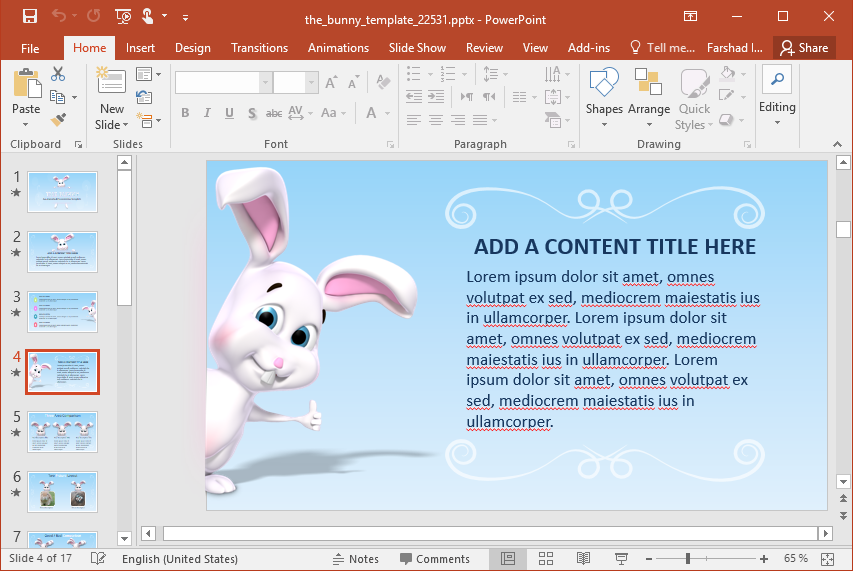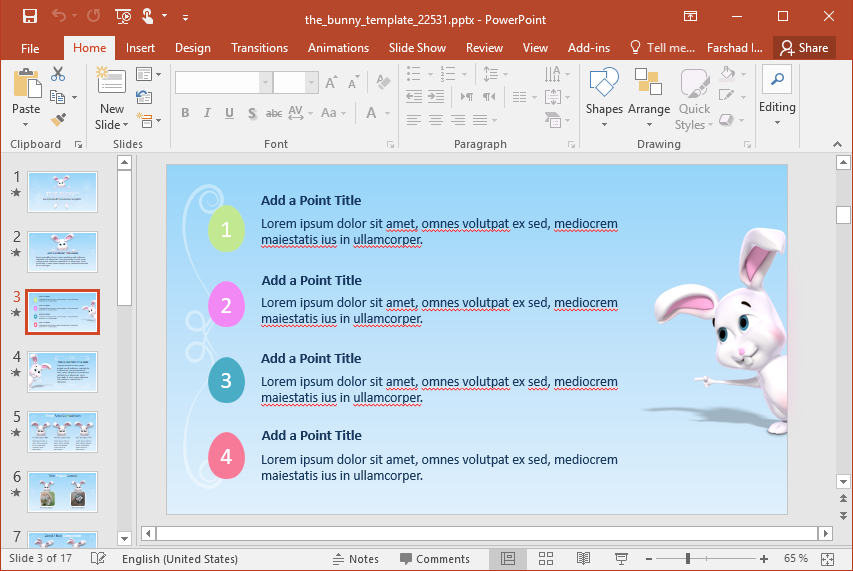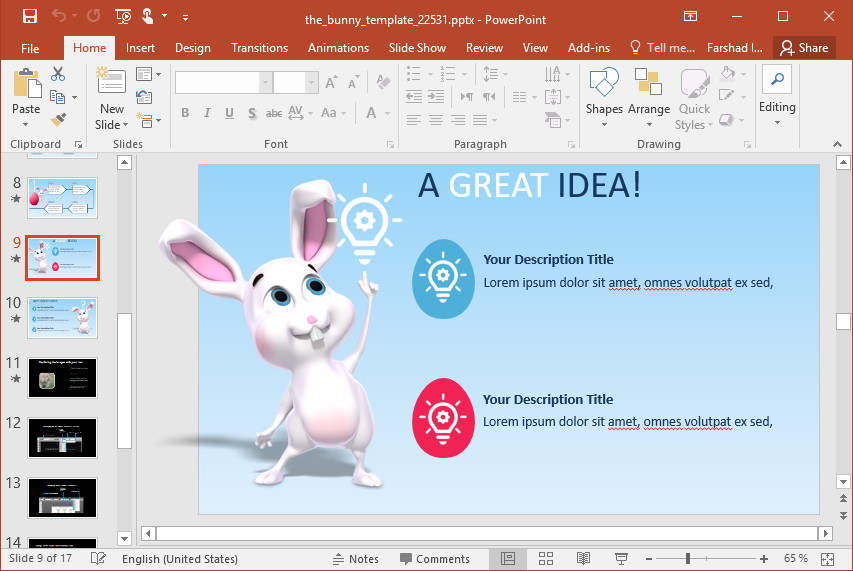Animated Easter Bunny PowerPoint Template
The Easter season brings excitement to children and adults alike. From the Easter eggs to the Easter Bunny, this time of the year is one of those seasons like Christmas, which brings some magic and delight to everyone. The Easter bunny is an especially endearing character that everyone knows about. It’s a popular symbol of Easter, as it brings Easter eggs. It’s widely depicted in different Easter-related products and visuals. So, if you’re one of those who has to create presentations related to Easter, then you will never go wrong with having a cute and fluffy Easter bunny to help you out. The Animated Easter Bunny PowerPoint Template is a truly remarkable template that you can use for all kinds of Easter-related presentations.
Animated Easter Bunny Template
Whether it’s for a business proposal, an Easter-themed product, a sales pitch, or even an event plan, this template is fun and definitely eye-catching. Much like all PresenterMedia templates, this animated Easter Bunny template is well-made, with carefully chosen animations that complement the professionally designed visuals. The template starts with a beautiful animation of a bunny looking down on your presentation title. This, as well as the rest of the slide objects, are set against a soft blue gradient background what allows your presentation objects to stand out and be clearly readable.
Cohesive Slides with Easter Theme
Meanwhile, the inside slides have the same theme and the Easter Bunny happily appears throughout the slides. There are different layouts that allow you to present your data or convey your message in different ways. For example, there’s the basic title and text layout, with the bunny appearing on one side of the slide.
Easily Customizable Slides
There’s also a slide for your lists, as well as comparison slides. You can compare three things or have a picture comparison with a short description. You may also do the usual two-object comparison as the Easter Bunny looks like it’s holding up each of these objects you are comparing. There is also a layout for a timeline, which you can extend using duplicate slides, if you have a long timeline to show.
If these layouts won’t cut it, you can, of course, create your own slide layout. Just click Insert and choose New Slide to come up with more layout options. You may also choose the Blank Slide so you can work on a blank canvass and fill your slide with the information that you want.
With this high-end animated Easter Bunny template, you can be sure that your presentation always looks good and professional, even if it’s about something as cute and cuddly–even whimsical–as an Easter Bunny.
These templates are compatible across all versions of PowerPoint, including PowerPoint Online. You may download this template from the PresenterMedia portal.
Go to Presenter Media – Animated Easter Bunny PowerPoint Template
Learn more here Animated Easter Bunny PowerPoint Template
Go to PresenterMedia.com