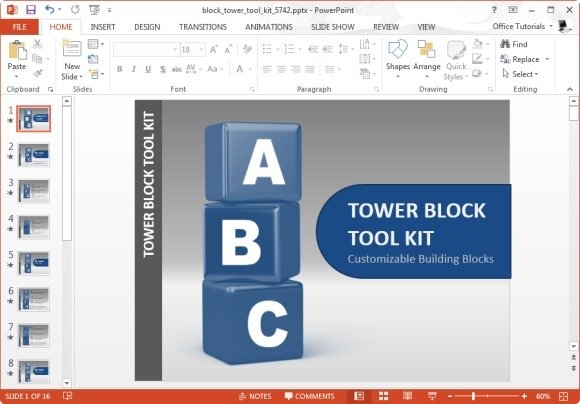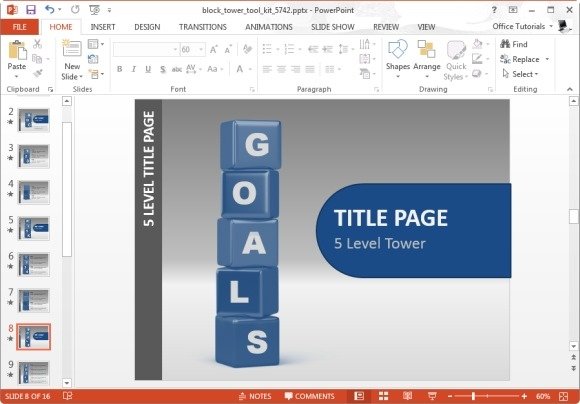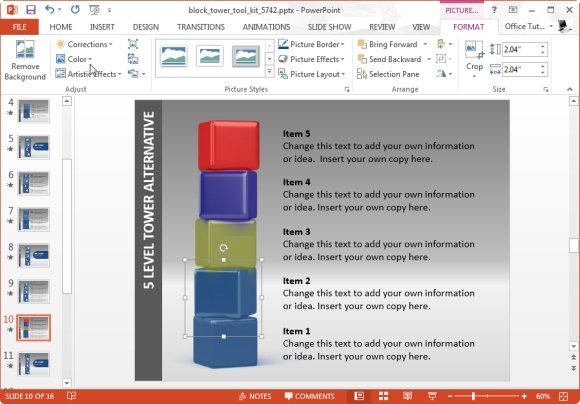Animated Blocks PowerPoint Template
Building blocks are a good method for teaching children new words and concepts, interestingly, the same can be done with your audience with the help of the Block Tower Toolkit. This is a PowerPoint Template which provides a set of building block animations to help you reveal your slides with the help of your 3D blocks displaying a custom message.
Customizable 3D Building Blocks With Animations
The 3D blocks in this template are easily customizable with the option to create elaborate slides with text and images. The blocks can be useful for adding a title, tagline or main idea for your slide or presentation topics.
Spell Your Topic With The Help of Building Blocks
The block towers are available in a set of 3-7 blocks, however, you can also copy and move blocks across slides to add more blocks. This way you can spell out a custom work or phrase using block towers.
Create Your Own Set of Blocks
You can add your own text to these blocks and tinker around with the block formation to create slides which may be most suitable for your presentation topic. Each block will be revealed one after the other with accompanied text (if any) when you play the presentation in Slide Show mode.
Change The Look of Blocks Using PowerPoint Ribbon Menu Options
The options in the PowerPoint Ribbon menu can be used to change the overall look of the blocks right down to the color and design of each block. For example, you can select a block and pick a color from Picture Tools, add an artistic effect and fiddle around with picture effects, picture borders, etc.
The Block Tower Toolkit works with the following:
- PowerPoint for PC
- PowerPoint for Mac
Go to Presenter Media – Block Tower Toolkit Template for PowerPoint