Wedding Invite List Template for Excel 2013
If you need to prepare a wedding invitation list then you can download this free wedding template with list of invitees for your wedding ceremony. Either if you are a wedding planner or you are preparing your own wedding, this template can be very useful.
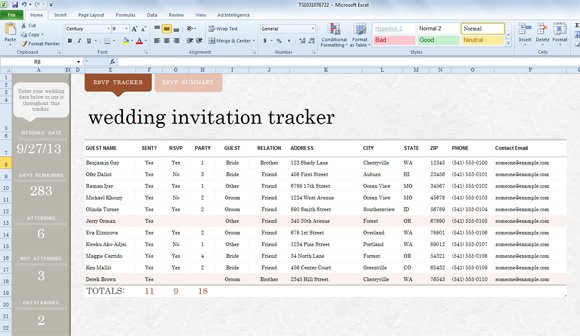
You can this free wedding template to keep track of who you’ve invited and whether or not they have RSVP’d. You can keep the contact information, the relationship and notes inside this template.
Wedding invitation tracker is a spreadsheet where you can manage all the wedding list and then you can keep track of every invitee to the wedding. You can then use the RSVP tracker to keep track of the invitations.
Wedding list template for Excel has a table where you can enter all the invitees including guest name, RSVP, invitation to party, guest, relation, the address, city, state, zip, phone and the email in case you want to send emails to the wedding list sharing photos or any other presentation.
On the left, you can see a summary of the wedding invitation tracker, including wedding date, the number of days remaining to wedding, how many people is attending, not attending or outstanding. Also, you can switch to the second worksheet inside this wedding template to see the summary view of the wedding, including how many guests are attending for the bride, groom or other and you can add personal notes.
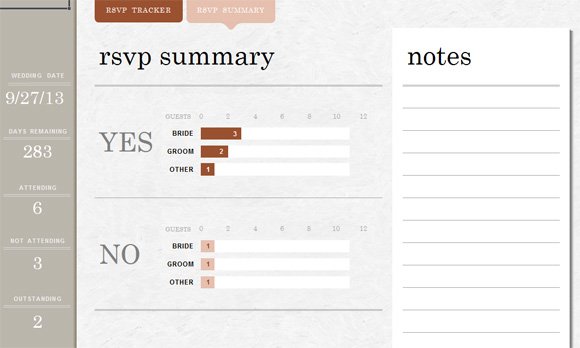
If you need to share photos of the wedding with your invitees, then you can also download free wedding PowerPoint templates and backgrounds with nice frames and wedding themes.

thank you so much
Hi, I would like to know how to insert the wedding date. I keep trying to do it but what I write doesn’t seem to work. Can you help me please?
Dear Vanessa. To update the wedding date you just need to open the Wedding Excel template in ]Microsoft Office and then select the cell A7. Here you can enter the desired wedding date (ie: 2015-12-12).
hi, how do i add rows without having to shift everything down? Can you please instruct me on how to do that? thank you so much!
Can you convert the information from the Wedding Invitation List to wedding invite mailing labels?
Did you ever figure it out whether this can be made into labels?
I want to be able to see how many total guest say yes, instead of just how many said yes. Is there a formula for that?
Is there a version of this for apple computers?
Dear Maria. You should be able to open this spreadsheet in a Mac, too. Do you have Office 2016 installed? As an alternative, you can import the spreadsheet in Google Sheets and access it online.
Hi just wondering what is the background used i like that background style?