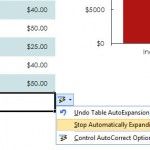How to Make a Double Line Graph in PowerPoint
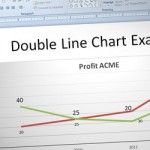
Today we will show you how to make a Double-Line Graph in PowerPoint so you can create your own charts and graphs for business and economic presentations, but also useful for other presentation topics like statistics, physics and why not marketing research. You can use the same concepts learned here to make double bar graphs, …