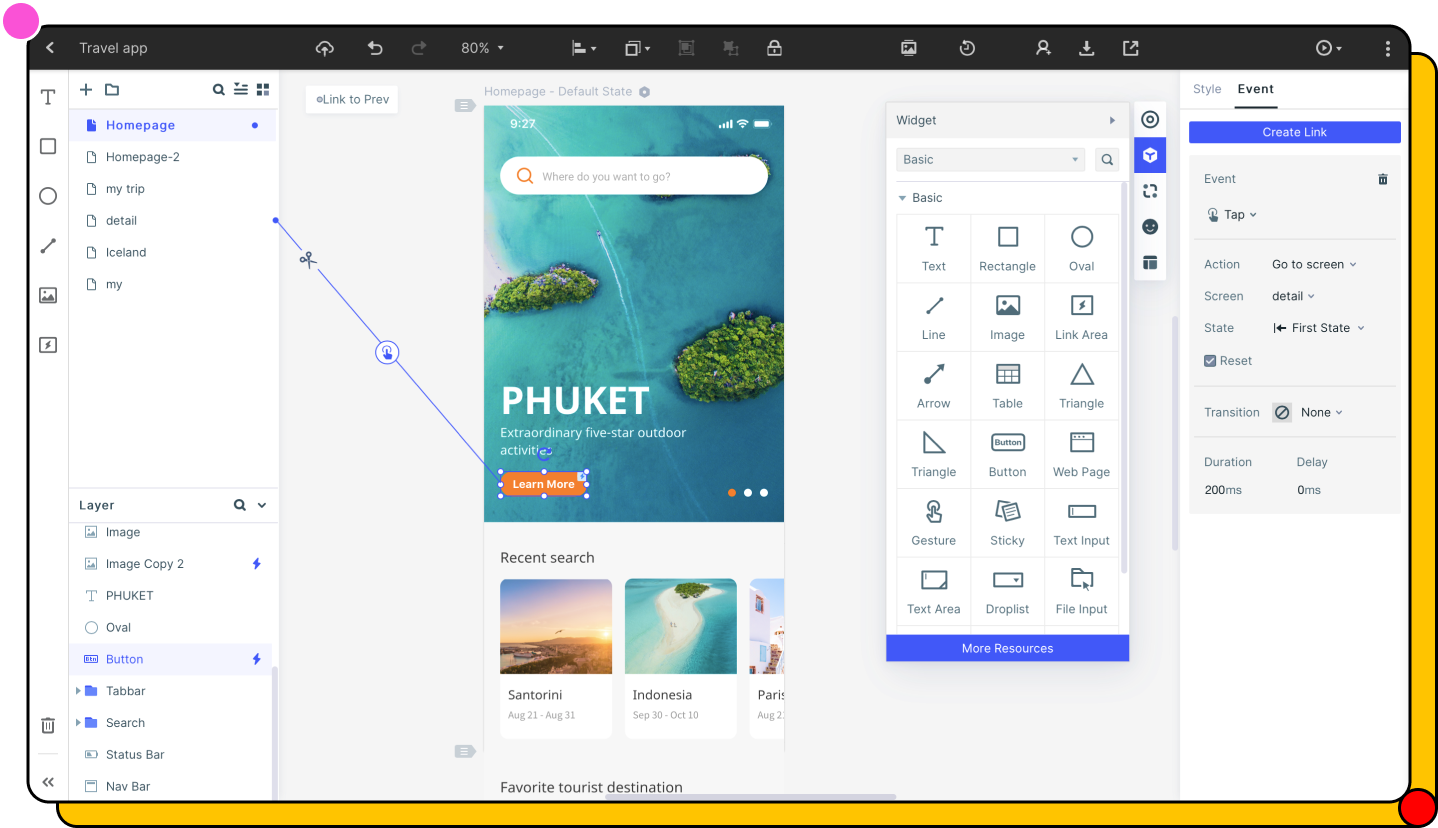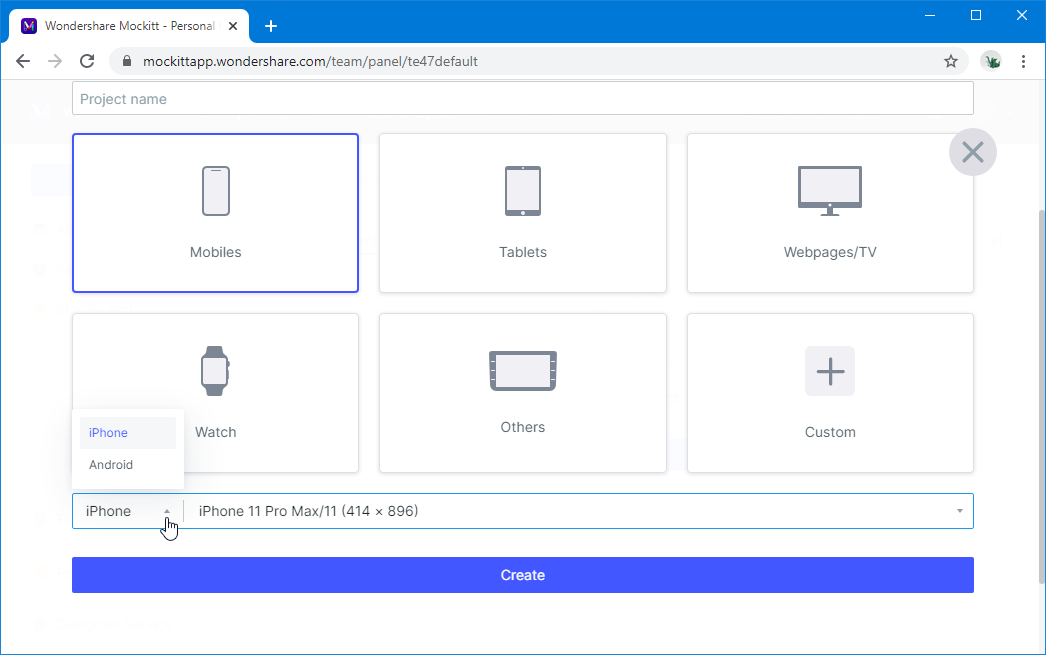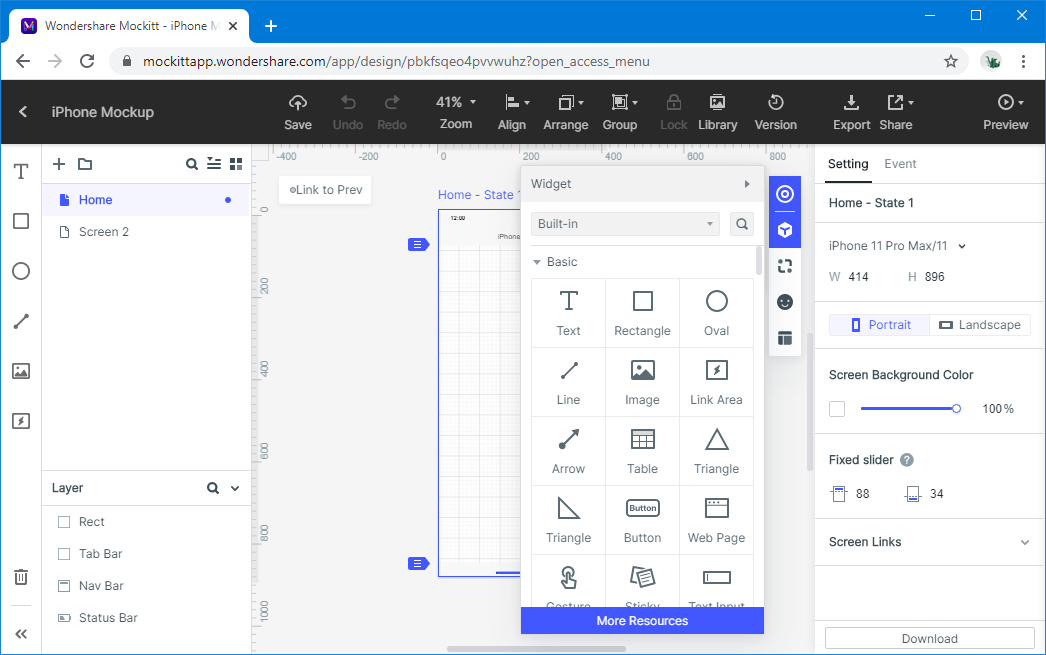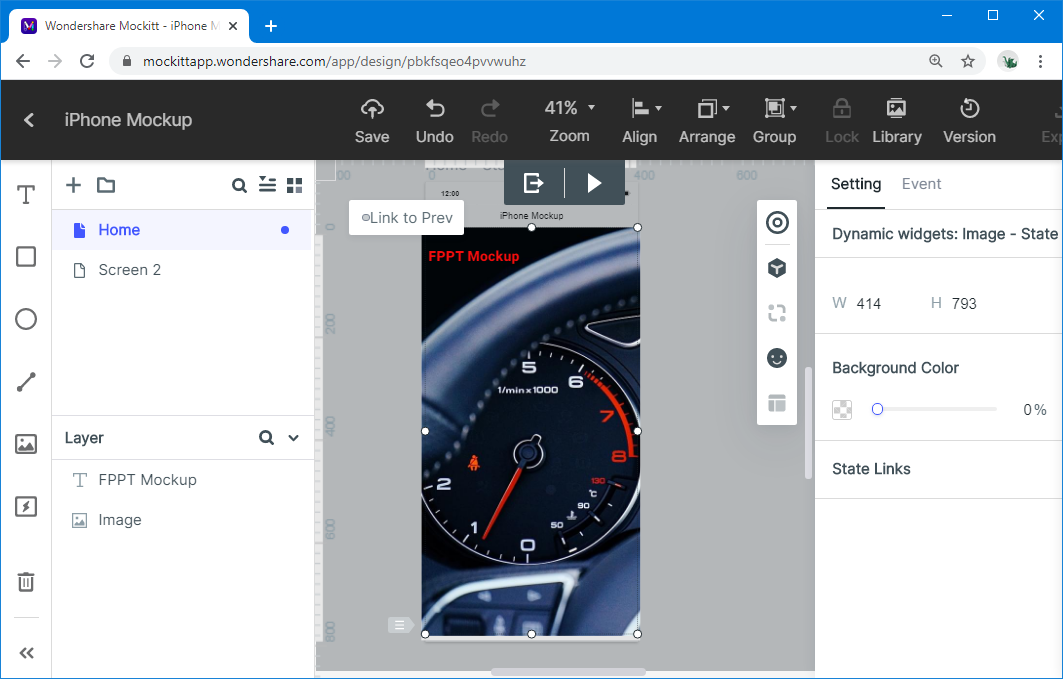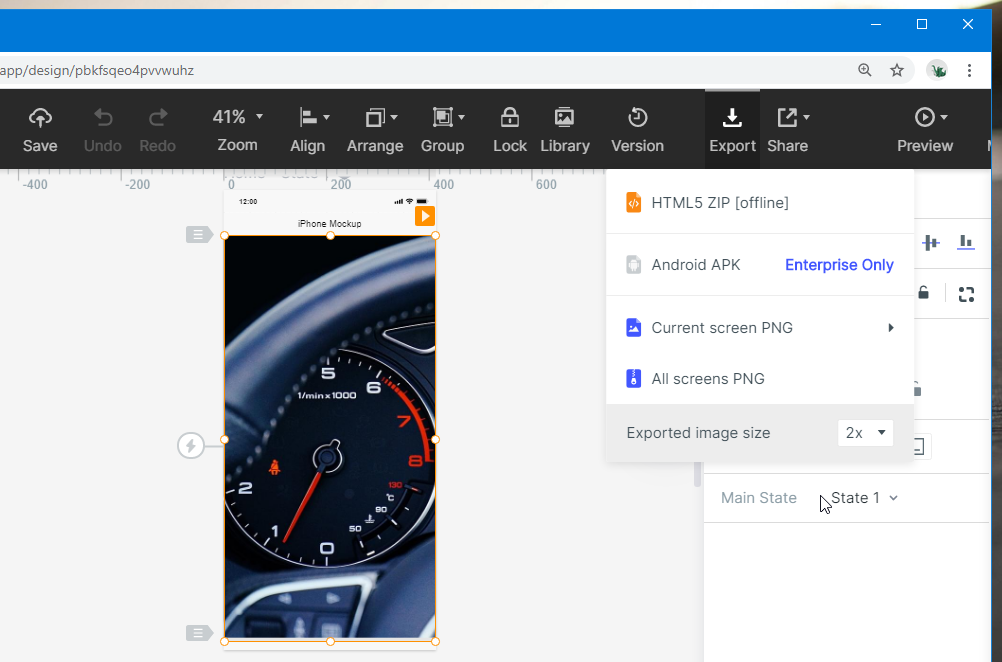Wondershare Mockitt: Design Mockups with Interactive Gestures
Most mockup applications provide limited functionality for making a design that can be shared with a client. Many such mockup tools do not allow support for gestures or effects to make the design more realistic and closer to the real thing. Wondershare Mockitt goes beyond conventional mockup tools, with support for transitions and interactive gestures for mobile, desktop or web-based prototyping. With Wondershare Mockitt there is no need to present confusing PowerPoint presentations to your clients when you can share not only image-based but also Android SDK or HTML5 based mockups.
Mockup Presets for Mobile Devices, Watches, Web and TV
You can start making a mockup via Create -> Project and pick a preset to start prototyping. The available presets include different versions of Android devices, iPhones, iPads, as well as presets for Smart TV and webpages, Apple Watch and Car Play. You can also create a custom mockup design by specifying the desired resolution for your mockup.
Add Elements to Create Your Prototype
Like any mockup app, you will be able to include images, text, shapes and buttons to design your mockup. Wondershare Mockitt allows designing mockups using various layers. It also provides options to zoom, align and group your added content from the top menu.
Collaborate, Add Gestures and Transitions
You can collaborate on your mockups to create collaborative prototypes in the cloud. Furthermore, you can also include interactive gestures and include transitions to make your mockups more meaningful. All this can be done from a graphical UI, without any need for coding.
You can export your mockups in HTML5, PNG file format or as an Android APK (enterprise users only). Wondershare Mockitt also supports importing slicing from Sketch to generate slicing files. With Mockitt there is no need to manually send heavy files, as collaborators can view, comment and work on a prototype in real-time. As the COVID-19 pandemic has made remote work more of a need rather than the exception, real-time collaboration can be quite useful for people working from home or looking for remote collaboration on a prototype with colleagues and friends.
Wondershare Mockitt does not require any type of software installation. This means that you can use it from any internet-connected device. The free trial offered by the developer serves as a good option to test the web app before making a purchase. Mockitt also provides a secure 128-bit SSL protocol for encrypting data, with a multi-level backup option including version history.
Create amazing mockups with Wondershare Mockitt tool.
Go to Wondershare Mockitt