What is the Recommended PowerPoint Template Size?
Last updated on September 3rd, 2024
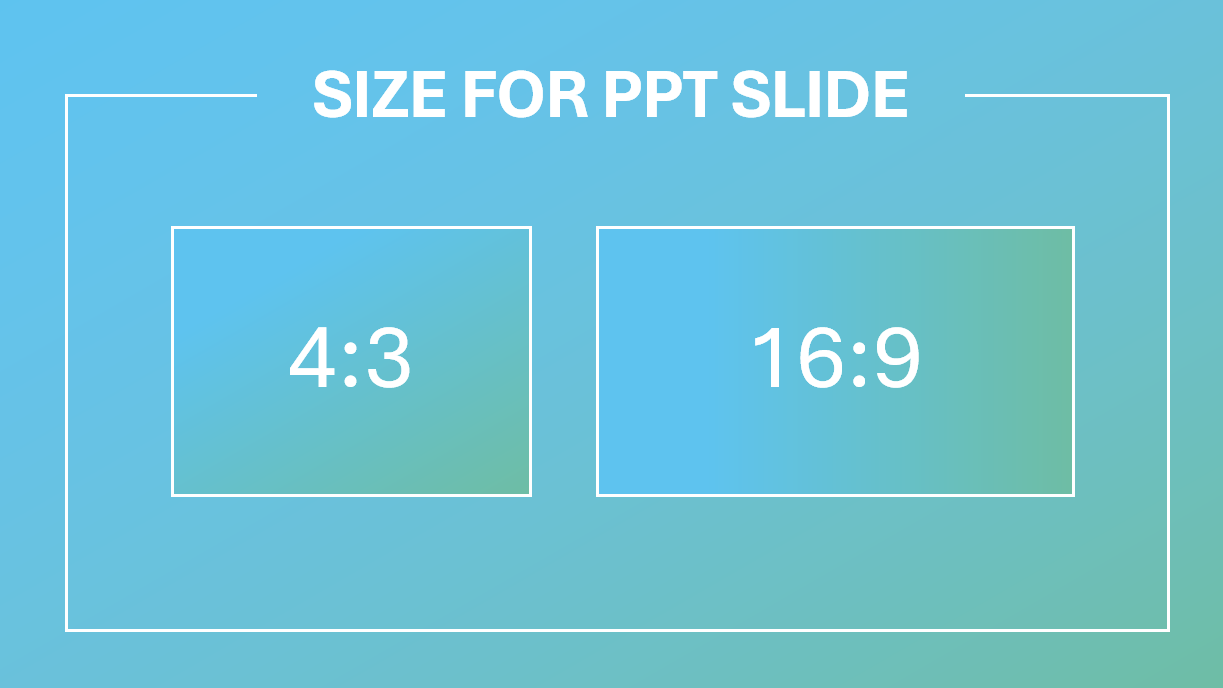
People asked us why is the recommended size for PowerPoint templates. The answer to this question is that there is no particular size in pixels for designing PowerPoint templates but the decision will be based on how the presentation will be delivered. Microsoft PowerPoint scales the content in the template to fit the screen display that is used at the moment.
For presentation templates intended for screen presentations, the recommendation is to use the default projector size, which is usually 1024 x 768 px. For best results, you can try to match the same proportion of the presentation.
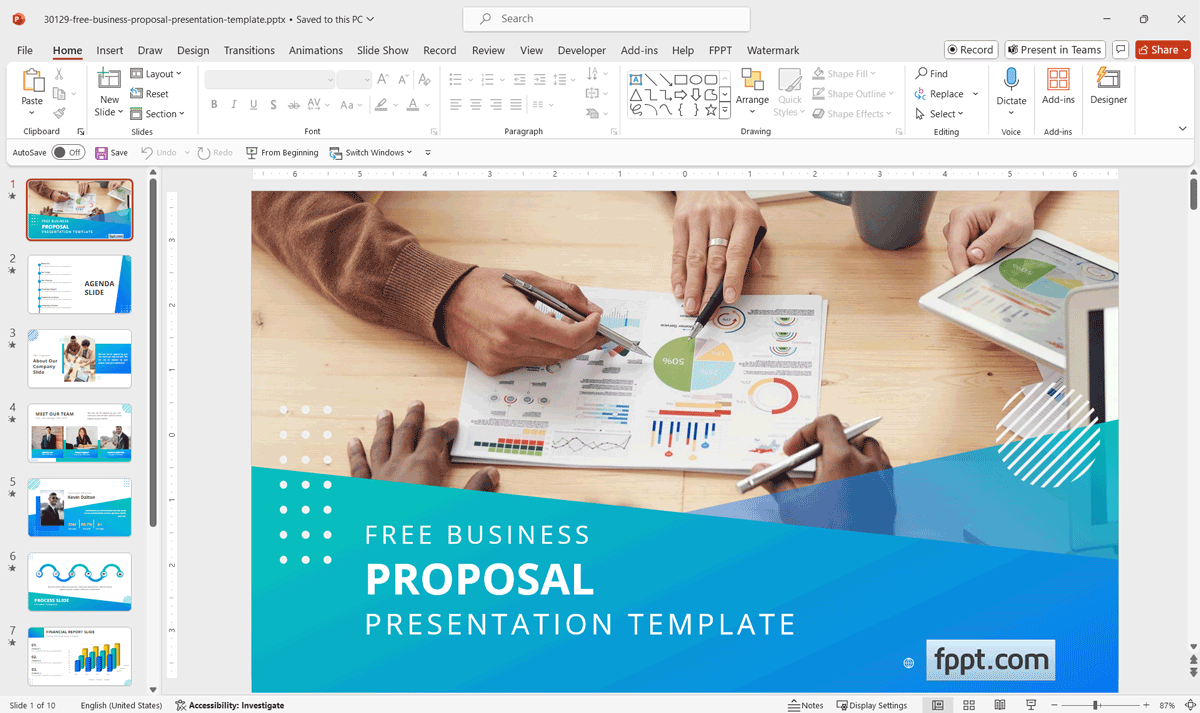
The classic resolution for computer screens, and also used as default for PowerPoint templates are: 800×600, 1024×768, 1152×864, 1280×960 and 1920×1080.
PowerPoint Template Size for HDTV
However, nowadays it is becoming most popular the wide horizontal layout, in particular when using PowerPoint templates or projection on HDTV.
HDTV screens and beamers usually use the 1280×720 and 1920×1080 resolution and aspect ration 16:9. However, modern beamers and TV also use 16:10 which is wider.
The specific pixel dimensions for a standard 16:9 slide are 1920 pixels in width by 1080 pixels in height.
If you have a wide PowerPoint template or presentation and want to convert it to the normal layout, you can do that easily in PowerPoint by changing the Slide Size.
What are the most common sizes for PowerPoint Templates and presentations?
Standard 4:3 PPT Size
This PowerPoint slide dimension is known as the standard aspect ratio for traditional presentations. 4:3 was used in presentations typically distributed as handouts and in old projectors. This PowerPoint page size can adapt easily to A4 or Letter paper size. 4:3 is a standard screen size and aspect ratio that is still used in presentations, except in modern modern projectors and computer screens which are now supporting wide screen or 16:9 aspect ratio.
Widescreen 16:9 PPT Size
The 16:9 aspect ratio is known as widescreen format PowerPoint slide dimension. It is the preferred slide dimension for highly visual slides and is the to-go format for modern presentations and new presentations created today. The reason is simple, modern projector screens, TVs, and computers display support widescreen as a 16:9 layout.
You can set the page size and aspect ratio in PowerPoint from Design tab. Then, choose Page Setup to define the PowerPoint page size of your slides. A list of options will come and you can choose the output desired for the presentation.
If you are considering the slide dimensions for creating background images, you can consider 16:9 aspect ratio for the new images. We’ve used this modern aspect ratio for all the Background for PowerPoint Presentations in recent presentation templates.
