Using PowerPoint Properties to Enhance your Presentation Documents
Last updated on September 30th, 2024
PowerPoint properties are file properties associated with a PowerPoint document. You can change the document properties easily in PowerPoint by accessing File menu. Look at the right and see a list of properties available. If you click on Show All Properties the list will be enlarged.
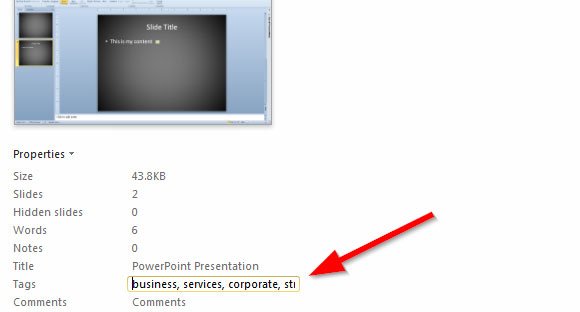
The document properties are meta data that will enhance your document for different purposes. For example, you may want to specify author contact as well as a manager or last modified by field. But there are other interesting properties that you can use for example to tag and organize your .ppt documents by categories.
Here are a few nice properties that you can configure for your documents and can enhance the way you organize documents in your corporate document management system.
- Title
- Tags
- Comments
- Categories
- Status
- Subject
- Company
- Hyperlink base
Here is a list of properties that will show you information about your presentation and can be useful for filtering purposes and enterprise document management purposes.
- Number of Slides
- Number of Notes
- Number of Words
- Size in Kb
- Presentation Format
- Multimedia Clips (Videos, Objects)
- Related Dates (Last Modified, Created, Last Printed)
- Related People (Manager, Author, Last Modified By)
- Related Documents
Document Management systems (DMS) can enhance the way to save and organize documents using all these properties and take advantage of the meta values and properties to enrich the document system and not only PowerPoint presentations, but also Word or Excel documents. You can take advantage of these properties to enhance the DMS properties like integration, indexing, capture documents, storage, retrieval and publishing.
