Upload, Search And Read E-Books Or Share Presentations At Scribd
Lately, we have seen a rise in the number of websites that are offering free and paid digital content from common users instead of established publishers. A few weeks back we reviewed such a service known as Glossi, which allows creating and sharing digital magazines online. Scribd is a similar web service which allows uploading, sharing and even selling digital content. Scribd has its own market place where you can find both free and paid content to buy including e-books, documents, magazines and the like.
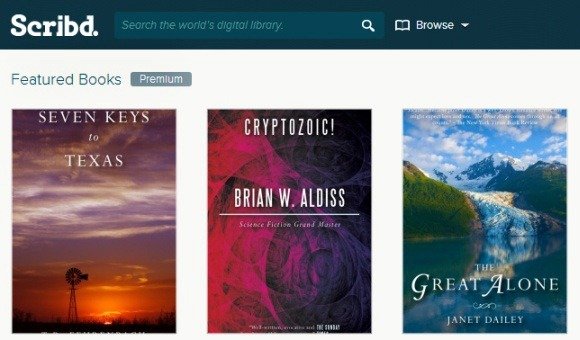
Share And Sell Different Types of Digital Content
You can use Scribd for a variety of reasons to share or sell digital files. It not only offers a SlideOnline like functionality for uploading and sharing PowerPoint or PDF presentations but can also be used to sell your own e-books, magazines and other types of documents via the Scribd marketplace. Scribd is not only a good place to sell digital content but also to share your work with the world. It is home to 30 Million e-books and documents and has millions of readers. Readers can also freely search content using the Scribd categories and search bar.

Uploading Digital Content On Scribd
You can begin sharing or selling your digital content via Scribd by signing up for a new account or by logging in via Facebook. Scribd provides an easy uploader that can be used to upload a variety of files for creating your e-books or for sharing your presentations or other types of documents. Scribd supports a wide range of file types including; PDF, TXT, PS, RTF, ePub, the OpenOffice based ODT, ODP, ODS, OD, ODF, SXW, SXC, SXI, SXD, as well as Microsoft Office files from MS Word (Doc and Docx), MS PowerPoint (PPT, PPTX and PPS) and MS Excel (XLS and XLSX). You can even upload compressed Zip files and TIFF or TIF images.
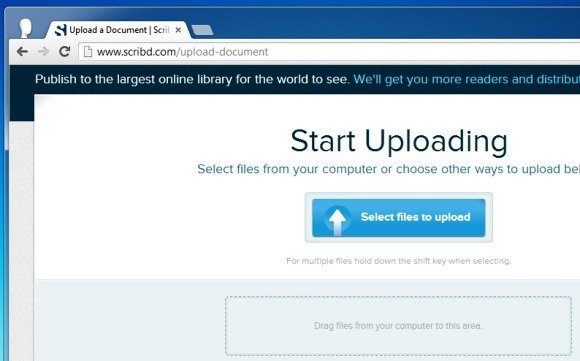
Selling Your Digital Content At Scribd
After a file has been uploaded you will require selecting a Category and adding a Title, Description and Tags. As shown in the image below, you can choose to keep your digital content free or make it available for a price at the Scribd marketplace. You can even keep the uploaded content Private and only share it with specific people.
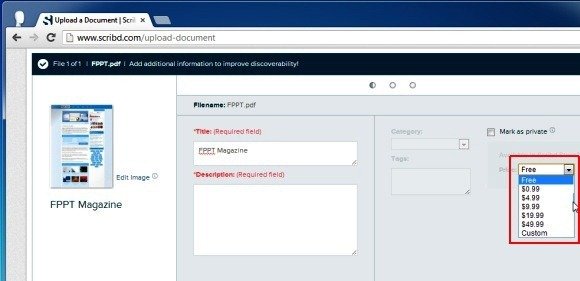
Sharing Your Scribd E-books And Documents
You can instantly share your e-books, magazines, presentations and other types of documents via the given sharing URL or by using the social media buttons. You can even embed your digital content to a website by using the embed code provided by Scribd. In case you would like to create animated magazine like PowerPoint presentations for offline use, then check out these animated magazine PowerPoint templates.
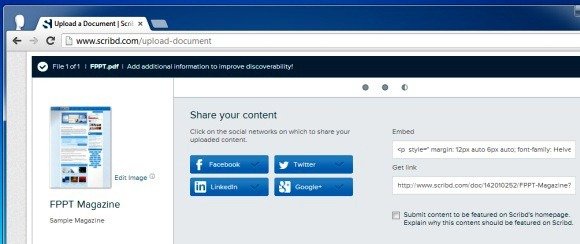
To find, share or sell your digital content, head over to Scribd.
Go to Scribd
