Track Employee Hours With Desktop Time Card Template For Access
For companies that employ a number of people for certain tasks, it is important that employee tracking and payroll systems are in place to ensure smooth and productive operations. These systems are also necessary so employees’ work hours are maximized.
The Desktop Time Card Template for Microsoft Access can help you to track employee hours. This database system is designed to enable you to manage your employee hours. At the same time, it can help you track and manage costs, making this template ideal for small to medium-scale businesses as well as projects. This template works best in Access 2007 and later versions.

Once you open the Desktop Time Card template, you will view the Work Hours List. This allows you to log your employees with their corresponding Employee IDs. You can also record the Date Worked, Work Code, Hours, and Work Description. These details are important so you can document the various functions of your employees as they go about their work schedules.
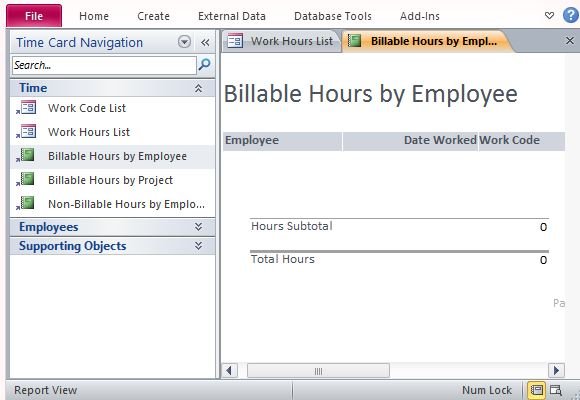
This Access Template is also a database that provides other tracking data such as Work Code List, and reports such as Billable Hours by Employee, Billable Hours by Project, and Non-Billable Hours by Employee. These can be navigated in the Time Card Navigation Pane on the left-hand side of the database template.
Aside from time, you can also store other data such as your Employee information, which can also be found within the Navigation Pane. Employee Details, Employee List, Employee Address Book and Employee Phone List. This allows you, your department heads, managers or supervisors to access pertinent employee information or to contact them when necessary.
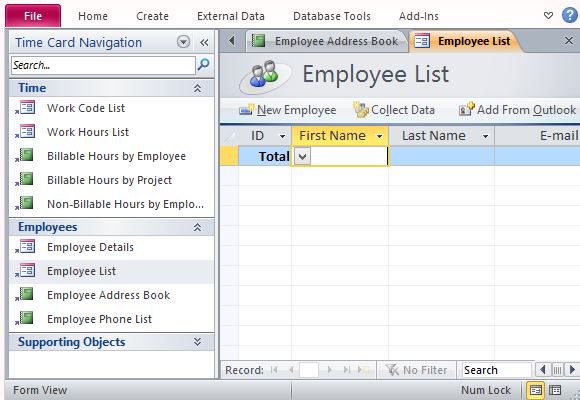
Supporting Objects for this Desktop Time Card Template include Filters to help you sort through all the data and display them how you want them.
