What is a To Do List and How to Use it?
Last updated on September 27th, 2023

Keeping track of everything can be difficult. One can easily miss out on important tasks due to forgetfulness. One of the age-old methods to help people remember important tasks is to use a to do list.
What is a To Do List?
If you’re new to the concept of to do lists, it is a list of things meant to be completed. The list can be created regardless of whether you add a timeline or a simple list of things to complete. What makes a to do list turly useful is the fact that anything can be included in it. There are no specific rules barring anything from being included in such a list, making it an effective task management tool.
History of To Do Lists
One of the oldest examples of a to do list comes from religious scriptures and mythologies, where virtuous tasks or a list of duties were to be performed. One famous example are the series of labors of Hercules which he performed serving Eurystheus, king of Mycena over 10 years.
The works of Benjamin Franklin who was known for making lists for self-improvement is another example of to do lists. He used 13 week plans for practicing virtues and tracked them using a chart.
Methods for Making a To Do List
A to do list can be created using a variety of methods including the traditional paper based method and even the use of modern apps.
1. Paper Lists
One of the oldest method to make a to do list is to make one using a piece of paper. Back in the day this was the easiest thing to make a task list that one would carry around on a piece of paper or written in a diary or notebook. Some people might still find this method useful.
2. Bullet Journal Method
Similar to paper lists, a Bullet Journal Method involves sections logging daily to do lists and ideas where a calendar is used to write notes to tack goals. This method can be used to track both short-term and long-term goals over a period of time. Also called the BuJo method, the concept was developed by Ryder Carroll and is deemed to be both a scheduling method and a way to creatively log and plan using simple information.
3. Sticky Notes
Coming back to office every day to remember important tasks often involves going through emails. However, sticky notes can be effectively used for this very purpose. Whether at the workplace on your desk or a list placed on your fridge at home, to do lists can be a great way to get things done.
4. To Do List Apps
Many apps provide an easy method to create and sync to do lists. These lists can be used and synced across mobile devices, desktop computers, and accessed via a web browser. Some examples include Google Keep, Evernote, and Microsoft OneNote.
5. Task Management Platforms
Some task management platforms take note taking to a whole new level, making it possible to create notes for project and task management. Some examples include Trello, Asana, and Airtable.
Elements of an Effective To Do List
While there are no set of rules for making a to do list, you can use the following tips to effectively create and use lists.
1. Prioritize Tasks by Importance
It’s best to prioritize list entries by their importance or the order you intend to complete them. This can help ensure that you don’t end up with a confusing list. You might want to have a top 3 or top 5 list of items or tasks as a priority, followed by less important things.
2. Categorize Tasks
To help prioritize tasks, items, or checklists, you can also use categories. If it’s an item list, you can list items in the order you need to buy them. For example, if you’re headed to the grocery store, followed by the medical store to buy medicines, you might want to create an order where Grocery items are listed first and medicines after that. If you’re using an app like Google Keep, you can drag items under a main category in your to do list.
3. Add a Timeline
Sometimes, it might be best to use a timeline to use with your list to ensure you can remain on track to cover time bound activities.
4. Set a Reminder
Some to do list apps also come with reminders to help remember important tasks according to a set timeline. However, if you are someone who likes to use paper lists or does not use an app that comes with a reminder, there is always the option to use a reminder app or set an alarm to remind you of your to do list.
Best To Do List Apps
If you are looking for the best task management apps for making to-do lists, below are a few suggestions to help you make the most out of your lists.
Evernote
Evernote is one of the oldest to do list and task management apps. It is available for Windows, Mac, iOS, Android and via the web. Notes can be written or you can save images with OCR. Evernote is a great tool to make lists, schedule tasks, and track your goals.
Google Keep
Google Keep is a robust to do list app that can be used across different platforms, including iOS, Android and the web. You can create and sync to do lists or use the app for brainstorming or logging information that can be made available across different devices.
Trello
A combination of a list and task management app, Trello provides an effective way for teams to collaborate online using Kanban style lists. Trello can be accessed via the web and also has apps for desktop operating systems (Windows and Mac), as well as mobile devices (iOS and Android).
Airtable
Airtable is a cloud based service for developers to collaborate online. The platform is mainly used by app developers and to track end user issues using lists.
Asana
Asana brings online collaboration and enables project management in a board, list, timeline, or calendar view. It is a comprehensive project management platform that can also be used as a set of lists to manage, assign, schedule, and track your projects.
To Do List PowerPoint Templates
Checklist Slide Template for PowerPoint
The Checklist Slide Template for PowerPoint is a to do list template with an elaborate design that shows tasks in progress, under review, and the ones that have been completed. This task list template can help show progress for various important tasks and project to do lists in the form of PowerPoint slides.
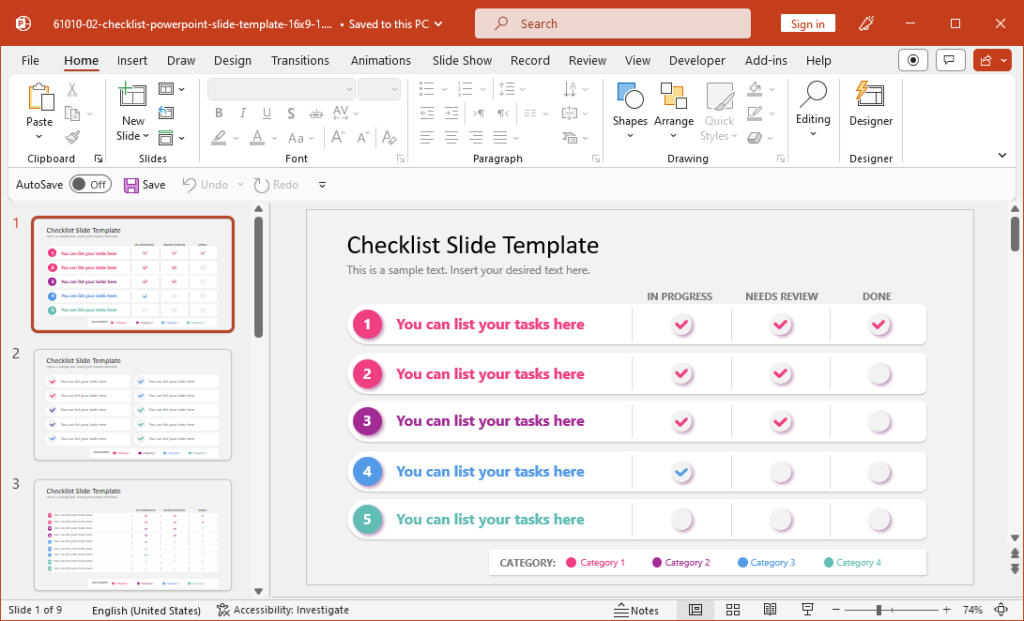
Checklist Layout Design for PowerPoint
This is another checklist themed template with slides that come with sample to do lists that can be edited and replaced to create custom PowerPoint slides. The template can be used for presenting project to do lists, making questionnaires, task management lists, etc.
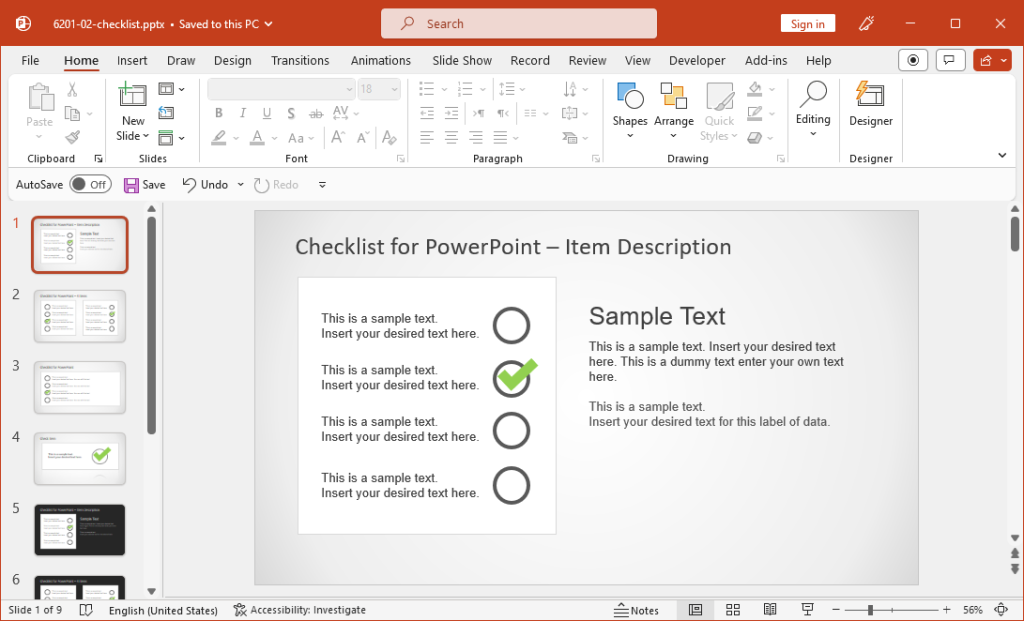
Final Thoughts
To do lists are an effective way to log, plan, and schedule important tasks. To do lists are not only helpful for personal management and scheduling of tasks but also in project management using apps like Asana, Trello, and Airtable. The flexibility of creating any kind of list helps generate to do lists that can accommodate anything from items, task lists, to end user tickets.
We will send you our curated collections to your email weekly. No spam, promise!
