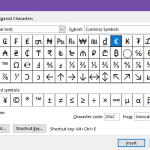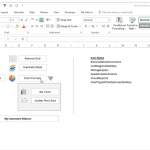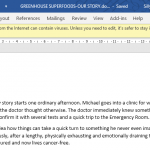Meeting Minutes Templates for Word

In the bustling world of business, the role of meeting minutes cannot be understated. These seemingly simple documents capture the essence of discussions, decisions, and crucial interactions, shaping the trajectory of future actions. But with the rise of the digital era, the traditional pen-and-paper methodology is slowly giving way to more advanced solutions. Many people …