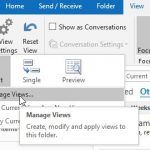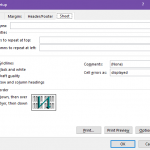Best Ways to Repurpose Your PowerPoint Presentation

As many presenters know all too well, creating a winning, stunning, and unforgettable presentation takes a lot of work. Oftentimes, such a stroke of genius may seem impossible to replicate. After all, you spend hours conceptualizing, planning, and crafting a highly persuasive or compelling message with seamless and outstanding visuals with the right balance of …