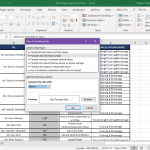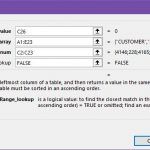How to Convert SmartArt to Text in PowerPoint

PowerPoint 2016 has many new amazing features, and one of those is converting existing bulleted lists into SmartArt graphics. This is very convenient if you want to create powerful visuals. It also helps you avoid chunky blocks of text that are definitely big no-nos in slides. However, what if you need to do something the …