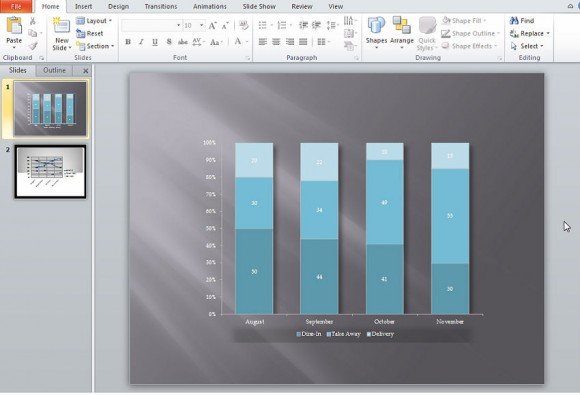Agenda or Summary Layout in PowerPoint Presentation
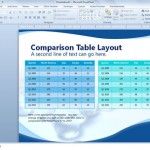
Displaying an agenda or summary of items in a PowerPoint presentation is something that we may need to include in our business or presentations. Especially when we are presenting the PPT to a group of colleagues in a weekly meeting or a remote presentation. If you need to prepare a layout for an agenda or …