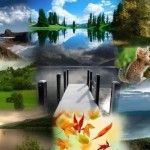Add Amazing Photo Effects In Just A Click With Fotor

Many free image editing applications are either too complex to use by common users or are deprived of advanced image manipulation features. If you are looking for an application that is not complicated like Photoshop, Creative Docs or Inkscape and can also provide you with the utility to create attractive collages like Microsoft’s AutoCollage, then …