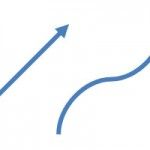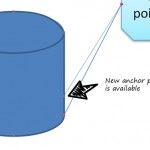How to Create a Curved Line Charts in PowerPoint
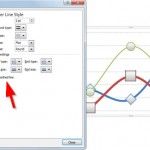
By default, when you insert a line chart in PowerPoint, the lines are straight, but did you know you can make these lines curved in PowerPoint? Using the smoothered line we can make those lines curved in PowerPoint charts. In this article, we explain you how. To make the lines curved, you can change a …