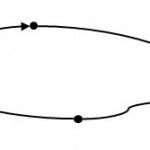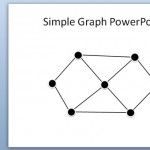How to Insert a Line in PowerPoint
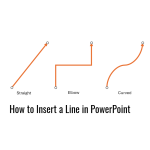
Lines are very useful to design diagrams, charts or just remark some ideas. You can also use lines to separate concepts or content in your presentation slide or you can also make awesome arrows with lines. In PowerPoint you can insert lines easily using shapes. To insert a line in PowerPoint just need to go …