Slides Carnival and Alternatives for Google Slides Templates
Last updated on November 17th, 2023
Since PowerPoint is the most widely used presentation app in the world, millions of presentations are created daily using various free PowerPoint templates available across different websites. When we look at cross-platform alternatives, the most viable alternative is Google Slides, free to use and available via the web and mobile apps. Slides Carnival is a website offering free PowerPoint templates optimized for Google Slides.
In this article we will see:
- What is Slides Carnival?
- Search Google Slides Templates by Category
- Preview and Download Presentation Templates
- Use Templates as Google Slides Themes
- Good Alternatives to Google Slides
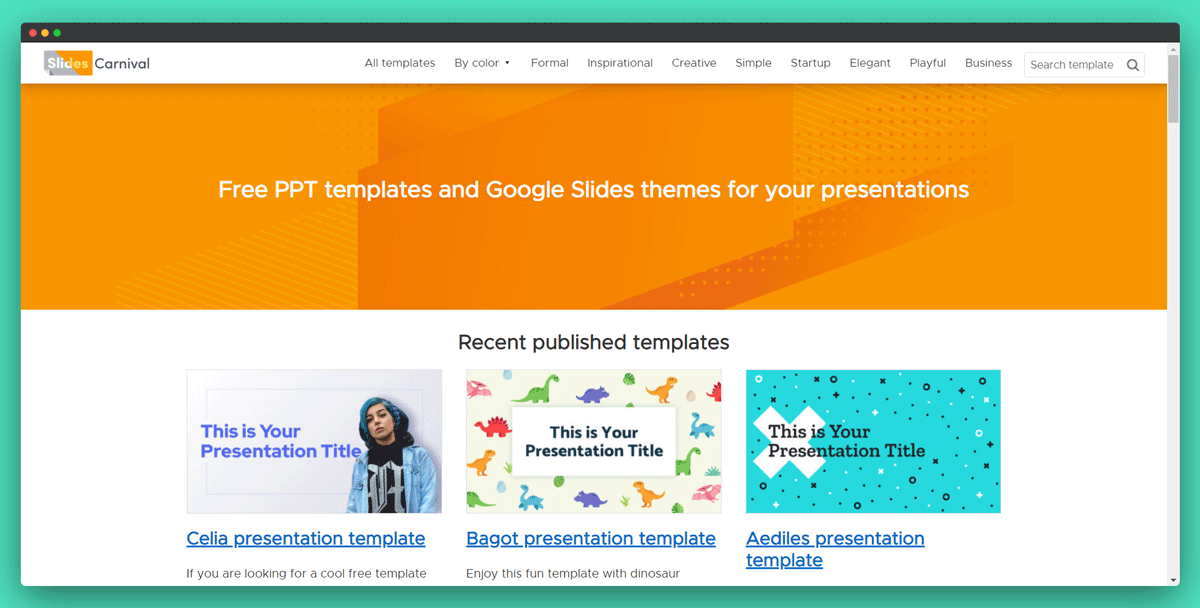
What is Slides Carnival?
Slides Carnival is a website that provides free presentation templates for PowerPoint, Google Slides and Canva presentation templates. The slide decks available at Slides Carnival come with elaborate sample slides that can be easily edited for creating professional presentations. If you were wondering how to make Google Slides look good then the resources you can find in this website can help you.
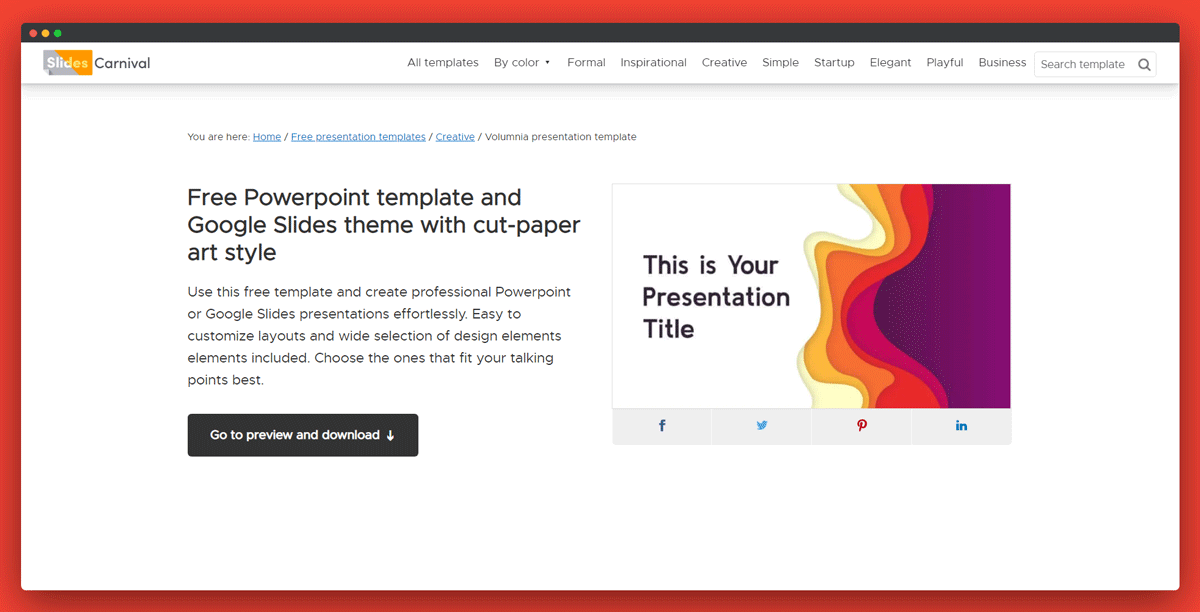
Search Google Slides Templates by Category
You can search for PowerPoint and Google Slides templates by category from the top menu or the popular searches listed at the bottom. Templates are categorized by color and topics. Some topics and categories listed at Slides Carnival include formal, inspirational, elegant, playful, business, technology, medical, education, etc.
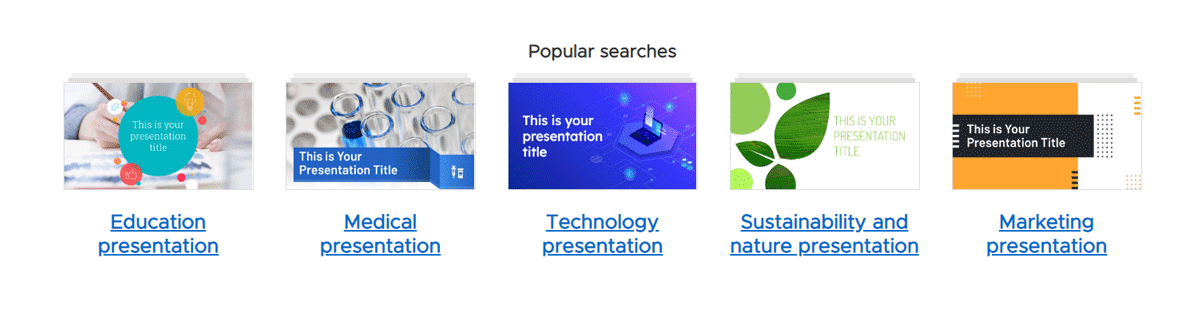
Preview and Download Presentation Templates
For each presentation template that you select, you can preview the slides from the product page and download it for PowerPoint or open it directly in Google Slides.
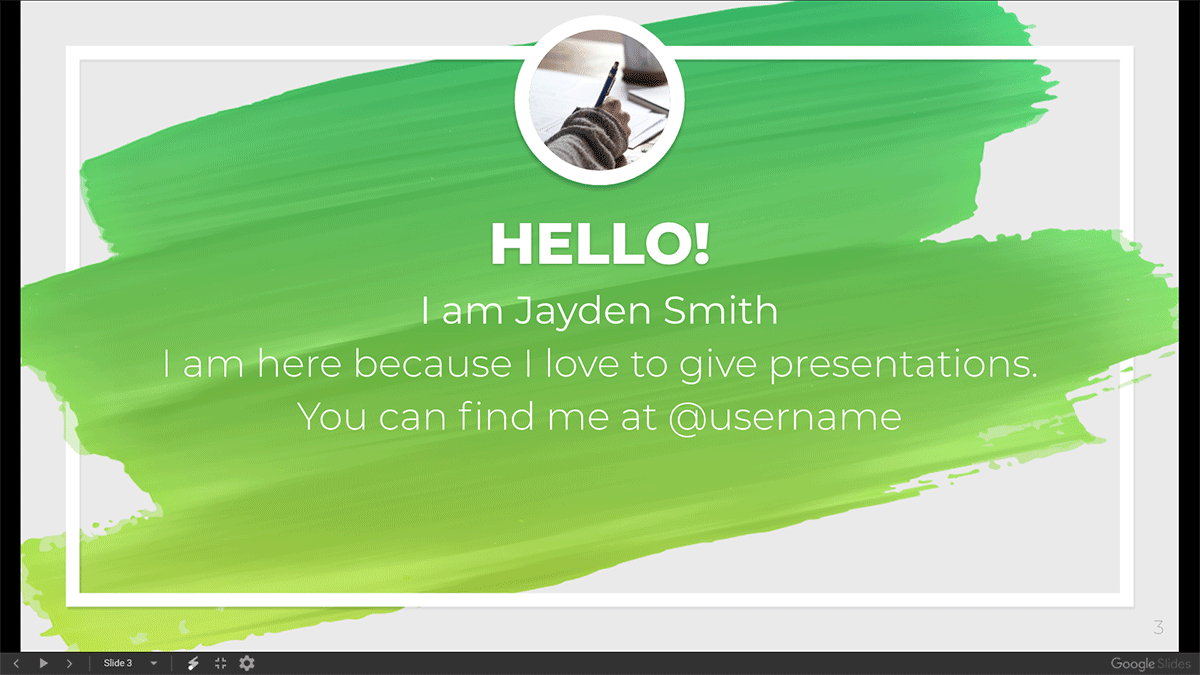
Use Templates as Google Slides Themes
Once you click on ‘Use as Google Slides Theme’, the template opens up in preview mode. From here, you can click on Use Template from the top right corner to open and use the template as a Google Slides theme.
Good Alternatives to Google Slides
There are plenty of websites out there providing free and paid resources for presenters. While Google Slides gained some popularity in recent years, you can find creative presentation templates for Microsoft PowerPoint with more elaborate slide decks. These templates can also be used with Google Slides.
Alternative #1 – FPPT.com – Free PowerPoint Templates & Presentation Slides
At FPPT, you can download thousands of presentation templates with awesome presentation backgrounds. These templates are available for virtually any topic imaginable. You can use these presentation templates for PowerPoint or open and use them in Google Slides.
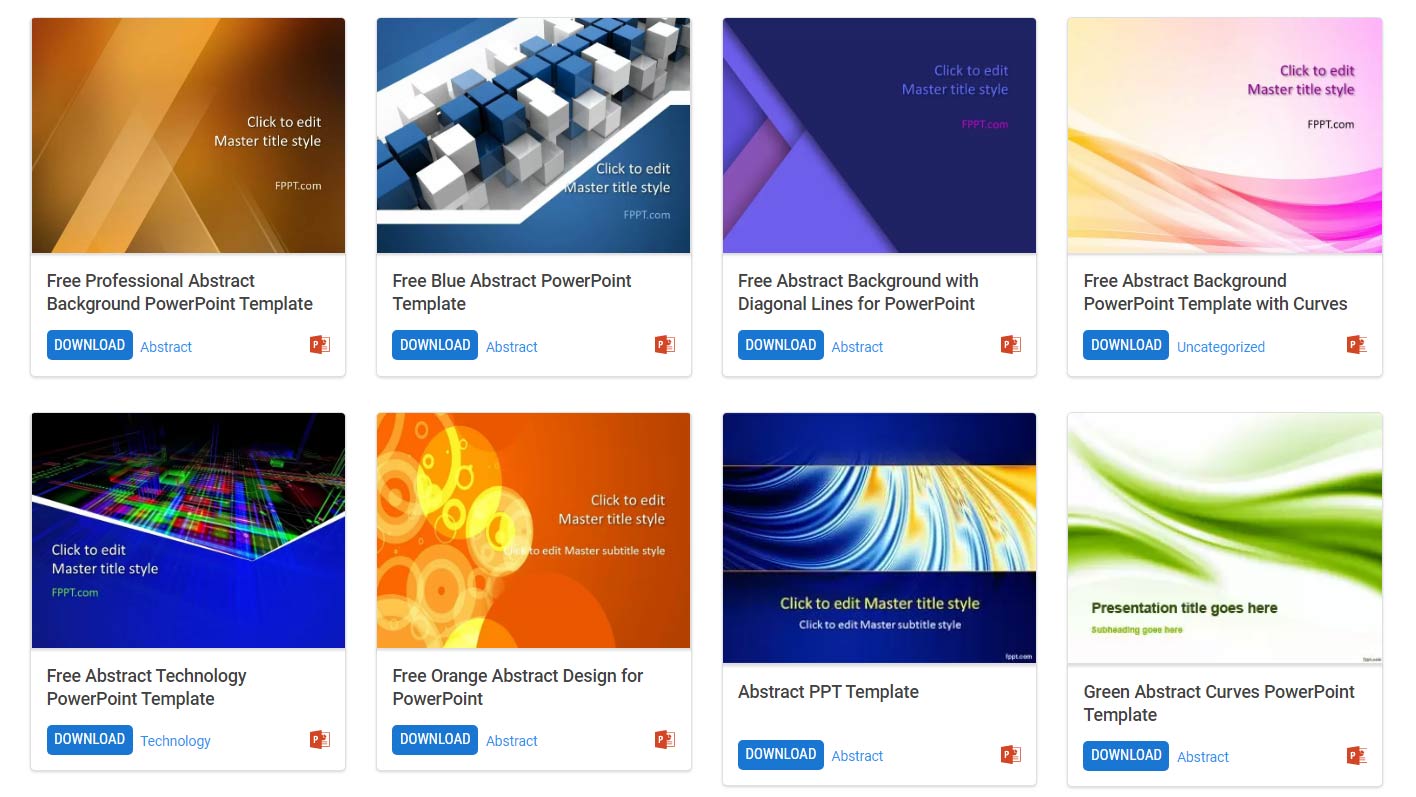
Alternative #2 – Free Google Slides Templates
Free Google Slides Templates is another good alternative if you are looking for Google Slides Themes and Backgrounds for your presentations. Unlike the rest of the template providers mentioned in this post, Free Google Slides Templates is primarily geared towards the provision of high-quality templates for Google Slides.
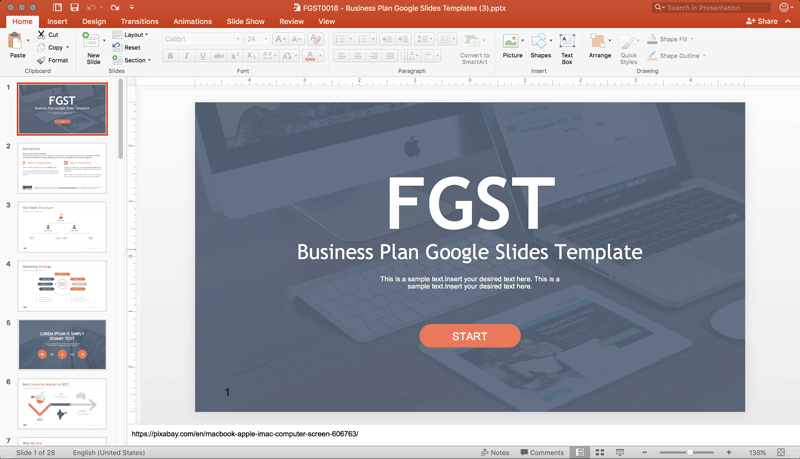
Visit Free Google Slides Templates
Alternative #3 – Macfadden’s Google Slides templates
Mike Macfadden is a Digital Graphic Design teacher who created these Google Slides designs for his students and then shared them online so anyone who needs presentation designs for Google Slides can use them. At the time of writing this article, we could count 23 presentation templates available on the site, while the collection is reduced these are definitely useful and effective templates for any educator or a business professional who require Google Slides templates.
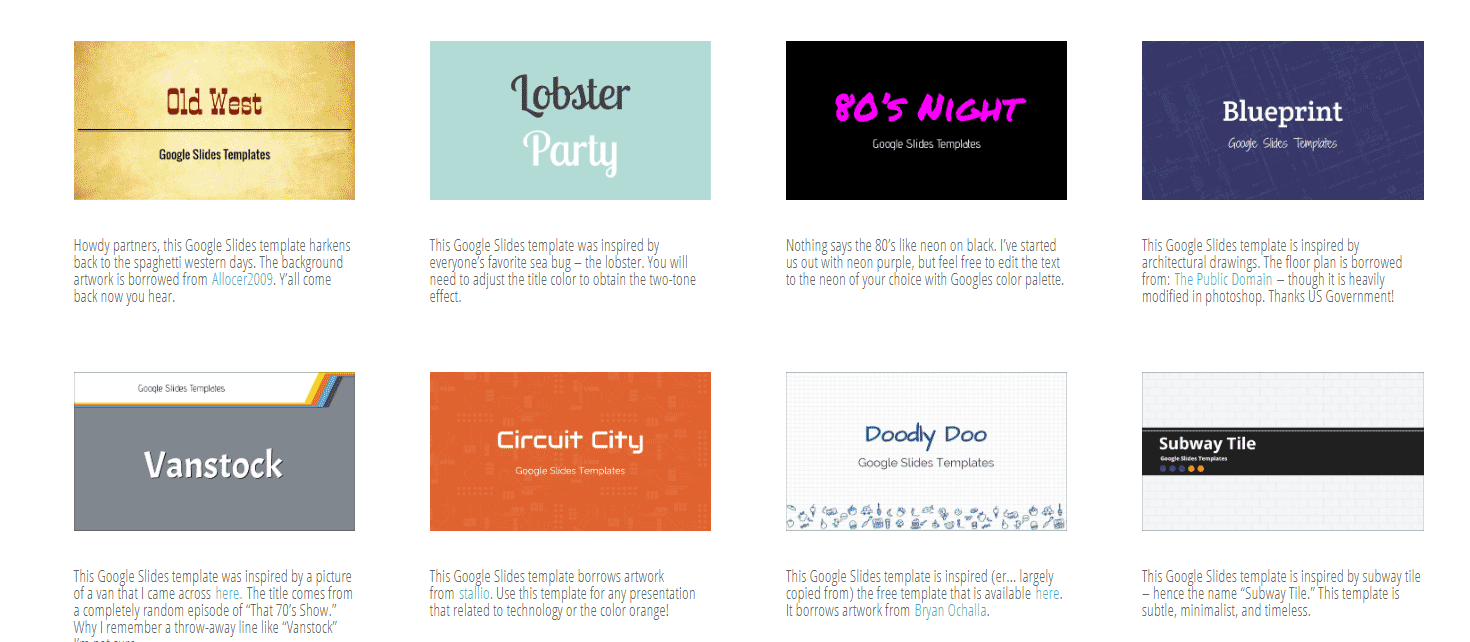
This is a very interesting website offering free templates for Google Slides. Even if the templates are available with only a single slide [the cover image], the slide designs look really good and Macfadden’s templates feature great cover slides that will help your slide deck to look awesome, by captivating the user’s attention from the beginning of the presentation. In the site you can find templates named as Firelight, Zen Master, Shiplap, Late Autumn, Karate Chop, White Bricks, Ombre, Podium, 80’s Night, Vanstock, Doodly Doo and more. By duplicating the slides and creating internal slides for your presentation with the same styles and fonts, you can keep the overall presentation and slides to look uniform in terms of look and feel.
Visit https://mmacfadden.com/templates/
Alternative #4 – Slides Go
Slidesgo is a relatively new player in the presentation space, but even though the site has been positioned as one of the free resources out there. Unlike other professional services providing high-quality slides for business presentations, such as SlideModel for example, SlidesGo focuses in providing cartoonish slides with some nice illustrations.
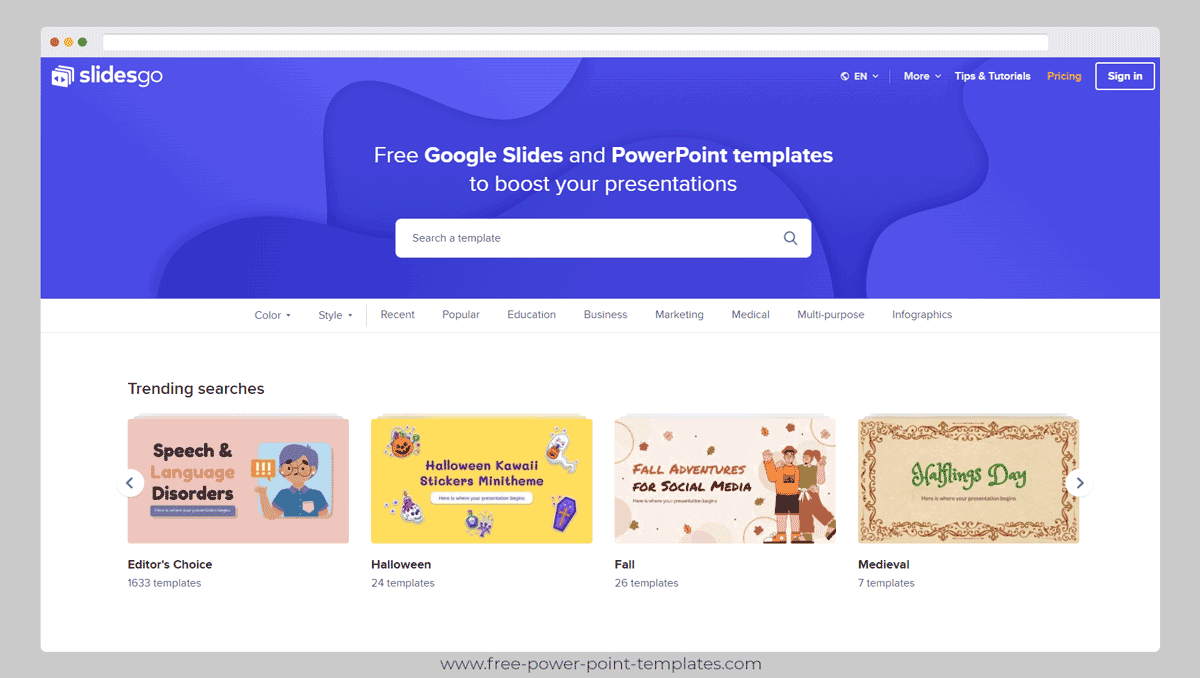
If you are looking for websites like Slidesgo or alternatives, there are many other alternatives that you can find in this post. Some other websites like Slidesgo offer resume templates, illustrations, and multipurpose presentations for a broad audience. While Slidesgo claims to be a free service, they also have templates available upon paying a subscription. Some users at Reddit provide clues on how to get premium Slidesgo for free, but this is not covered in this article.
Alternative #5 – SlideModel.com (Editor’s Choice)
SlideModel is a presentation template provider with templates for PowerPoint and Google Slides. At SlideModel, you will find several premium templates for making formal presentations. There are several robust business presentation templates, including complex models and editable diagrams for making SWOT analyses, funnel diagrams, cause and effect illustrations, PESTEL analysis, timelines, road maps, etc. Furthermore, you can also find templates with editable maps for each continent, region and dozens of countries.
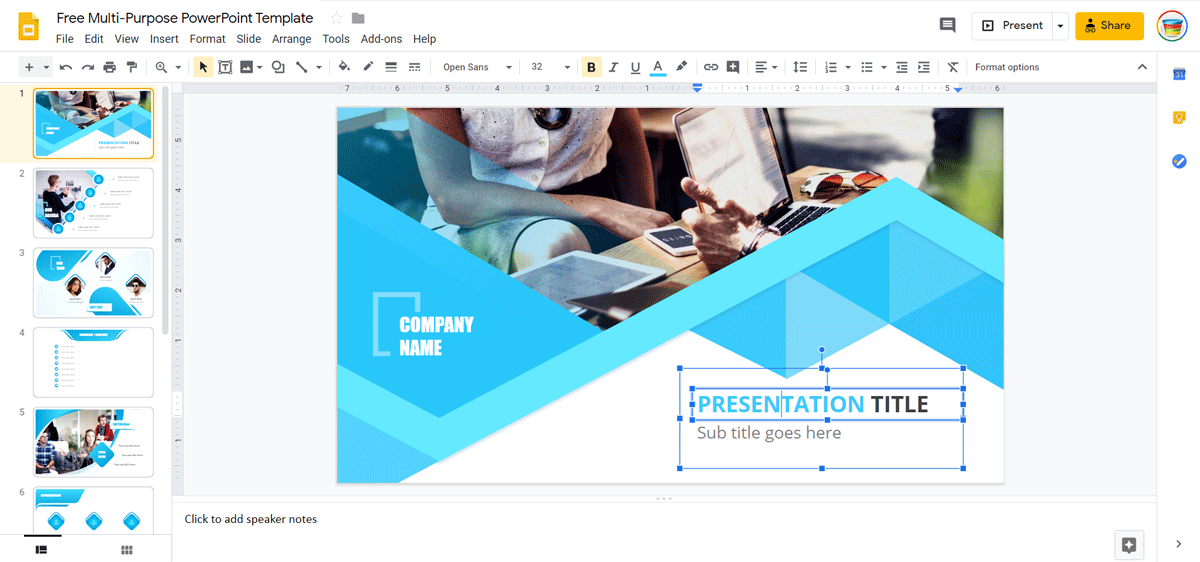
SlideModel not only have PowerPoint templates available, but a good collection of templates for Google Slides. Most of them are compatible in both presentation software tools and you can combine graphics, diagrams and styles from the templates in the catalog.

Final words
While Slides Carnival is a good website for downloading PowerPoint and Google Slides templates, alternatives such as FPPT and SlideModel have a more extensive collection of presentation templates. SlideModel is one of the most complete resources where you can download diagrams, assets, and graphics for your presentations. Created around PowerPoint themes, the site also provides Google Slides themes, representing a good alternative.

