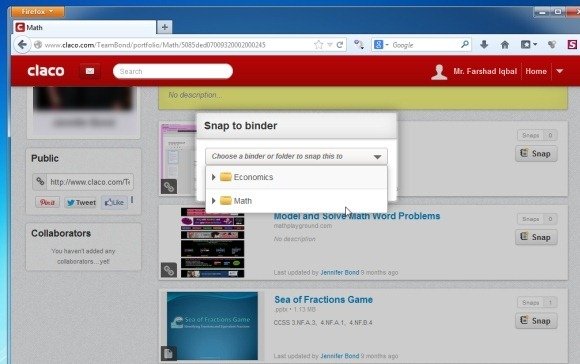Share Educational Content And Interact With Other Teachers At Claco
We have previously covered a number of services that provide collaboration between students and teachers and make it possible for them to share educational content. Some of these services include; SlideWiki, Quizlet, WizIQ and SemesterPlanner. However, if you are a teacher you may be interested in an exclusive platform for not only sharing your educational content but also to find other teachers from around the world to interact with them. Claco is one such website where teachers can interact with other teachers and share educational content for their students, including PowerPoint Presentations, videos and the like.
Claco: A Social Network Exclusively For Teachers
Just like SourceForge and Github provide programmers a place to showcase, upload and share their code and applications, Claco provides a comprehensive platform for educators to build their professional profiles, find and interact with other teachers from different countries, as well as to upload files for students to aid their study. You can even share files from other teachers with your students.
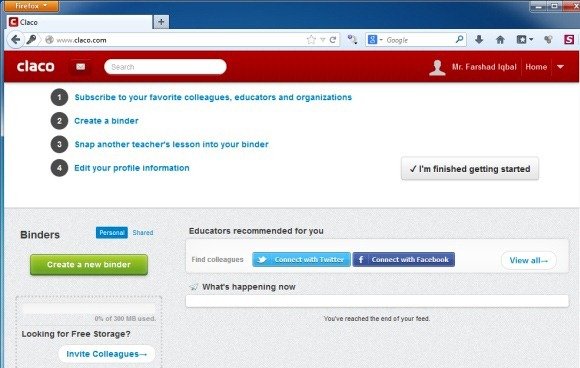
Create And Share Files By Making A Binder
Once logged in, you can create a binder, search for other teachers and study material shared by other teachers, subscribe and contact educators, as well as upload and share your own files. The first thing you can do after making a Claco profile is to create a Binder.
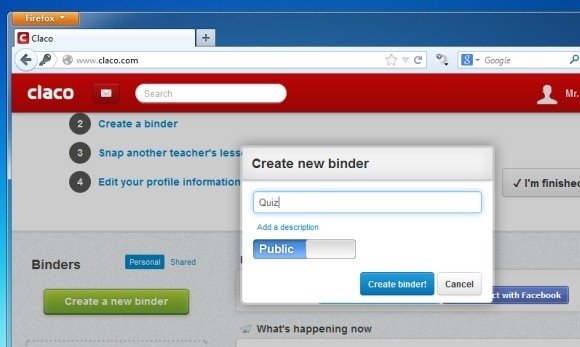
A Binder is like a folder containing your files, which can be shared online with others or kept private. After a Binder has been created, you can upload files to it. Alternatively, you can also use a bookmark or embed code to share files.

The below image shows a sample PowerPoint presentation that we uploaded to a binder. You can share your binder using various sharing options located on the right, including the direct link or social media sharing buttons. You can also add collaborators to the Binder and add tags to make it more search friendly for other educators who may find your content useful.

Contact Other Teachers And Subscribe To Their Social Feed
Using the search bar at the top, you can search for other teachers and subscribe to their social feed. To connect with any teacher, go to their profile and send them an email via Message option. You can search for study material that may have been publicly shared by other teachers and use the Snap option to share it to one of your Binders.