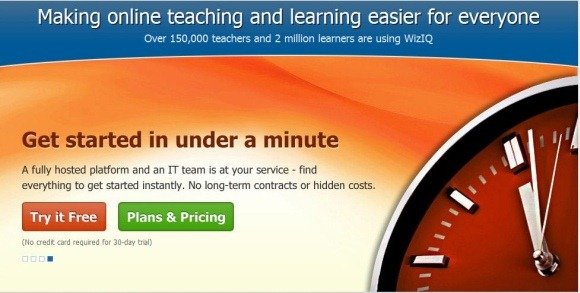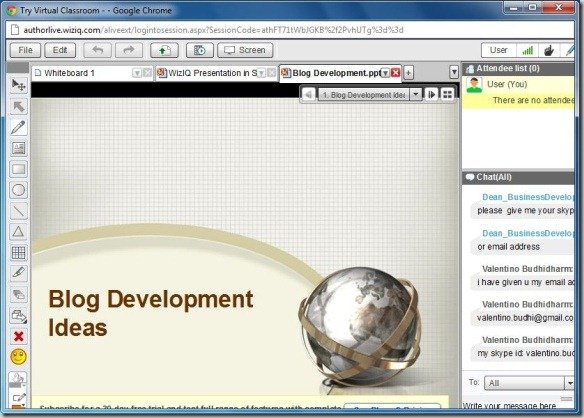Engage Your Students With Online Teaching And Learning Solution WizIQ
Due to the changing nature of jobs and educational prospects, there has lately been an emphasis to use modern technology for fast track learning. This means that students can now learn at flexible times and teachers can teach without any set schedule. A good example of this type of learning is WizIQ. It is web application and e-learning solution for students, teachers and business professionals. By using WizIQ you can deliver or receive training in virtual classrooms, record and download live classes, create online course, upload and access files during classes (e.g. a PowerPoint file) and more.
Like all good things in life, WizIQ comes at a price, however you can also use the 30-day trail version to test out the system before deploying it for your organization or educational institution. Obviously, WizIQ can also be used by freelance trainers and teachers to run a complete online learning program. Furthermore, WizIQ can also be used for training your customers, which is always difficult to do by continually going to the clients premises for providing training courses or inviting the employees of your client to your office. However, with WizIQ, you can make the task easy by connecting teachers with students face to face.
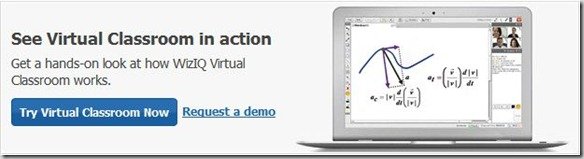
To sign up for WizIQ you will require providing your name, email address and phone number. Once logged in you will get the option to either create your own course or to schedule a class.
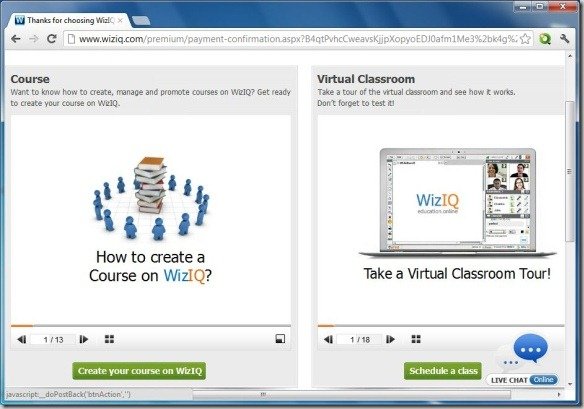
You can manage more options for teaching, learning or organizing your work from the options at the top of your Dashboard. These include the option to create courses, schedule classes, upload content, create tests or if you are a student you can enroll in a course, attend a class, view tutorials and attempt tests. To see your courses, classes and other information, head over to the My Stuff section.
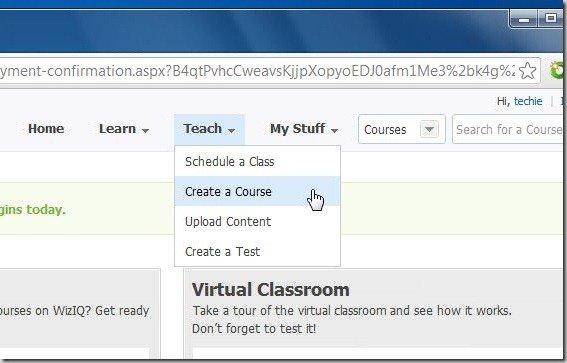
If you are creating a course, you can get started by providing some basic information about the course such as the course title, subject, objectives, etc.
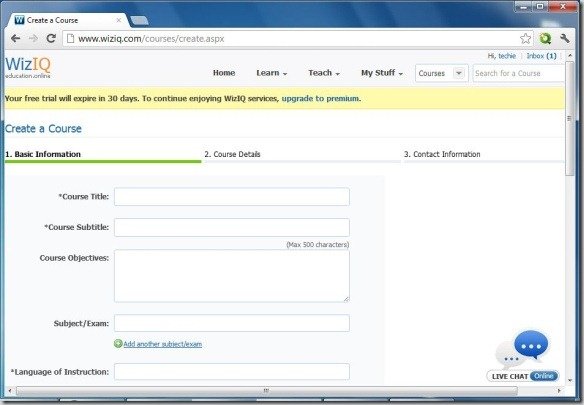
Similarly, you can join classes and take courses online. There are numerous handy tools available during virtual classes, including a whiteboard, marker, graphs, highlighter, shape tools, etc.
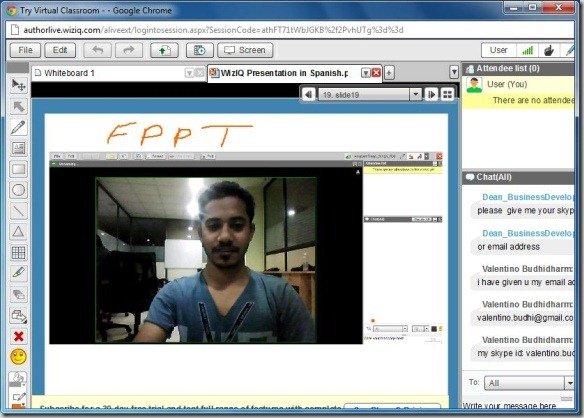
You can even upload and access files during classes, such as a PowerPoint presentation. As the virtual class room has a tabbed interface, it becomes easier for participants to manage their content.
WizIQ is also available in other languages like Spanish (WizIQ en Español) or French. WizIQ has numerous packages for businesses, students and teachers starting from $19 a month to $690 per year for individuals, $99 per month to $1790 per year for organizations and $540 to $3300 a year with Moodle module integration, (depending upon your package type).
Go to WizIQ