SEO Gadget for Excel: Using Excel as an SEO Tool
Last updated on September 29th, 2024
For a very long time, we’ve relied on Microsoft Excel to make better sense of data, organize and sort them, as well as make calculations. We also use Excel to visualize otherwise complex information, create reports, solve problems, and generate valuable insight. SEO Gadget for Excel can help streamline your SEO related data management tasks.
Use SEO Gadget for a Better Handle on Marketing Data
In marketing, data can make or break your company. More aptly, how you handle data can mean the difference between success and a total flop. With this, Excel plays an important role not just in data gathering, but also in allowing you to better spot trends, create robust analytics, and more effectively visualize data. However, not everything is peaches and rainbows with Excel, especially in terms of marketing. Creating reports out of these insights and trends can take a long time. And before you even can make sense of the data, the insights change again, and you have to adjust your activities immediately.
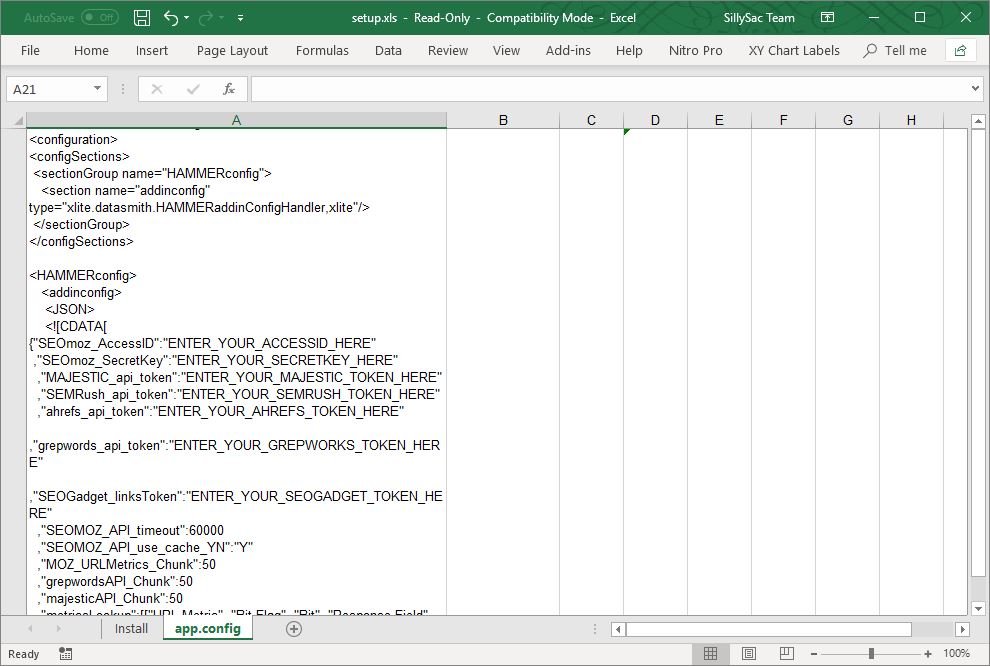
Power Up Excel with SEO Gadget
SEO Gadget is a smart, intuitive, and nifty tool that they can use within Excel, and alongside key services such as Moz, Grepwords, and Majestic SEO.
SEO Gadget is every marketer’s best friend as it extends Excel’s functionality so that you can do more and accomplish more, especially as a marketer. It can allow you to track links, metrics and handle linking activities faster. Data can also be easily imported into Excel, unlike when you use other third-party apps, wherein you usually have to start with a CSV file, which on the get-go is already a time sink to download (A CSV Viewer can help to be more productive working with CSV files).
With SEO Gadget, you seamlessly and quickly import data into Excel so you save time. Furthermore, you can collect data from multiple sources, saving you time with logging into your account from each of these sources and looking for the data that you need. All these features allow you to work faster and get better insight into your data.
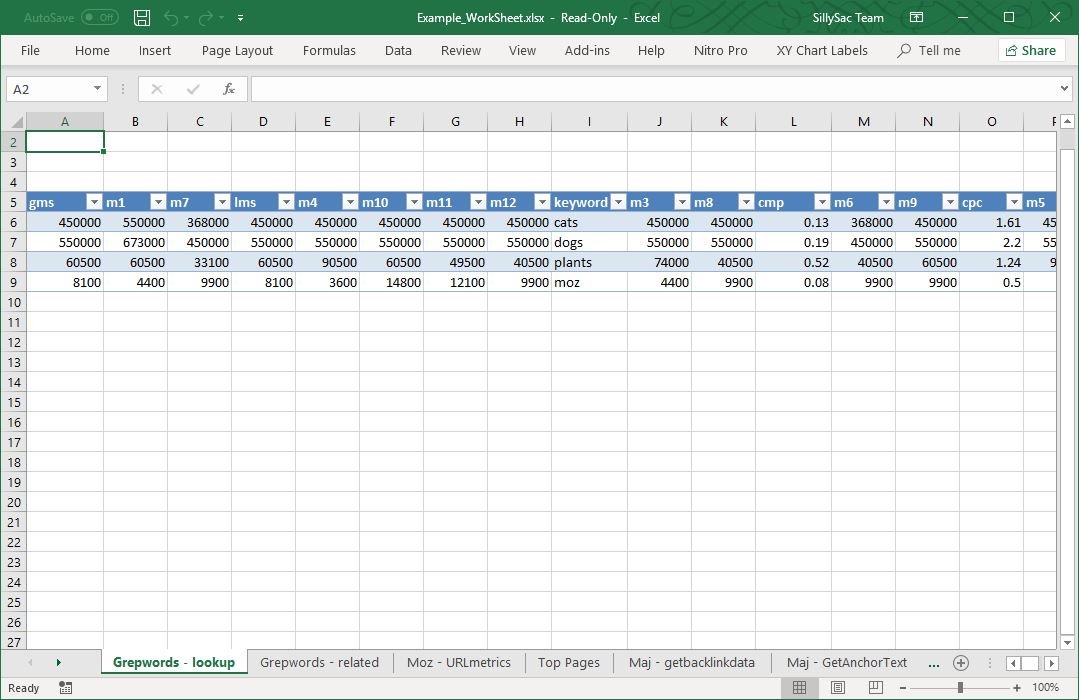
Get SEO Gadget for Excel
To get SEO Gadget for Excel, download the installation file. Once you have downloaded it and saved it to a location in your computer, extract the distribution folder from the zip file. Then, click on “setup.xls.” Then, make sure you have your Majestic, Moz, SEMrush, and Grepwords on hand and then click on the yellow Enable button. Once you’ve done this, click on “Add API Credentials.” A dialog box will appear and you can just paste your API tokens accordingly.
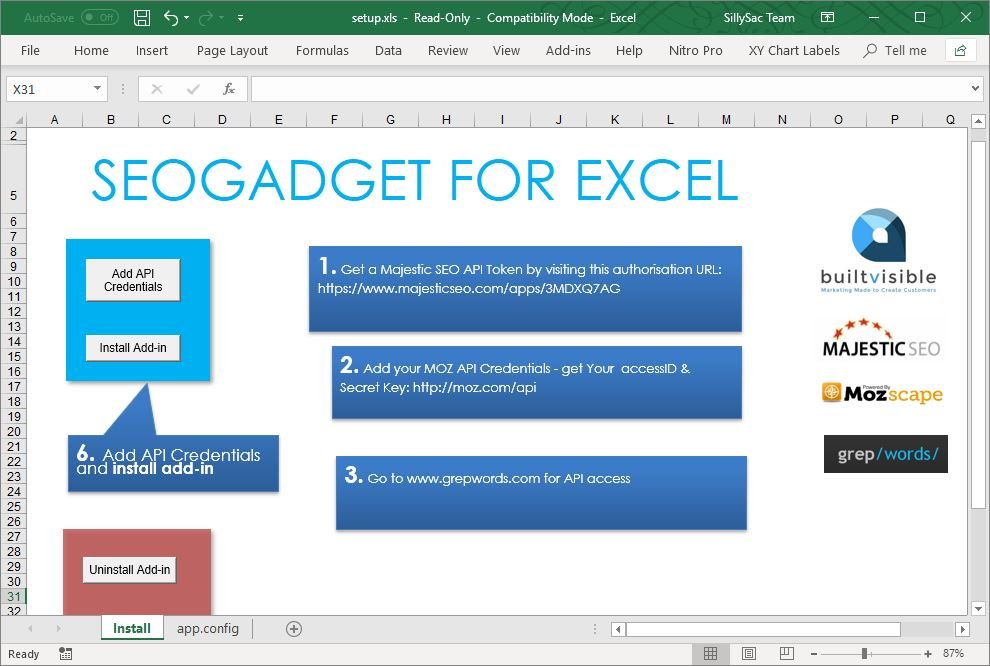
If you did not subscribe to any of the aforementioned services, you can leave the token field blank. Don’t worry, everything else will still work. If, however, you get API tokens in the future, you can just re-run setup and input the API keys that you have.
For example, to get an open APPs token that you will use for SEO Gadget for Excel, go to the OpenApps Authorization page. Then, just log in and click Grant Access. Remember, however, that you need to pay for a Platinum subscription. You will be given an access key, which you have to enter to access your subscription.
SEO Gadget for Excel can be a great tool for SEO experts looking to use the power of Excel for better data management related to their search engine optimization tasks and Search Engine Positioning(SERP). You can get SEO Gadget via the link given below.
