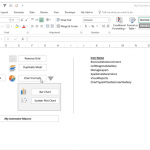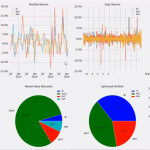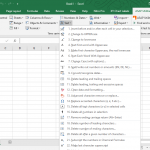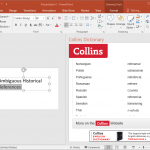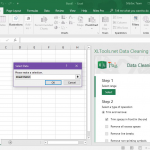How to Maintain Company Branding in Excel Spreadsheets
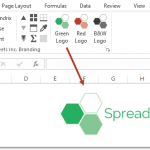
When you think about spreadsheets, pizzazz rarely comes to mind. You only envision blank cells that can go on forever. And if you’re a business that needs to show off your brand, you need to do more than just create tables and diagrams. With the myBrand Add-in for Excel you can maintain company branding in …