Qiqqa: Management And Backup PDF Documents To The Cloud
MS PowerPoint is well known for presenting a number of exciting options that can be very useful in the development of presentations. However, many a times one requires using PDF documents for academic and research purposes. In fact, PDF documents too can be used for creating presentations with the help of third-party applications such as PDF Presenter. If you find it hard to manage multiple PDF documents and require a one stop solution for managing and backing up your PDF files, then try Qiqqa. It is a handy freeware that is capable of organizing your PDF documents in separate libraries and also provides cloud backup via a Qiqqa account.

To get started, download the Qiqqa application and login with your account.

Once logged in, you will see a number of options on the top of the Qiqqa interface to create new libraries, sync PDF files, add tags, bibliographies and citations, reformatting options, etc.

You can add PDF files to Qiqqa by opening a library and dragging documents to it. Once a document has been added to the library, you can open it in an external PDF viewer, view annotations, download it from your web library (if required), upload a copy of the document to your Qiqqa account, force/clear OCR, share the file via email, copy the document to another library or delete the PDF file completely.
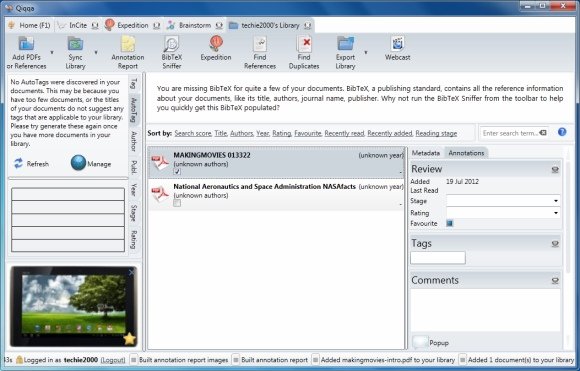
Other features within the Qiqqa app include, the option to 0rganize meta-data, support for Optical Character Recognition (OCR), the utility to create charts and mind maps, automatic detection for duplicate files and auto tags. For example, Optical Character Recognition (OCR) enables users to scan and search PDF images that are not searchable otherwise. Similarly, with the help of Brainstorming tool you can create uncomplicated charts to allow your ideas to flow freely.
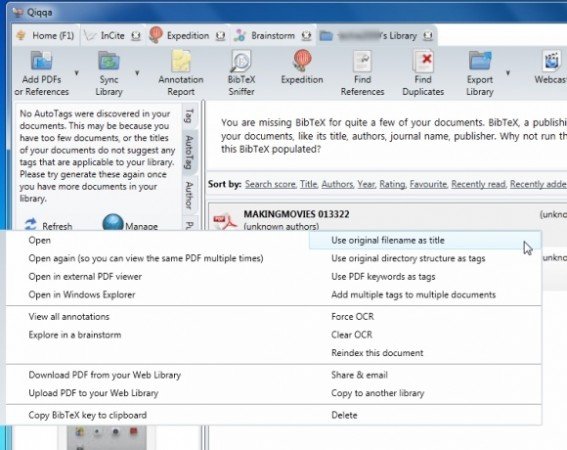
If you are tired of duplicate files, then you might find the duplicate detection feature of Qiqqa to be quite useful. In a library crowded with various digital documents, confusion is bound to take place because of which there is every likelihood of the operator duplicating the same paper. Qiqqa alerts when ever such a mistake is made by the user. Subsequently, the option clears confusion on one hand and saves the users time on the other. For more information about Qiqqa, check out the below video.
Qiqqa has both a free and paid version, the Premium version of Qiqqa costs $35.91 per year. Qiqqa is available for the following platforms:
- Windows XP
- Windows Vista
- Windows 7
- Android
