Top 10 Lessons from Garr Reynolds to Improve Your Presentations
Last updated on June 20th, 2025
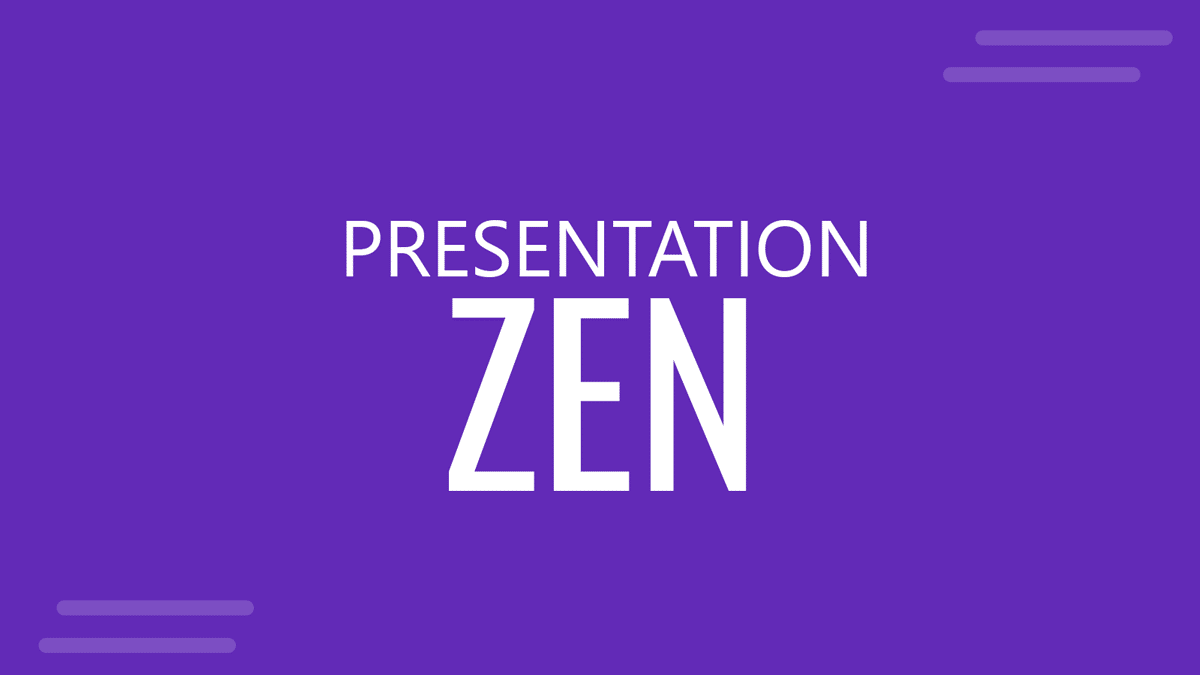
Making an impact during a presentation is not easy in these days, but it is still more important than ever to engage your audience. The default PowerPoint template filled with bullet points and dense text no longer cuts it. That’s where the philosophy of Presentation Zen, originally developed by Garr Reynolds, comes in.
Garr Reynolds is not only a respected voice in design and communication but also the author of several bestselling books that have redefined how professionals approach slide design. His ideas have shaped the way educators, marketers, executives, and designers think about presentations. In this article, we’ll explore ten actionable lessons from Garr Reynolds to help you create compelling, clean, and audience-focused business presentations.
Who Is Garr Reynolds?
Garr Reynolds is a presentation expert, communication consultant, and former Apple employee based in Japan. He is widely known for his book Presentation Zen, which blends design principles with Eastern philosophies to promote simplicity and mindfulness in presentations. With a background in corporate communication and academia, Reynolds has influenced countless professionals with his TEDx talks, seminars, and books, including The Naked Presenter and Presentation Zen Design.
He advocates for designing slides with purpose, restraint, and clarity—principles that remain crucial in an age of information overload.
What Is Presentation Zen?
Presentation Zen is both a design philosophy and a communication strategy. Drawing inspiration from Zen aesthetics, Reynolds encourages presenters to move away from cluttered, text-heavy slides and toward clarity, storytelling, and visual harmony. The core ideas include:
- Simplicity: Remove all non-essential elements.
- Clarity: Focus on a single message per slide.
- Restraint: Avoid overwhelming visuals or animations.
- Harmony: Use whitespace and balanced composition.
- Connection: Design with the audience in mind.
These principles help reduce cognitive overload and keep the audience engaged, especially in high-stakes business environments.

Top 10 Lessons from Garr Reynolds to Improve Your Presentations
Let’s dive into the practical takeaways you can apply immediately, whether you’re building a pitch deck, a quarterly report, or a training session.
1. Think Story, Not Slides
Reynolds emphasizes starting with a narrative before touching your slide software. Ask yourself: What’s the key message? Who is the hero (often your audience or client)? What transformation do you want them to experience?
Use slide templates designed to follow storytelling arcs, such as problem-solution, journey, or before/after narratives, to shape the flow of your presentation.
2. One Idea per Slide
Too many messages per slide dilute your point and overload the audience. A core Presentation Zen rule is to use each slide to express only one clear idea.
Replace multi-point bullet lists with a series of individual slides. Use visual storytelling templates to spread content logically and engagingly.
3. Use Large, Bold Visuals
Instead of paragraphs or stock clipart, Reynolds encourages bold, full-bleed images that support the message. Visuals are more memorable and emotionally resonant than text alone.
Choose visual presentation templates that feature image placeholders prominently. If using AI-generated images, ensure they align with your tone and content.
4. Go for Simplicity, Not Decoration
Designing with simplicity doesn’t mean your slides are boring, it means everything on the slide serves a clear purpose. Unnecessary logos, gradients, or animations? Eliminate them. Less is more.
Templates labeled “minimalist,” “clean,” or “professional” usually follow this principle well. Start with a neutral design and add only what’s essential.
5. Design with Whitespace
Whitespace (or negative space) is the breathing room of design. It allows your audience to focus and absorb information more comfortably.
Avoid the temptation to fill every inch of a slide. Use PPT slide templates that incorporate natural margins and spacious layouts to guide the eye.
6. Avoid Bullet Point Overload
The traditional PowerPoint deck is often a graveyard of bullets. Reynolds suggests using visual metaphors, diagrams, and images instead.
Replace lists with infographic elements, timelines, process diagrams, icons. Many modern templates help you do this without design experience.
7. Practice the “Signal-to-Noise Ratio” Rule
This concept, borrowed from engineering, means maximizing useful information while minimizing distractions. Every element on your slide should support your core message.
Ask yourself before adding anything: Does this clarify or confuse? Clean design templates and icon-based layouts help maintain high signal and low noise.
8. Design for the Audience, Not Yourself
A common trap is designing slides for your own understanding—not your audience’s. Presentation Zen calls for empathy: know what your audience needs and expects.
Use audience-friendly fonts, colors, and pacing. Templates built for executive summaries or stakeholder presentations often emphasize clarity over flair.
9. Deliver with Passion and Authenticity
No design can fix a disengaged speaker. Reynolds insists that being authentic, prepared, and passionate is part of the Presentation Zen experience.
Use slide designs that don’t compete with your delivery. Let your presence carry the talk while slides support your message.

10. Embrace Constraints to Be Creative
Zen design thrives within limits. Deadlines, slide count restrictions, or brand guidelines may seem limitin, but Reynolds shows how they can inspire better solutions.
Use framework-based templates (e.g., 4-step processes, 5-stage timelines) to stay focused. Less space forces better decisions.
Common Mistakes That Break the Zen Flow
If you want to embrace Presentation Zen fully, avoid these pitfalls:
- Cramming too much information on one slide
- Using inconsistent fonts, styles, or colors
- Over-animating elements or transitions
- Choosing templates with flashy, non-functional designs
Slide Templates That Embody the Zen Approach
Applying Presentation Zen doesn’t mean starting from scratch. Here are types of slide templates that align with Reynolds’ principles:
- Minimalist Pitch Decks – For storytelling with visuals and no clutter
- Clean Corporate Templates – With ample whitespace and structured layouts
- Infographic Slide Packs – To replace bullet lists with visual representations
- AI-Generated Slide Models – Quickly structured yet editable decks aligned with simplicity
Tip: Explore minimalist or clean presentation templates that match your message and audience.
Conclusion
Garr Reynolds’ Presentation Zen is more than a style, it’s a mindset. It encourages presenters to prioritize clarity, empathy, and simplicity, all while crafting experiences that truly connect with their audience. Whether you’re presenting to a client, a boardroom, or a class, these lessons can help you communicate more effectively and memorably.
Don’t just design slides, craft a moment. Start applying these lessons today with clean, purposeful templates built for modern presenters.
We will send you our curated collections to your email weekly. No spam, promise!
